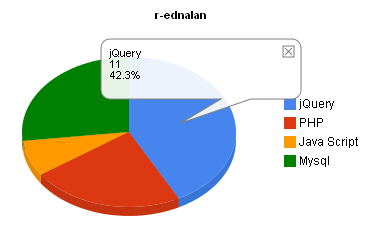Wrapping Long URLs and Text Content with CSS
Wrapping Long URLs and Text Content with CSSpre {
white-space: pre; /* CSS 2.0 */
white-space: pre-wrap; /* CSS 2.1 */
white-space: pre-line; /* CSS 3.0 */
white-space: -pre-wrap; /* Opera 4-6 */
white-space: -o-pre-wrap; /* Opera 7 */
white-space: -moz-pre-wrap; /* Mozilla */
white-space: -hp-pre-wrap; /* HP Printers */
word-wrap: break-word; /* IE 5+ */
}
<pre class="wrapped">Lorem ipsum dolor sit ames. Ut justo. Suspendisse potenti.</pre>