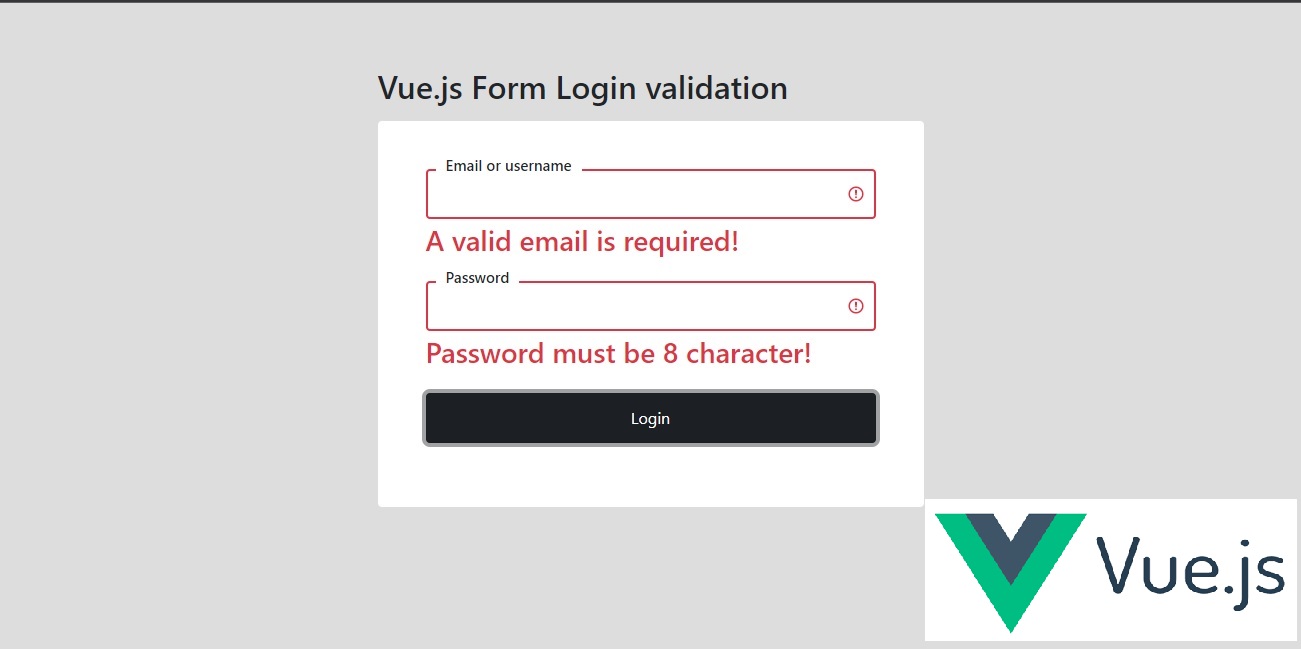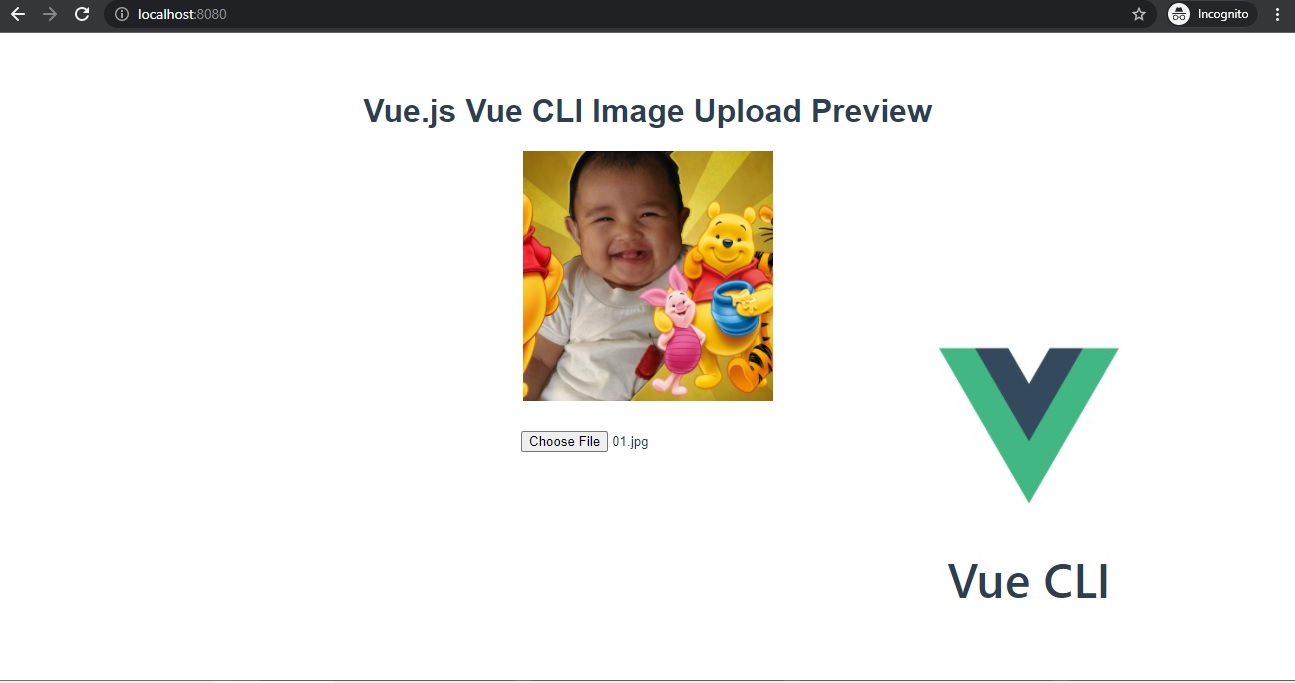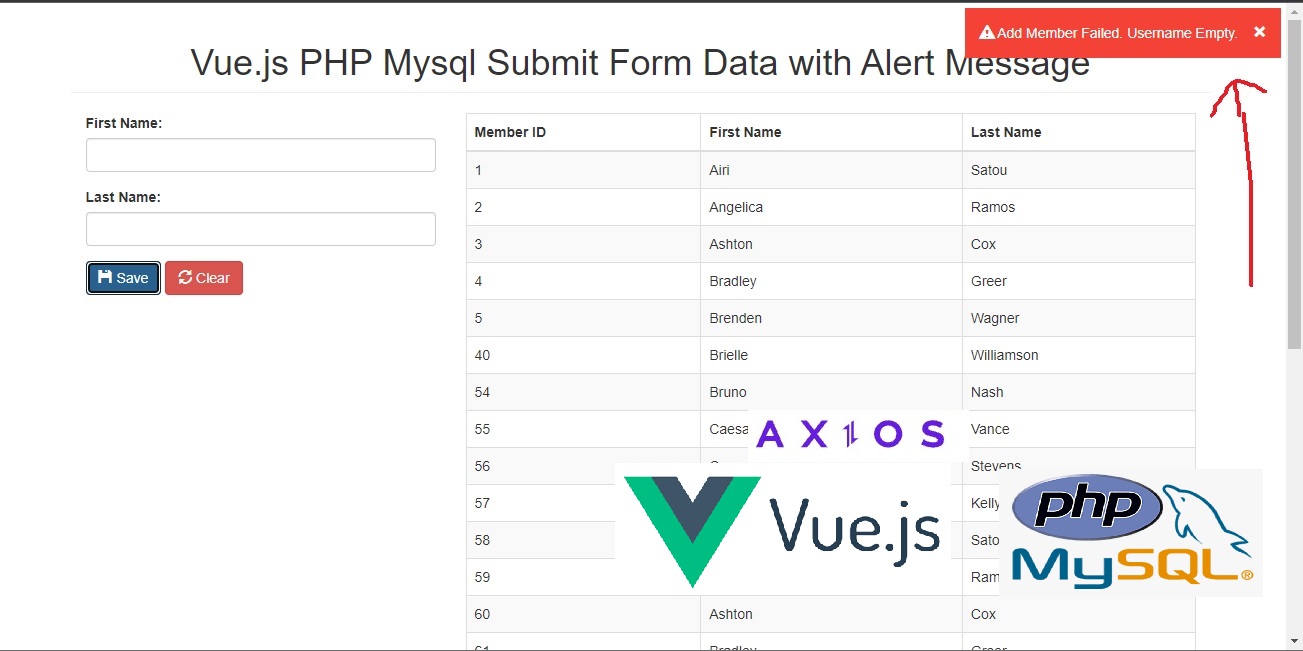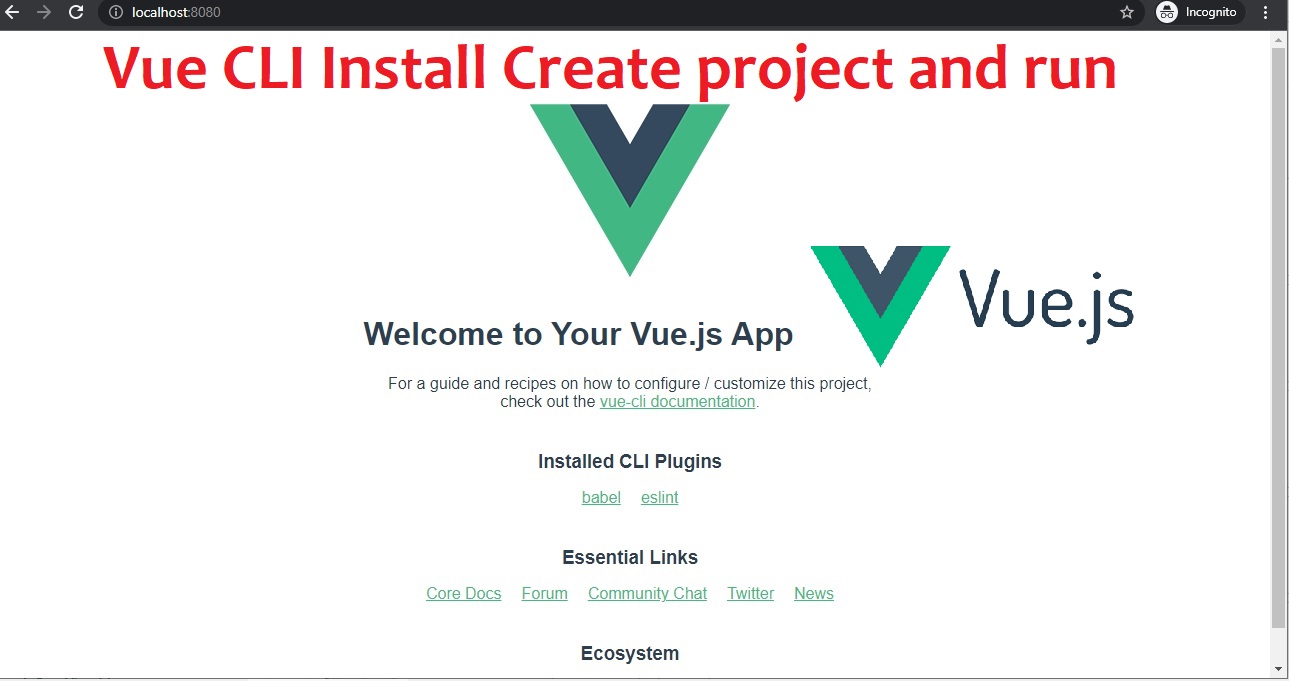Download Laravel App
composer create-project --prefer-dist laravel/laravel my-app
C:\xampp\htdocs\laravel10project>composer create-project laravel/laravel laravel10project
Connecting our Database
open .env file root directory.
DB_CONNECTION=mysql
DB_HOST=127.0.0.1
DB_PORT=3306
DB_DATABASE=laravel10db
DB_USERNAME=root
DB_PASSWORD=
Database Migration
php artisan migrate
C:\xampp\htdocs\laravel\my-app>php artisan migrate
Migration table created successfully.
check database table
Create Model and Migration
C:\xampp\htdocs\laravel\laravelproject>php artisan make:model Student -m
A new file named Student.php will be created in the app directory and database/migrations directory to generate the table in our database
app/Models/Student.php
1 2 3 4 5 6 7 8 9 10 11 12 13 14 15 16 17 18 | //app/Models/Student.php<?phpnamespace App\Models;use Illuminate\Database\Eloquent\Factories\HasFactory;use Illuminate\Database\Eloquent\Model;class Student extends Model{ use HasFactory; protected $fillable = [ 'name', 'address', 'phone', ];} |
1 2 3 4 5 6 7 8 9 10 11 12 13 14 15 16 17 18 19 20 21 22 23 24 25 26 27 28 29 30 31 | //database\migrations\create_students_table.php<?phpuse Illuminate\Database\Migrations\Migration;use Illuminate\Database\Schema\Blueprint;use Illuminate\Support\Facades\Schema;return new class extends Migration{ /** * Run the migrations. */ public function up(): void { Schema::create('students', function (Blueprint $table) { $table->id(); $table->string('name'); $table->string('address'); $table->string('phone')->nullable(); $table->timestamps(); }); } /** * Reverse the migrations. */ public function down(): void { Schema::dropIfExists('students'); }}; |
php artisan migrate
C:\xampp\htdocs\laravel\laravel10project>php artisan migrate
Create Controller
php artisan make:controller StudentController
C:\xampp\htdocs\laravel\my-app>php artisan make:controller StudentController --api
app/Http/Controllers/StudentController.php
1 2 3 4 5 6 7 8 9 10 11 12 13 14 15 16 17 18 19 20 21 22 23 24 25 26 27 28 29 30 31 32 33 34 35 36 37 38 39 40 41 42 43 44 | //app/Http/Controllers/StudentController.php<?phpnamespace App\Http\Controllers;use Illuminate\Http\Request;use App\Models\Student;class StudentController extends Controller{ protected $student; public function __construct(){ $this->student = new Student(); } public function index() { return $this->student->all(); } public function store(Request $request) { return $this->student->create($request->all()); } public function show(string $id) { $student = $this->student->find($id); } public function update(Request $request, string $id) { $student = $this->student->find($id); $student->update($request->all()); return $student; } public function destroy(string $id) { $student = $this->student->find($id); return $student->delete(); }} |
routes/api.php
1 2 3 4 5 6 7 8 9 10 11 12 13 14 15 16 17 18 19 20 21 22 23 | //routes/api.php<?phpuse Illuminate\Http\Request;use Illuminate\Support\Facades\Route;use App\Http\Controllers\StudentController;/*|--------------------------------------------------------------------------| API Routes|--------------------------------------------------------------------------|| Here is where you can register API routes for your application. These| routes are loaded by the RouteServiceProvider and all of them will| be assigned to the "api" middleware group. Make something great!|*/Route::middleware('auth:sanctum')->get('/user', function (Request $request) { return $request->user();});Route::apiResource('/student', StudentController::class); |
Starting Laravel development server: http://127.0.0.1:8000
Vue using vite install Vue using vite
C:\xampp\htdocs\laravel\my-app> npm create vite@latest
Need to install the following packages:
create-vite@4.4.1
Ok to proceed? (y) y
√ Project name: ... vite-project
√ Select a framework: » Vue
√ Select a variant: » JavaScript
Scaffolding project in C:\xampp\htdocs\laravel\my-app\vite-project...
Done. Now run:
cd vite-project
npm install
npm run dev
PS C:\xampp\htdocs\laravel\my-app> cd vite-project
PS C:\xampp\htdocs\laravel\my-app\vite-project> npm install
PS C:\xampp\htdocs\laravel\my-app\vite-project> npm run dev
Local: http://localhost:5173/
Install axios
https://github.com/axios/axios#axios-api
PS C:\xampp\htdocs\laravel\my-app\vite-project> $ npm install axios
inside Components folder create file Student.vue
vite-project/src/components/Student.vue
1 2 3 4 5 6 7 8 9 10 11 12 13 14 15 16 17 18 19 20 21 22 23 24 25 26 27 28 29 30 31 32 33 34 35 36 37 38 39 40 41 42 43 44 45 46 47 48 49 50 51 52 53 54 55 56 57 58 59 60 61 62 63 64 65 66 67 68 69 70 71 72 73 74 75 76 77 78 79 80 81 82 83 84 85 86 87 88 89 90 91 92 93 94 95 96 97 98 99 100 101 102 103 104 105 106 107 108 109 110 111 112 113 114 115 116 117 118 119 120 121 122 123 124 125 126 127 128 129 130 131 132 133 134 135 136 137 138 139 140 141 142 143 144 145 146 147 148 149 150 151 152 153 154 155 156 157 158 159 160 161 162 163 164 | //vite-project/src/components/Student.vue<template> <div class="container"> <div class="row justify-content-center"> <div class="col-md-10"> <h3 class="text-center text-dark mt-2">Laravel 10 Vue JS Vite CRUD ( Create Read Update and Delete)</h3> </div> </div> <div class="row"> <div class="col-md-4"> <div class="card-header"> Add Record </div> <div class="card-body"> <form @submit.prevent="save"> <div class="form-group"> <label>Student name</label> <input type="text" v-model="student.name" class="form-control" placeholder="Student name"> </div> <div class="form-group"> <label>Student Address</label> <input type="text" v-model="student.address" class="form-control" placeholder="Student Address"> </div> <div class="form-group"> <label>Phone</label> <input type="text" v-model="student.phone" class="form-control" placeholder="Phone"> </div> <button type="submit" class="btn btn-primary">Save</button> </form> </div> </div> <div class="col-md-8"> <h2>Student List</h2> <table class="table table-dark"> <thead> <tr> <th scope="col">ID</th> <th scope="col">Student Name</th> <th scope="col">Address</th> <th scope="col">Phone</th> <th scope="col">Option</th> </tr> </thead> <tbody> <tr v-for="student in result" v-bind:key="student.id"> <td>{{ student.id }}</td> <td>{{ student.name }}</td> <td>{{ student.address }}</td> <td>{{ student.phone }}</td> <td> <button type="button" class="btn btn-warning" @click="edit(student)">Edit</button> <button type="button" class="btn btn-danger" @click="remove(student)">Delete</button> </td> </tr> </tbody> </table> </div> </div> </div> </template><script>import axios from 'axios'; export default { name: 'Student', data () { return { result: {}, student:{ id: '', name: '', address: '', phone: '' } } }, created() { this.StudentLoad(); }, mounted() { console.log("mounted() called......."); }, methods: { StudentLoad() { axios.get(page) .then( ({data})=>{ console.log(data); this.result = data; } ); }, save() { if(this.student.id == '') { this.saveData(); } else { this.updateData(); } }, saveData() { .then( ({data})=>{ alert("saved"); this.StudentLoad(); this.student.name = ''; this.student.address = '', this.student.phone = '' this.id = '' } ) }, edit(student) { this.student = student; }, updateData() { axios.put(editrecords, this.student) .then( ({data})=>{ this.student.name = ''; this.student.address = '', this.student.phone = '' this.id = '' alert("Updated!!!"); this.StudentLoad(); } ); }, remove(student){ var url = `http://127.0.0.1:8000/api/student/${student.id}`; // var url = 'http://127.0.0.1:8000/api/student/'+ student.id; axios.delete(url); alert("Deleted"); this.StudentLoad(); } } } </script> |
vite-project/src/App.vue
1 2 3 4 5 6 7 8 | //vite-project/src/App.vue<script setup>import Student from './components/Student.vue'</script><template><Student /></template> |
vite-project/index.html
1 2 3 4 5 6 7 8 9 10 11 12 13 14 15 | //vite-project/index.html<!doctype html><html lang="en"> <head> <meta charset="UTF-8" /> <link rel="icon" type="image/svg+xml" href="/vite.svg" /> <meta name="viewport" content="width=device-width, initial-scale=1.0" /> <link rel="stylesheet" href="https://cdn.jsdelivr.net/npm/bootstrap@5.0.2/dist/css/bootstrap.min.css"> <title>Vite + Vue</title> </head> <body> <div id="app"></div> <script type="module" src="/src/main.js"></script> </body></html> |
Run C:\xampp\htdocs\laravel\my-app\vite-project> npm run dev
http://localhost:5173/