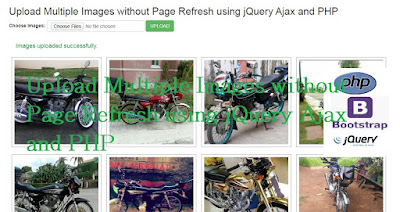<!DOCTYPE html>
<html>
<head>
<meta charset="utf-8">
<meta name="viewport" content="width=device-width, initial-scale=1.0">
<title>Send Email with Attachment on Form Submission using PHP</title>
<style>.btn-danger {width:100%;}.btn-success {width:100%;}</style>
</head>
<body>
<?php
$postData = $uploadedFile = $statusMsg = '';
if(isset($_POST['submit'])){
$postData = $_POST;
$email = $_POST['email'];
$name = $_POST['name'];
$subject = $_POST['subject'];
$message = $_POST['message'];
if(!empty($email) && !empty($name) && !empty($subject) && !empty($message)){
if(filter_var($email, FILTER_VALIDATE_EMAIL) === false){
$statusMsg = '<p class="btn btn-danger">Please enter your valid email.</p>';
}else{
$uploadStatus = 1;
if(!empty($_FILES["attachment"]["name"])){
$targetDir = "uploads/";
$fileName = basename($_FILES["attachment"]["name"]);
$targetFilePath = $targetDir . $fileName;
$fileType = pathinfo($targetFilePath,PATHINFO_EXTENSION);
$allowTypes = array('pdf', 'doc', 'docx', 'jpg', 'png', 'jpeg');
if(in_array($fileType, $allowTypes)){
if(move_uploaded_file($_FILES["attachment"]["tmp_name"], $targetFilePath)){
$uploadedFile = $targetFilePath;
}else{
$uploadStatus = 0;
$statusMsg = "<p class='btn btn-danger'>Sorry, there was an error uploading your file.</p>";
}
}else{
$uploadStatus = 0;
$statusMsg = '<p class="btn btn-danger">Sorry, only PDF, DOC, JPG, JPEG, & PNG files are allowed to upload.</p>';
}
}
if($uploadStatus == 1){
$toEmail = $email;
$from = 'raizen02102020@gmail.com';
$fromName = 'Tutorial101 dot blogspot com';
$emailSubject = 'Contact Request Submitted by '.$name;
$htmlContent = '<h2>Contact Request Submitted</h2>
<p><b>Name:</b> '.$name.'</p>
<p><b>Email:</b> '.$email.'</p>
<p><b>Subject:</b> '.$subject.'</p>
<p><b>Message:</b><br/>'.$message.'</p>';
$headers = "From: $fromName"." <".$from.">";
if(!empty($uploadedFile) && file_exists($uploadedFile)){
$semi_rand = md5(time());
$mime_boundary = "==Multipart_Boundary_x{$semi_rand}x";
$headers .= "\nMIME-Version: 1.0\n" . "Content-Type: multipart/mixed;\n" . " boundary=\"{$mime_boundary}\"";
$message = "--{$mime_boundary}\n" . "Content-Type: text/html; charset=\"UTF-8\"\n" .
"Content-Transfer-Encoding: 7bit\n\n" . $htmlContent . "\n\n";
if(is_file($uploadedFile)){
$message .= "--{$mime_boundary}\n";
$fp = @fopen($uploadedFile,"rb");
$data = @fread($fp,filesize($uploadedFile));
@fclose($fp);
$data = chunk_split(base64_encode($data));
$message .= "Content-Type: application/octet-stream; name=\"".basename($uploadedFile)."\"\n" .
"Content-Description: ".basename($uploadedFile)."\n" .
"Content-Disposition: attachment;\n" . " filename=\"".basename($uploadedFile)."\"; size=".filesize($uploadedFile).";\n" .
"Content-Transfer-Encoding: base64\n\n" . $data . "\n\n";
}
$message .= "--{$mime_boundary}--";
$returnpath = "-f" . $email;
$mail = mail($toEmail, $emailSubject, $message, $headers, $returnpath);
@unlink($uploadedFile);
}else{
$headers .= "\r\n". "MIME-Version: 1.0";
$headers .= "\r\n". "Content-type:text/html;charset=UTF-8";
$mail = mail($toEmail, $emailSubject, $htmlContent, $headers);
}
if($mail){
$statusMsg = '<p class="btn btn-success">Your contact request has been submitted successfully !</p>';
$postData = '';
}else{
$statusMsg = '<p class="btn btn-danger">Your contact request submission failed, please try again.</p>';
}
}
}
}else{
$statusMsg = '<p class="btn btn-danger">Please fill all the fields.</p>';
}
}
?>
<div class="container">
<div class="row">
<p><h2>Send Email with Attachment on Form Submission using PHP</h2></p>
<p><h3>Contact Us</h3></p>
<div class="col-md-8">
<div class="well well-sm">
<!-- Display submission status -->
<?php if(!empty($statusMsg)){ ?>
<p class="statusMsg"><?php echo $statusMsg; ?></p>
<?php } ?>
<form method="post" action="" enctype="multipart/form-data" autocomplete="off" class="animate-form">
<div class="row">
<div class="col-md-6">
<div class="form-group">
<label for="name">Name</label>
<input type="text" name="name" class="form-control" value="<?php echo !empty($postData['name'])?$postData['name']:''; ?>" placeholder="Enter name" required="required" />
</div>
<div class="form-group">
<label for="email">Email Address</label>
<div class="input-group">
<span class="input-group-addon"><span class="glyphicon glyphicon-envelope"></span></span>
<input type="email" name="email" class="form-control" placeholder="Enter email" required="required" /></div>
</div>
<div class="form-group">
<label for="subject">Subject</label>
<input type="text" name="subject" class="form-control" value="<?php echo !empty($postData['subject'])?$postData['subject']:''; ?>" placeholder="Subject" required=""/>
</div>
<div class="form-group">
<input type="file" name="attachment" class="form-control">
</div>
</div>
<div class="col-md-6">
<div class="form-group">
<label for="name">Message</label>
<textarea name="message" class="form-control" rows="11" cols="25" placeholder="Write your message here"/>
<?php echo !empty($postData['message'])?$postData['message']:''; ?></textarea>
</div>
</div>
<div class="col-md-12">
<input type="submit" name="submit" class="btn btn-primary pull-right" value="Send Message">
</div>
</div>
</form>
<p style="font-size: 13px;margin-top: 5px;color: #F44949;">For testing purpose, the email will be sent to your given email address.</p>
</div>
</div>
<div class="col-md-4">
<form>
<legend><span class="glyphicon glyphicon-globe"></span> Our office</legend>
<address>
<strong>Twitter, Inc.</strong><br>
795 Folsom Ave, Suite 600<br>
San Francisco, CA 94107<br>
<abbr title="Phone">
P:</abbr>
(123) 456-7890
</address>
<address>
<strong>Full Name</strong><br>
<a href="mailto:#">first.last@example.com</a>
</address>
</form>
</div>
</div>
</div>
</body>
</html>