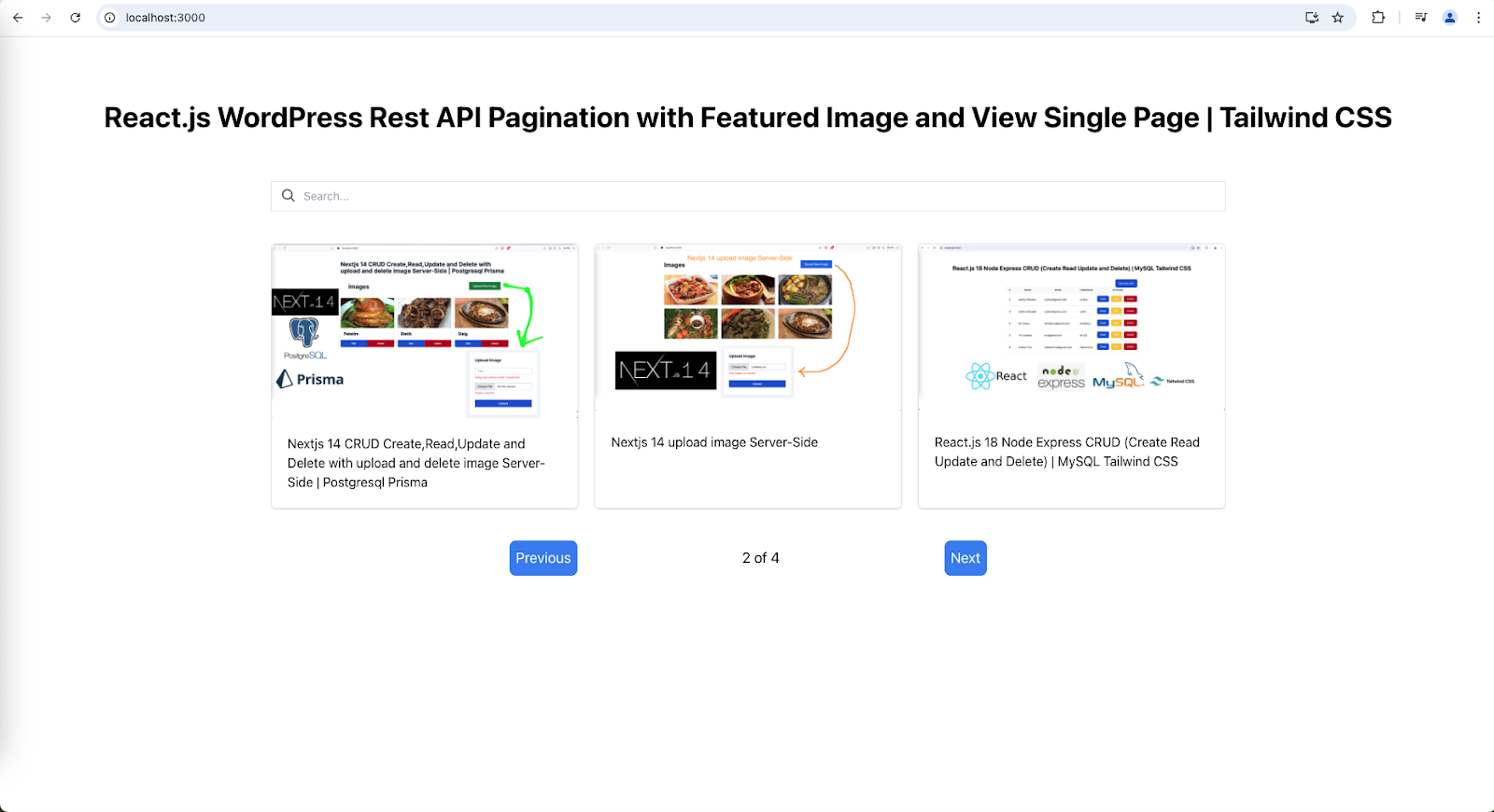Download Laravel App
https://laravel.com/docs/12.x/installation
Connecting our Database
open .env file root directory.
DB_CONNECTION=mysql
DB_HOST=127.0.0.1
DB_PORT=8889
DB_DATABASE=laravel12dev
DB_USERNAME=root
DB_PASSWORD=root
Database Migration
php artisan migrate
myapp>php artisan migrate
Migration table created successfully.
check database table
Create Controller
myapp>php artisan make:controller PostController
app\Http\Controllers\PostController.php
1 2 3 4 5 6 7 8 9 10 11 12 13 14 15 16 17 18 19 20 21 22 23 24 25 26 27 28 29 30 31 32 33 34 35 36 37 38 39 40 41 42 43 44 45 46 47 48 49 50 51 52 53 54 55 56 57 58 59 60 61 62 63 64 65 66 67 68 69 70 71 72 73 74 75 76 77 78 79 80 81 82 83 84 85 86 87 88 89 90 91 92 93 94 95 96 97 98 99 100 101 102 103 104 105 106 107 108 109 110 111 112 113 114 115 116 117 118 119 120 121 122 123 124 125 126 127 128 129 130 131 132 133 134 135 136 137 138 139 140 141 142 143 144 145 146 147 148 149 150 151 152 153 154 155 156 157 158 159 160 161 162 163 164 165 166 167 168 169 170 171 172 173 174 175 176 177 178 179 180 | //app\Http\Controllers\PostController.php<?phpnamespace App\Http\Controllers;use Illuminate\Http\Request;use Illuminate\Support\Facades\Http;use Illuminate\Pagination\LengthAwarePaginator;class PostController extends Controller{ public function index() { $response = Http::get(getenv("WP_JSON_Wordpress_URL")); if ($response->successful()) { $posts = $response->json(); $postArr = collect($posts)->map(function ($post) { return [ 'id' => $post['id'], 'title' => $post['title']['rendered'], 'content' => $post['content']['rendered'], ]; })->toArray(); return view('Home', compact('postArr')); } else { // Handle error if the request was not successful $error = $response->status(); // Get the HTTP status code } } public function create() { return view('Create'); } public function store(Request $request) { $request->validate([ 'title' => 'required', 'content' => 'required', 'status' => 'required', ]); $response = Http::withHeaders([ 'Authorization' => 'Bearer ' . getenv("WP_JWT_AUTH_TOKEN"), 'Content-Type' => 'application/json', ]) ->post(getenv("WP_JSON_Wordpress_URL"), [ 'title' => $request->title, 'content' => $request->content, 'status' => $request->status, ]); // response if ($response->successful()) { $post = $response->json(); return redirect()->route('posts.index')->with('success', 'Post has been created successfully.'); } else { // errors $error = $response->json(); return redirect()->route('posts.create')->with('error', 'Failed to create post'); } } public function show(Request $request) { $postId = $request->post; $url = getenv("WP_JSON_Wordpress_URL") . "/" . $postId; $response = Http::get($url); if ($response->successful()) { $post = $response->json(); return view('Read', compact('post')); } else { return $response->status(); } } public function edit(Request $request) { $postId = $request->post; $url = getenv("WP_JSON_Wordpress_URL") . "/" . $postId; $response = Http::get($url); if ($response->successful()) { $post = $response->json(); return view('Edit', compact('post')); } else { return $response->status(); } } public function update(Request $request) { $request->validate([ 'title' => 'required', 'content' => 'required', 'status' => 'required', ]); // ID of the post to update $postId = $request->post; $updateData = [ 'title' => $request->title, 'content' => $request->content, 'status' => $request->status ]; $response = Http::withHeaders([ 'Content-Type' => 'application/json', 'Authorization' => 'Bearer ' . getenv("WP_JWT_AUTH_TOKEN"), ])->put(getenv("WP_JSON_Wordpress_URL") . "/" . $postId, $updateData); if ($response->successful()) { $updatedPost = $response->json(); return redirect()->route('posts.index')->with('success', 'Post Has Been updated successfully'); } else { // Handle error $error = $response->status(); return redirect()->route('posts.index')->with('error', 'Failed to update post'); } } public function destroy(Request $request) { $postId = $request->post; $response = Http::withHeaders([ 'Content-Type' => 'application/json', 'Authorization' => 'Bearer ' . getenv("WP_JWT_AUTH_TOKEN"), ])->delete(getenv("WP_JSON_Wordpress_URL") . "/" . $postId); if ($response->successful()) { $deletedPost = $response->json(); return redirect()->route('posts.index')->with('success', 'Post has been deleted successfully'); } else { $error = $response->status(); // Get the HTTP status code return redirect()->route('posts.index')->with('success', 'Failed to delete post'); } } public function pagination(Request $request) { //First resolve the current page $page = LengthAwarePaginator::resolveCurrentPage(); //Define how many items you want to display per page $perPage = 6; //Call the external API and retrieve the data passing the $page and the $perPage $response = Http::get(getenv("WP_JSON_Wordpress_URL"), [ 'page' => $page, 'per_page' => $perPage, ]); $data = $response->json(); $totalData = $response->header('X-WP-Total'); //Create a new LengthAwarePaginator instance $paginator = new LengthAwarePaginator($data, $totalData, $perPage, $page, [ 'path' => LengthAwarePaginator::resolveCurrentPath(), ]); //Pass the paginator instance to your Blade view //return $totalData; return view('Pagination', ['data' => $paginator]); }} |
1 2 3 4 5 6 7 8 9 10 11 12 13 14 15 16 17 18 19 20 21 22 23 24 25 26 27 28 29 30 31 32 33 34 35 36 37 38 39 40 41 42 43 44 45 46 47 48 49 50 51 52 53 54 55 56 57 58 59 60 | //resources/views/Home.blade.php<!DOCTYPE html><html lang="en"><head> <meta charset="UTF-8"> <!--getbootstrap.com/docs/5.0/getting-started/introduction/ --> <title>Laravel 12 CRUD (Create, Read, Update and Delete) with Pagination WordPress REST API with JWT Authentication</title> <link href="https://cdn.jsdelivr.net/npm/bootstrap@5.0.2/dist/css/bootstrap.min.css" rel="stylesheet" integrity="sha384-EVSTQN3/azprG1Anm3QDgpJLIm9Nao0Yz1ztcQTwFspd3yD65VohhpuuCOmLASjC" crossorigin="anonymous"></head><body> <div class="container mt-2"> <div class="row"> <div class="col-lg-12 margin-tb"> <div class="pull-left"> <h3>Laravel 12 CRUD (Create, Read, Update and Delete) with Pagination WordPress REST API with JWT Authentication</h3> </div> <h4 class="text-center">Post List</h4> <div class="pull-right mb-2" style="float: right;"> <a class="btn btn-success" href="{{ route('posts.create') }}">Create Post</a> </div> </div> </div> @if ($message = Session::get('success')) <div class="alert alert-success"> <p>{{ $message }}</p> </div> @endif <table class="table table-bordered"> <thead> <tr> <th>ID</th> <th>Post Title</th> <th>Post Content</th> <th width="280px">Action</th> </tr> </thead> <tbody> @foreach ($postArr as $post) <tr> <td>{{ $post['id'] }}</td> <td>{{ $post['title'] }}</td> <td>{{ substr($post['content'], 0, 100) }}</td> <td> <form action="{{ route('posts.destroy',$post['id']) }}" method="Post"> <a class="btn btn-info" href="{{ route('posts.show',$post['id']) }}">Read</a> <a class="btn btn-primary" href="{{ route('posts.edit',$post['id']) }}">Edit</a> @csrf @method('DELETE') <button type="submit" onclick="return confirm('Are you sure want to delete?')" class="btn btn-danger">Delete</button> </form> </td> </tr> @endforeach </tbody> </table> </div></body></html> |
1 2 3 4 5 6 7 8 9 10 11 12 13 14 15 16 17 18 19 20 21 22 23 24 25 26 27 28 29 30 31 32 33 34 35 36 37 38 39 40 41 42 43 44 45 46 47 48 49 50 51 52 53 54 55 56 57 58 59 60 61 62 63 64 65 66 67 68 69 70 | //resources/views/Create.blade.php<!DOCTYPE html><html lang="en"><head> <meta charset="UTF-8"> <title>Laravel 12 CRUD (Create, Read, Update and Delete) with Pagination WordPress REST API with JWT Authentication</title> <link href="https://cdn.jsdelivr.net/npm/bootstrap@5.0.2/dist/css/bootstrap.min.css" rel="stylesheet" integrity="sha384-EVSTQN3/azprG1Anm3QDgpJLIm9Nao0Yz1ztcQTwFspd3yD65VohhpuuCOmLASjC" crossorigin="anonymous"></head><body> <div class="container mt-2"> <div class="row"> <div class="col-lg-12 margin-tb"> <div class="pull-left"> <h3>Laravel 12 CRUD (Create, Read, Update and Delete) with Pagination WordPress REST API with JWT Authentication</h3> </div> <h4 class="text-center">Add Post</h4> <div class="pull-right" style="float: right;"> <a class="btn btn-primary" href="{{ route('posts.index') }}"> Back</a> </div> </div> </div> @if(session('status')) <div class="alert alert-success mb-1 mt-1"> {{ session('status') }} </div> @endif <form action="{{ route('posts.store') }}" method="POST"> @csrf <div class="row"> <div class="col-xs-12 col-sm-12 col-md-12"> <div class="form-group"> <strong>Title:</strong> <input type="text" name="title" class="form-control" placeholder="Post Title"> @error('title') <div class="alert alert-danger mt-1 mb-1">{{ $message }}</div> @enderror </div> </div> <div class="col-xs-12 col-sm-12 col-md-12"> <div class="form-group"> <strong>Content:</strong> <textarea class="form-control" name="content" rows="5" placeholder="Post Content"></textarea> @error('content') <div class="alert alert-danger mt-1 mb-1">{{ $message }}</div> @enderror </div> </div> <div class="col-xs-12 col-sm-12 col-md-12"> <div class="form-group"> <strong>Status</strong> <select name="status" class="form-control"> <option value="">-- Status --</option> <option value="draft">Draft</option> <option value="publish">Publish</option> </select> @error('status') <div class="alert alert-danger mt-1 mb-1">{{ $message }}</div> @enderror </div> </div> <button type="submit" class="btn btn-primary ml-3">Submit</button> </div> </form> </div></body></html> |
1 2 3 4 5 6 7 8 9 10 11 12 13 14 15 16 17 18 19 20 21 22 23 24 25 26 27 28 29 30 31 32 33 34 35 36 37 38 39 40 41 42 | //resources/views/Read.blade.php<!DOCTYPE html><html lang="en"><head> <meta charset="UTF-8"> <title>Laravel 12 CRUD (Create, Read, Update and Delete) with Pagination WordPress REST API with JWT Authentication </title> <link href="https://cdn.jsdelivr.net/npm/bootstrap@5.0.2/dist/css/bootstrap.min.css" rel="stylesheet" integrity="sha384-EVSTQN3/azprG1Anm3QDgpJLIm9Nao0Yz1ztcQTwFspd3yD65VohhpuuCOmLASjC" crossorigin="anonymous"></head> <body> <div class="container mt-2"> <div class="row"> <div class="col-lg-12 margin-tb"> <div class="pull-left"> <h3>Laravel 12 CRUD (Create, Read, Update and Delete) with Pagination WordPress REST API with JWT Authentication</h3> </div> <h4 class="text-center">View Post</h4> <div class="pull-right" style="float: right;"> <a class="btn btn-primary" href="{{ route('posts.index') }}"> Back</a> </div> </div> </div> <div class="row"> <div class="col-xs-12 col-sm-12 col-md-12"> <div class="form-group"> <strong>Title:</strong> {{ $post['title']['rendered'] }} </div> </div> <div class="col-xs-12 col-sm-12 col-md-12"> <div class="form-group"> <strong>Content:</strong> {!!html_entity_decode($post['content']['rendered'])!!} </div> </div> </div> </div></body></html> |
1 2 3 4 5 6 7 8 9 10 11 12 13 14 15 16 17 18 19 20 21 22 23 24 25 26 27 28 29 30 31 32 33 34 35 36 37 38 39 40 41 42 43 44 45 46 47 48 49 50 51 52 53 54 55 56 57 58 59 60 61 62 63 64 65 66 67 68 69 70 71 72 73 | //resources/views/Edit.blade.php<!DOCTYPE html><html lang="en"><head> <meta charset="UTF-8"> <title>Laravel 12 CRUD (Create, Read, Update and Delete) with Pagination WordPress REST API with JWT Authentication </title> <link href="https://cdn.jsdelivr.net/npm/bootstrap@5.0.2/dist/css/bootstrap.min.css" rel="stylesheet" integrity="sha384-EVSTQN3/azprG1Anm3QDgpJLIm9Nao0Yz1ztcQTwFspd3yD65VohhpuuCOmLASjC" crossorigin="anonymous"></head><body> <div class="container mt-2"> <div class="row"> <div class="col-lg-12 margin-tb"> <div class="pull-left"> <h3>Laravel 12 CRUD (Create, Read, Update and Delete) with Pagination WordPress REST API with JWT Authentication</h3> </div> <h4 class="text-center">Edit Post</h4> <div class="pull-right" style="float: right;"> <a class="btn btn-primary" href="{{ route('posts.index') }}"> Back</a> </div> </div> </div> @if(session('status')) <div class="alert alert-success mb-1 mt-1"> {{ session('status') }} </div> @endif <form action="{{ route('posts.update',$post['id']) }}" method="POST"> @csrf @method('PUT') <div class="row"> <div class="col-xs-12 col-sm-12 col-md-12"> <div class="form-group"> <strong>Title:</strong> <input type="text" name="title" value="{{ $post['title']['rendered'] }}" class="form-control" placeholder="Post Title"> @error('name') <div class="alert alert-danger mt-1 mb-1">{{ $message }}</div> @enderror </div> </div> <div class="col-xs-12 col-sm-12 col-md-12"> <div class="form-group"> <strong>Content:</strong> <textarea class="form-control" name="content" rows="5">{{ $post['content']['rendered'] }}</textarea> @error('address') <div class="alert alert-danger mt-1 mb-1">{{ $message }}</div> @enderror </div> </div> <div class="col-xs-12 col-sm-12 col-md-12"> <div class="form-group"> <strong>Status:</strong> <select name="status" id="status" class="form-control"> <option value="">-- Status --</option> <option {{ $post["status"] == "draft" ? "selected" : "" }} value="draft">Draft</option> <option {{ $post["status"] == "publish" ? "selected" : "" }} value="publish">Publish</option> </select> @error('address') <div class="alert alert-danger mt-1 mb-1">{{ $message }}</div> @enderror </div> </div> <button type="submit" class="btn btn-primary ml-3">Submit</button> </div> </form> </div></body></html> |
1 2 3 4 5 6 7 8 9 10 11 12 13 14 15 16 17 18 19 20 21 22 23 24 25 26 27 28 29 30 31 32 33 34 35 36 37 38 39 40 41 42 43 44 45 46 47 48 49 50 51 52 53 54 55 56 57 58 59 60 61 62 63 64 65 66 67 68 69 70 71 72 73 74 75 76 77 78 79 80 81 | //resources/views/Edit.blade.php<!DOCTYPE html><html lang="en"><head> <meta charset="UTF-8"> <title>Laravel 12 CRUD (Create, Read, Update and Delete) with Pagination WordPress REST API with JWT Authentication</title> <link href="https://cdn.jsdelivr.net/npm/bootstrap@5.0.2/dist/css/bootstrap.min.css" rel="stylesheet" integrity="sha384-EVSTQN3/azprG1Anm3QDgpJLIm9Nao0Yz1ztcQTwFspd3yD65VohhpuuCOmLASjC" crossorigin="anonymous"> <style> .custom-pagination { color: #0fb6cc; margin: 0 2px; } .custom-pagination .pagination { display: flex; justify-content: center; margin-top: 20px; } </style></head><body> <div class="container mt-2"> <div class="row"> <div class="col-lg-12 margin-tb"> <div class="pull-left"> <h3>Laravel 12 CRUD (Create, Read, Update and Delete) with Pagination WordPress REST API with JWT Authentication</h3> </div> <h4 class="text-center">Post List</h4> <div class="pull-right mb-2" style="float: right;"> <a class="btn btn-success" href="{{ route('posts.create') }}">Create Post</a> </div> </div> </div> @if ($message = Session::get('success')) <div class="alert alert-success"> <p>{{ $message }}</p> </div> @endif <table class="table table-bordered"> <thead> <tr> <th>ID</th> <th>Post Title</th> <th>Post Content</th> <th width="280px">Action</th> </tr> </thead> <tbody> @foreach ($data as $post) <tr> <td>{{ $post['id'] }}</td> <td>{{ $post['title']['rendered'] }}</td> <td>{{ substr($post['content']['rendered'], 0, 100) }}</td> <td> <form action="{{ route('posts.destroy',$post['id']) }}" method="Post"> <a class="btn btn-info" href="{{ route('posts.show',$post['id']) }}">Read</a> <a class="btn btn-primary" href="{{ route('posts.edit',$post['id']) }}">Edit</a> @csrf @method('DELETE') <button type="submit" onclick="return confirm('Are you sure want to delete?')" class="btn btn-danger">Delete</button> </form> </td> </tr> @endforeach </tbody> </table> <!-- {{ $data->links() }} --> <div class="d-flex custom-pagination"> {{ $data->links('pagination::bootstrap-5') }} </div> </div></body></html> |
routes/web.php
1 2 3 4 5 6 7 8 9 10 | //routes/web.phpuse Illuminate\Support\Facades\Route;use App\Http\Controllers\PostController;Route::get('/', function () { return view('welcome');});Route::resource('posts', PostController::class);Route::get('/pagination', [PostController::class, 'pagination'])->name('pagination'); |
Configurate the Secret Key and enable the CORs Support
To add the secret key edit your wp-config.php file and add a new constant called JWT_AUTH_SECRET_KEY JWT_AUTH_CORS_ENABLE
define('JWT_AUTH_SECRET_KEY', 'cairocoders-ednalan0711');
define('JWT_AUTH_CORS_ENABLE', true);
Open laravel .env file from project folder, add token and json url
WP_JWT_AUTH_TOKEN="0eXAiOiJKV1QiLCJhbGciOiJIUzI1NiJ9.eyJpc3MiOiJod..."
WP_JSON_POST_URL="https://yourwordpresssite.com/wp-json/wp/v2/posts"