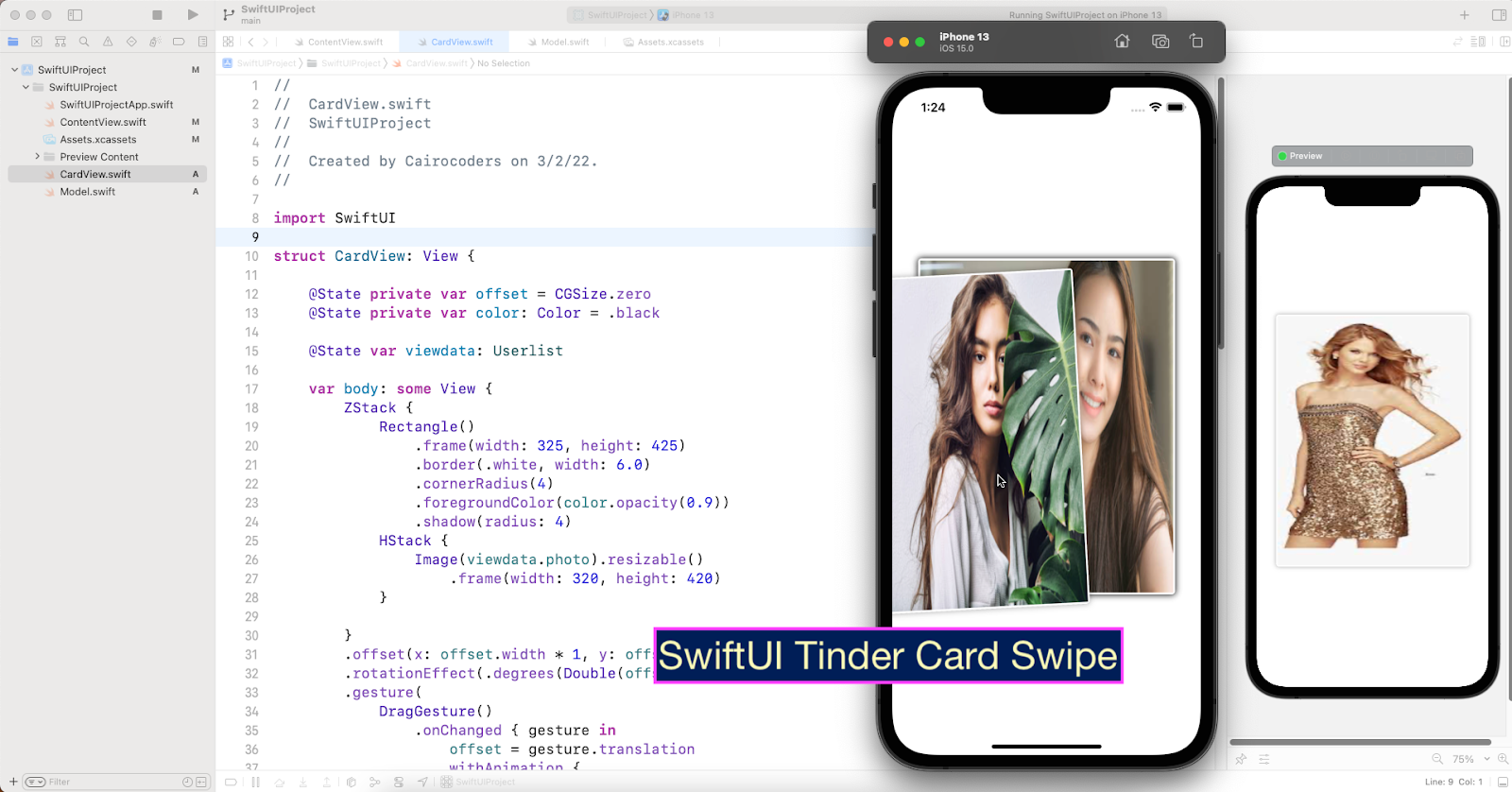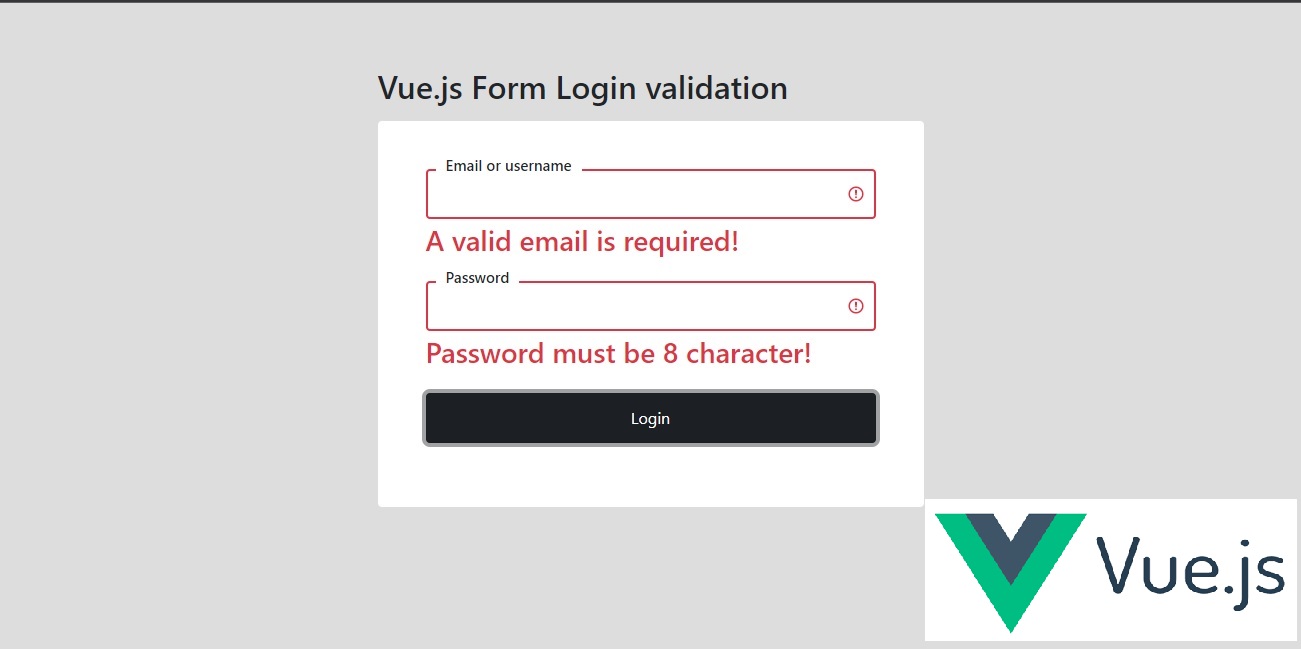Bootstrap 5
https://getbootstrap.com/docs/5.0/getting-started/introduction/
https://cdn.jsdelivr.net/npm/bootstrap@5.0.2/dist/css/bootstrap.min.css
Jquery
https://jquery.com/download/
CDN : jsDelivr CDN
https://www.jsdelivr.com/package/npm/jquery
https://cdn.jsdelivr.net/npm/jquery@3.6.0/dist/jquery.min.js
Bootstrap icons
https://icons.getbootstrap.com/#install
https://cdn.jsdelivr.net/npm/bootstrap-icons@1.8.1/font/bootstrap-icons.css
CREATE TABLE `members` (
`id` int(11) NOT NULL,
`firstname` varchar(30) NOT NULL,
`lastname` varchar(30) NOT NULL,
`address` varchar(150) NOT NULL
) ENGINE=InnoDB DEFAULT CHARSET=latin1;
INSERT INTO `members` (`id`, `firstname`, `lastname`, `address`) VALUES
(1, 'Airi ', 'Satou', 'Tokyo'),
(2, 'Angelica ', 'Ramos', 'London'),
(3, 'Ashton ', 'Cox', 'San Francisco'),
(4, 'Bradley', 'Greer', 'London'),
(5, 'Brenden ', 'Wagner', 'San Francisco'),
(6, 'Caesar', 'Vance', 'New York');
ALTER TABLE `members`
ADD PRIMARY KEY (`id`);
ALTER TABLE `members`
MODIFY `id` int(11) NOT NULL AUTO_INCREMENT, AUTO_INCREMENT=7;
index.php
//index.php
<!DOCTYPE html>
<html>
<head>
<title>PHP OOP Mysqli CRUD (Create Read Update and Delete) Jquery AJAX</title>
<script src="https://cdn.jsdelivr.net/npm/jquery@3.6.0/dist/jquery.min.js"></script>
<link rel="stylesheet" href="https://cdn.jsdelivr.net/npm/bootstrap@5.0.2/dist/css/bootstrap.min.css" />
<script src="https://cdn.jsdelivr.net/npm/bootstrap@5.0.2/dist/js/bootstrap.bundle.min.js"></script>
<link rel="stylesheet" href="https://cdn.jsdelivr.net/npm/bootstrap-icons@1.8.1/font/bootstrap-icons.css">
</head>
<body>
<body>
<div class="container">
<div class="row"><p><h1>PHP OOP Mysqli CRUD (Create Read Update and Delete) Jquery AJAX with Bootstrap 5 Modal</h1></p></div>
<div style="margin-left:auto; margin-right:auto; padding:auto; width:70%;">
<p class="pull-right"><a id="add" style="cursor:pointer;" class="btn btn-primary"><i class="bi bi-clipboard2-plus-fill"></i> Add New</a></p>
<div id="table"></div>
<div id="alert" class="alert alert-success" style="display:none;">
<center><span id="alerttext"></span></center>
</div>
</div>
<?php include('modal.php'); ?>
</div>
<script>
$(document).ready(function(){
showTable();
//add
$('#add').click(function(){
$('#addnew').modal('show');
$('#addForm')[0].reset();
});
$('#addbutton').click(function(){
var first = $('#firstname').val();
var last = $('#lastname').val();
var address = $('#address').val();
if(first!='' && last!==''){
var addForm = $('#addForm').serialize();
$.ajax({
type: 'POST',
url: 'add.php',
data: addForm,
success:function(){
$('#addnew').modal('hide');
$('#addForm')[0].reset();
showTable();
$('#alert').slideDown();
$('#alerttext').text('Member Added Successfully');
}
});
}
else{
alert('Please input both Fields')
}
});
//
//edit
$(document).on('click', '.edit', function(){
var id = $(this).data('id');
var first = $('#first'+id).text();
var last = $('#last'+id).text();
var address = $('#address'+id).text();
$('#editmem').modal('show');
$('#eid').val(id);
$('#efirstname').val(first);
$('#elastname').val(last);
$('#eaddress').val(address);
});
$('#editbutton').click(function(){
var id = $('#eid').val(); //alert(id);
var editForm = $('#editForm').serialize();
$.ajax({
type: 'POST',
url: 'edit.php',
data: editForm + "&id="+id,
success:function(response){
console.log(response);
$('#editmem').modal('hide');
$('#editForm')[0].reset();
showTable();
$('#alert').slideDown();
$('#alerttext').text('Member Updated Successfully');
}
});
});
//
//delete
$(document).on('click', '.delete', function(){
var id = $(this).data('id');
var first = $('#first'+id).text();
$('#delmem').modal('show');
$('#dfirstname').text(first);
$('#delbutton').val(id);
});
$('#delbutton').click(function(){
var id = $(this).val();
$.ajax({
type: 'POST',
url: 'delete.php',
data: {
id: id,
},
success:function(){
$('#delmem').modal('hide');
showTable();
$('#alert').slideDown();
$('#alerttext').text('Member Deleted Successfully');
}
});
});
});
function showTable(){
$.ajax({
type: 'POST',
url: 'fetch.php',
data: {
fetch: 1
},
success:function(data){
$('#table').html(data);
}
});
}
</script>
</body>
</html>
conn.php
//conn.php
<?php
$conn = new mysqli("localhost", "root", "", "testingdb");
if ($conn->connect_error) {
die("Connection failed: " . $conn->connect_error);
}
?>
fetch.php
//fetch.php
<?php
include('conn.php');
if(isset($_POST['fetch'])){
?>
<table class="table table-striped table-bordered table-hover">
<thead>
<th>Firstname</th>
<th>Lastname</th>
<th>Address</th>
<th>Action</th>
</thead>
<tbody>
<?php
$query=$conn->query("select * from members");
while($row=$query->fetch_array()){
?>
<tr>
<td><span id="first<?php echo $row['id']; ?>"><?php echo $row['firstname']; ?></span></td>
<td><span id="last<?php echo $row['id']; ?>"><?php echo $row['lastname']; ?></span></td>
<td><span id="address<?php echo $row['id']; ?>"><?php echo $row['address']; ?></span></td>
<td>
<a style="cursor:pointer;" class="btn btn-warning edit" data-id="<?php echo $row['id']; ?>"><i class="bi bi-pencil"></i> Edit</a> ||
<a style="cursor:pointer;" class="btn btn-danger delete" data-id="<?php echo $row['id']; ?>"><i class="bi bi-trash"></i> Delete</a>
</td>
</tr>
<?php
}
?>
</tbody>
</table>
<?php
}
?>
add.php
//add.php
<?php
include('conn.php');
if(isset($_POST['firstname'])){
$firstname=$_POST['firstname'];
$lastname=$_POST['lastname'];
$address=$_POST['address'];
$conn->query("insert into members (firstname, lastname, address) values ('$firstname', '$lastname', '$address')");
}
?>
modal.php
//modal.php
<!-- Add New -->
<div class="modal fade" id="addnew" tabindex="-1" aria-labelledby="myModalLabel" aria-hidden="true">
<div class="modal-dialog">
<div class="modal-content">
<div class="modal-header">
<h5 class="modal-title" id="exampleModalLabel">Add New Member</h5>
<button type="button" class="btn-close" data-bs-dismiss="modal" aria-label="Close"></button>
</div>
<div class="modal-body">
<div class="container-fluid">
<form id="addForm">
<div class="row">
<div class="col-md-2">
<label class="control-label" style="position:relative; top:7px;">Firstname:</label>
</div>
<div class="col-md-10">
<input type="text" class="form-control" name="firstname" id="firstname">
</div>
</div>
<div style="height:10px;"></div>
<div class="row">
<div class="col-md-2">
<label class="control-label" style="position:relative; top:7px;">Lastname:</label>
</div>
<div class="col-md-10">
<input type="text" class="form-control" name="lastname" id="lastname">
</div>
</div>
<div style="height:10px;"></div>
<div class="row">
<div class="col-md-2">
<label class="control-label" style="position:relative; top:7px;">Address:</label>
</div>
<div class="col-md-10">
<input type="text" class="form-control" name="address" id="address">
</div>
</div>
</div>
</div>
<div class="modal-footer">
<button type="button" class="btn btn-secondary" data-bs-dismiss="modal">Close</button>
<button type="button" id="addbutton" class="btn btn-primary"> Save</a>
</form>
</div>
</div>
</div>
</div>
<!-- Edit -->
<div class="modal fade" id="editmem" tabindex="-1" aria-labelledby="myModalLabel" aria-hidden="true">
<div class="modal-dialog">
<div class="modal-content">
<div class="modal-header">
<h5 class="modal-title" id="exampleModalLabel">Edit Member</h5>
<button type="button" class="btn-close" data-bs-dismiss="modal" aria-label="Close"></button>
</div>
<div class="modal-body">
<div class="container-fluid">
<form id="editForm">
<div class="row">
<div class="col-md-2">
<label class="control-label" style="position:relative; top:7px;">Firstname:</label>
</div>
<div class="col-md-10">
<input type="text" class="form-control" name="efirstname" id="efirstname">
</div>
</div>
<div style="height:10px;"></div>
<div class="row">
<div class="col-md-2"><input type="hidden" name="eid" id="eid">
<label class="control-label" style="position:relative; top:7px;">Lastname:</label>
</div>
<div class="col-md-10">
<input type="text" class="form-control" name="elastname" id="elastname">
</div>
</div>
<div style="height:10px;"></div>
<div class="row">
<div class="col-md-2">
<label class="control-label" style="position:relative; top:7px;">Address:</label>
</div>
<div class="col-md-10">
<input type="text" class="form-control" name="eaddress" id="eaddress">
</div>
</div>
</div>
</div>
<div class="modal-footer">
<button type="button" class="btn btn-secondary" data-bs-dismiss="modal">Close</button>
<button type="button" id="editbutton" class="btn btn-warning"> Update</a>
</form>
</div>
</div>
</div>
</div>
<!-- Delete -->
<div class="modal fade" id="delmem" tabindex="-1" aria-labelledby="myModalLabel" aria-hidden="true">
<div class="modal-dialog">
<div class="modal-content">
<div class="modal-header">
<h5 class="modal-title" id="exampleModalLabel">Delete Member</h5>
<button type="button" class="btn-close" data-bs-dismiss="modal" aria-label="Close"></button>
</div>
<div class="modal-body">
<div class="container-fluid">
<h5><center>Firstname: <strong><span id="dfirstname"></span></strong></center></h5>
</div>
</div>
<div class="modal-footer">
<button type="button" class="btn btn-secondary" data-bs-dismiss="modal">Close</button>
<button type="button" id="delbutton" class="btn btn-danger"> Delete</button>
</div>
</div>
</div>
</div>
edit.php
//edit.php
<?php
include('conn.php');
if(isset($_POST['efirstname'])){
$firstname=$_POST['efirstname'];
$lastname=$_POST['elastname'];
$address=$_POST['eaddress'];
$id=$_POST['id'];
$conn->query("update members set firstname='$firstname', lastname='$lastname', address='$address' where id='$id'");
$response[] = array("firstname"=>$firstname,"lastname" => $lastname,"address" => $address,"member_id" => $id);
echo json_encode($response);
}
?>
delete.php
//delete.php
<?php
include('conn.php');
if(isset($_POST['id'])){
$id=$_POST['id'];
$conn->query("delete from members where id='$id'");
}
?>