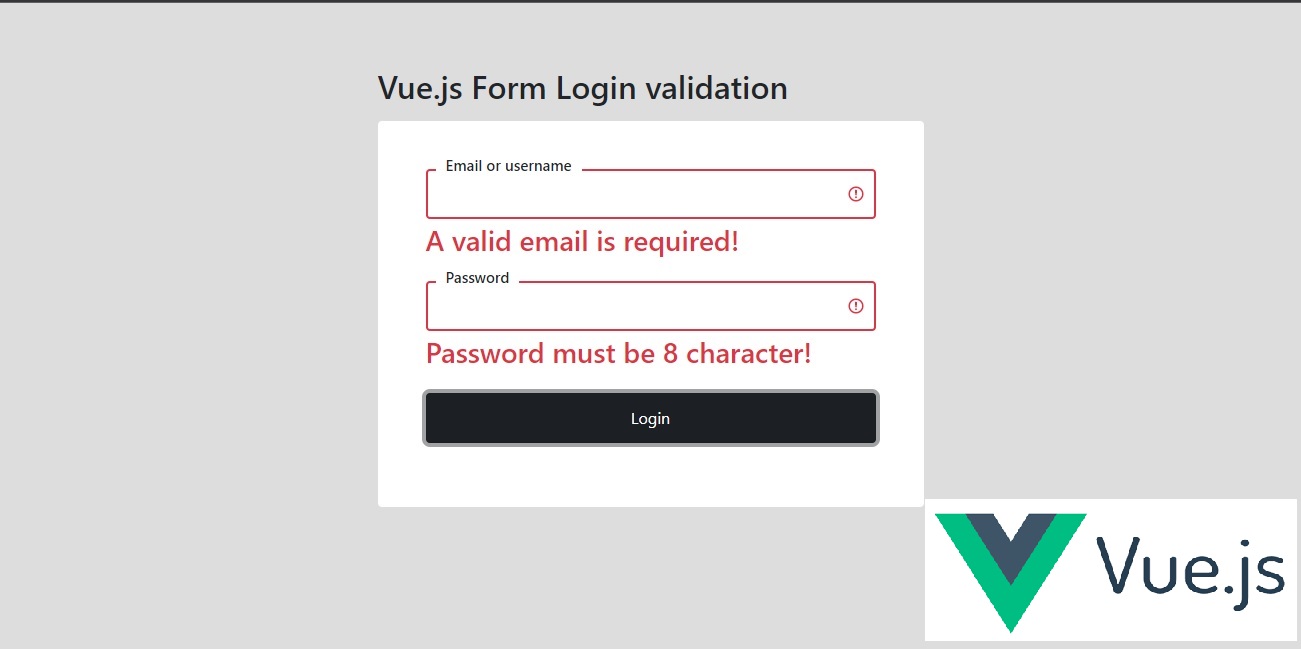Bootstrap 4.0 Version
https://getbootstrap.com/docs/5.0/getting-started/introduction/
https://cdn.jsdelivr.net/npm/bootstrap@5.0.2/dist/css/bootstrap.min.css
vuejs
https://v2.vuejs.org/v2/guide/installation.html
CDN : https://cdn.jsdelivr.net/npm/vue@2.6.14/dist/vue.js
//login.html
<!DOCTYPE html>
<html>
<head>
<title>Vue.js Form Login validation</title>
<link href="https://cdn.jsdelivr.net/npm/bootstrap@5.1.3/dist/css/bootstrap.min.css" rel="stylesheet">
<script src="https://cdn.jsdelivr.net/npm/vue@2.6.14/dist/vue.js"></script>
</head>
<body>
<div class="container mt-5">
<div class="row d-flex justify-content-center">
<div class="col-md-6"><p><h2>Vue.js Form Login validation<h2></p>
<div class="card px-5 py-5" id="formvalidation">
<div class="form-data" v-if="!submitted">
<div class="forms-inputs mb-4"> <span>Email or username</span> <input autocomplete="off" type="text" v-model="email" v-bind:class="{'form-control':true, 'is-invalid' : !validEmail(email) && emailBlured}" v-on:blur="emailBlured = true">
<div class="invalid-feedback">A valid email is required!</div>
</div>
<div class="forms-inputs mb-4"> <span>Password</span> <input autocomplete="off" type="password" v-model="password" v-bind:class="{'form-control':true, 'is-invalid' : !validPassword(password) && passwordBlured}" v-on:blur="passwordBlured = true">
<div class="invalid-feedback">Password must be 8 character!</div>
</div>
<div class="mb-3"> <button v-on:click.stop.prevent="submit" class="btn btn-dark w-100">Login</button> </div>
</div>
<div class="success-data" v-else>
<div class="text-center d-flex flex-column"> <i class='bx bxs-badge-check'></i> <span class="text-center fs-1">You have been logged in <br> Successfully</span> </div>
</div>
</div>
</div>
</div>
</div>
<script>
var app = new Vue({
el: '#formvalidation',
data: function () {
return {
email : "",
emailBlured : false,
valid : false,
submitted : false,
password:"",
passwordBlured:false
}
},
methods:{
validate : function(){
this.emailBlured = true;
this.passwordBlured = true;
if( this.validEmail(this.email) && this.validPassword(this.password)){
this.valid = true;
}
},
validEmail : function(email) {
var re = /(.+)@(.+){2,}\.(.+){2,}/;
if(re.test(email.toLowerCase())){
return true;
}
},
validPassword : function(password) {
if (password.length > 7) {
return true;
}
},
submit : function(){
this.validate();
if(this.valid){
this.submitted = true;
}
}
}
});
</script>
<style>
body {
background: #dddddd
}
.card {
border: none;
}
.forms-inputs {
position: relative
}
.forms-inputs span {
position: absolute;
top: -18px;
left: 10px;
background-color: #fff;
padding: 5px 10px;
font-size: 15px
}
.forms-inputs input {
height: 50px;
border: 2px solid #eee
}
.forms-inputs input:focus {
box-shadow: none;
outline: none;
border: 2px solid #000
}
.btn {
height: 50px
}
.success-data {
display: flex;
flex-direction: column
}
.bxs-badge-check {
font-size: 90px
}
</style>
</body>
</html>