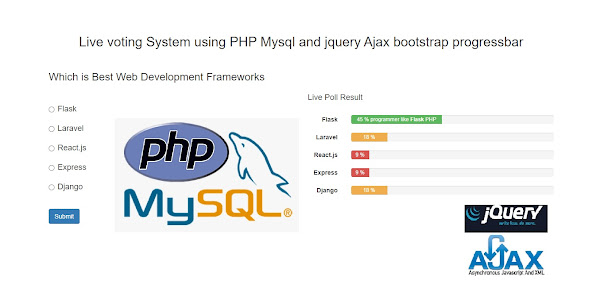--
-- Table structure for table `tblprogramming`
--
CREATE TABLE `tblprogramming` (
`id` int(11) NOT NULL,
`title` varchar(250) NOT NULL
) ENGINE=MyISAM DEFAULT CHARSET=latin1;
--
-- Dumping data for table `tblprogramming`
--
INSERT INTO `tblprogramming` (`id`, `title`) VALUES
(1, 'Flask'),
(2, 'Laravel'),
(3, 'React.js'),
(4, 'Express'),
(5, 'Django');
--
-- Indexes for dumped tables
--
--
-- Indexes for table `tblprogramming`
--
ALTER TABLE `tblprogramming`
ADD PRIMARY KEY (`id`);
--
-- AUTO_INCREMENT for dumped tables
--
--
-- AUTO_INCREMENT for table `tblprogramming`
--
ALTER TABLE `tblprogramming`
MODIFY `id` int(11) NOT NULL AUTO_INCREMENT, AUTO_INCREMENT=6;
--
-- Table structure for table `tbl_poll`
--
CREATE TABLE `tbl_poll` (
`poll_id` int(11) NOT NULL,
`web_framework` varchar(100) NOT NULL
) ENGINE=InnoDB DEFAULT CHARSET=latin1;
--
-- Dumping data for table `tbl_poll`
--
INSERT INTO `tbl_poll` (`poll_id`, `web_framework`) VALUES
(8, 'Flask'),
(9, 'Flask'),
(10, 'Flask'),
(11, 'Express'),
(12, 'React.js'),
(13, 'Laravel'),
(14, 'Flask'),
(15, 'Flask'),
(16, 'Laravel'),
(17, 'Django'),
(18, 'Django'),
(19, 'Flask');
--
-- Indexes for dumped tables
--
--
-- Indexes for table `tbl_poll`
--
ALTER TABLE `tbl_poll`
ADD PRIMARY KEY (`poll_id`);
--
-- AUTO_INCREMENT for dumped tables
--
--
-- AUTO_INCREMENT for table `tbl_poll`
--
ALTER TABLE `tbl_poll`
MODIFY `poll_id` int(11) NOT NULL AUTO_INCREMENT, AUTO_INCREMENT=20;
//index.php
<html>
<head>
<title>Live voting System using PHP Mysql and jquery Ajax bootstrap progressbar</title>
<link rel="stylesheet" href="http://maxcdn.bootstrapcdn.com/bootstrap/3.3.6/css/bootstrap.min.css">
<script src="https://ajax.googleapis.com/ajax/libs/jquery/1.12.4/jquery.min.js"></script>
<script src="http://maxcdn.bootstrapcdn.com/bootstrap/3.3.6/js/bootstrap.min.js"></script>
</head>
<body>
<div class="container">
<?php
include('dbcon.php');
$query = $conn->query("SELECT * FROM tblprogramming order by id asc");
?>
<br />
<br />
<br />
<h2 align="center">Live voting System using PHP Mysql and jquery Ajax bootstrap progressbar</h2><br />
<div class="row">
<div class="col-md-6">
<form method="post" id="poll_form">
<h3>Which is Best Web Development Frameworks</h3>
<br />
<?php while ($row = $query ->fetch_object()) { ?>
<div class="radio">
<label><h4><input type="radio" name="poll_option" class="poll_option" value="<?php echo $row->title; ?>" /> <?php echo $row->title; ?></h4></label>
</div>
<?php } ?>
<br />
<input type="submit" name="poll_button" id="poll_button" class="btn btn-primary" />
</form>
<br />
</div>
<div class="col-md-6">
<br />
<br />
<br />
<h4>Live Poll Result</h4><br />
<div id="poll_result"></div>
</div>
</div>
<br />
<br />
<br />
</div>
<script>
$(document).ready(function(){
fetch_poll_data();
function fetch_poll_data()
{
$.ajax({
url:"polldata.php",
method:"POST",
success:function(data)
{
$('#poll_result').html(data);
}
});
}
$('#poll_form').on('submit', function(event){
event.preventDefault();
var poll_option = '';
$('.poll_option').each(function(){
if($(this).prop("checked"))
{
poll_option = $(this).val();
}
});
if(poll_option != '')
{
$('#poll_button').attr('disabled', 'disabled');
var form_data = $(this).serialize();
$.ajax({
url:"insert.php",
method:"POST",
data:form_data,
success:function()
{
$('#poll_form')[0].reset();
$('#poll_button').attr('disabled', false);
fetch_poll_data();
alert("Poll Submitted Successfully");
}
});
}
else
{
alert("Please Select Option");
}
});
});
</script>
</body>
</html>
polldata.php
//polldata.php
<?php
include('dbcon.php');
$resulttotal = $conn->query("SELECT * FROM tbl_poll");
$total_poll_row = mysqli_num_rows($resulttotal);
$query = $conn->query("SELECT * FROM tblprogramming order by id asc");
$output = '';
while ($row = $query ->fetch_object()) {
$title=$row->title;
$result = $conn->query("SELECT * FROM tbl_poll WHERE web_framework = '".$title."'");
$row = $result->fetch_row();
$total_row = mysqli_num_rows($result);
$percentage_vote = round(($total_row/$total_poll_row)*100);
$progress_bar_class = '';
if($percentage_vote >= 40)
{
$progress_bar_class = 'progress-bar-success';
}
else if($percentage_vote >= 25 && $percentage_vote < 40)
{
$progress_bar_class = 'progress-bar-info';
}
else if($percentage_vote >= 10 && $percentage_vote < 25)
{
$progress_bar_class = 'progress-bar-warning';
}
else
{
$progress_bar_class = 'progress-bar-danger';
}
$output .= '
<div class="row">
<div class="col-md-2" align="right">
<label>'.$title.'</label>
</div>
<div class="col-md-10">
<div class="progress">
<div class="progress-bar '.$progress_bar_class.'" role="progressbar" aria-valuenow="'.$percentage_vote.'" aria-valuemin="0" aria-valuemax="100" style="width:'.$percentage_vote.'%">
'.$percentage_vote.' % programmer like <b>'.$title.'</b> PHP Framework
</div>
</div>
</div>
</div>
';
}
echo $output;
?>
insert.php
//insert.php
<?php
include('dbcon.php');
if(isset($_POST["poll_option"]))
{
$poll_option = $_POST["poll_option"];
$sql = "INSERT INTO tbl_poll(web_framework) VALUES ('$poll_option')";
$conn->query($sql);
}
?>
dbcon.php
//dbcon.php
<?php
$conn = new mysqli('localhost','root','','testingdb');
if ($conn->connect_error) {
die('Error : ('. $conn->connect_errno .') '. $conn->connect_error);
}
?>