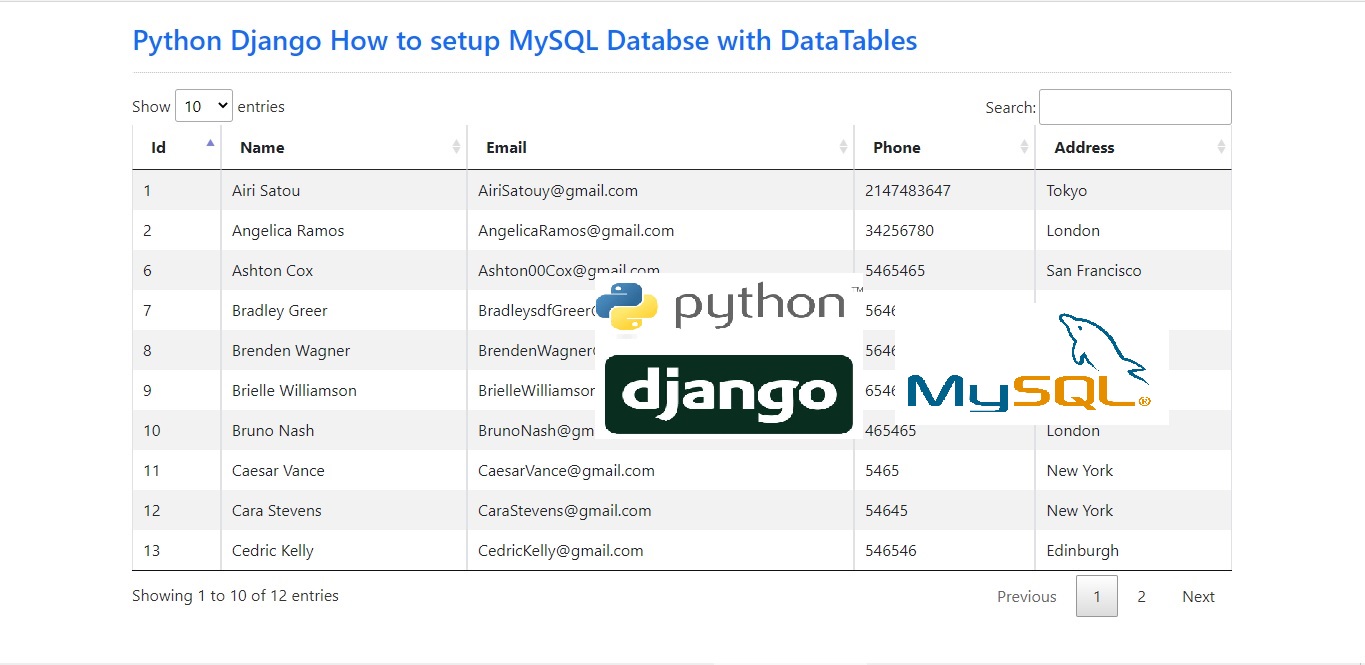Register App myapp and
Connect to MySQL Database
devproject/settings.py
//devproject/settings.py
INSTALLED_APPS = [
'django.contrib.admin',
'django.contrib.auth',
'django.contrib.contenttypes',
'django.contrib.sessions',
'django.contrib.messages',
'django.contrib.staticfiles',
'myapp', #add myapp
]
DATABASES = {
'default': {
'ENGINE': 'django.db.backends.mysql',
'NAME': 'django',
'USER': 'root',
'PASSWORD': '',
'HOST': 'localhost',
'PORT': '3306'
}
}
Create Model myapp/models.py
//myapp/models.py
from django.db import models
# Create your models here.
class Employee(models.Model):
name = models.CharField(max_length=100)
email = models.EmailField()
contact = models.CharField(max_length=15)
class Meta:
db_table = "tblemployee"
Make Migrations Run the commands below to make migrations:
python manage.py makemigrations
python manage.py migrate
C:\django\devproject>python manage.py makemigrations
C:\django\devproject>python manage.py migrate
Create Forms
myapp/forms.py
//myapp/forms.py
from django import forms
from myapp.models import Employee
class EmployeeForm(forms.ModelForm):
class Meta:
model = Employee
fields = ['name', 'contact', 'email']
widgets = { 'name': forms.TextInput(attrs={ 'class': 'form-control' }),
'email': forms.EmailInput(attrs={ 'class': 'form-control' }),
'contact': forms.TextInput(attrs={ 'class': 'form-control' }),
}
Creating View myapp/views.py
//myapp/views.py
from django.shortcuts import render, redirect
from myapp.forms import EmployeeForm
from myapp.models import Employee
# Create your views here.
def addnew(request):
if request.method == "POST":
form = EmployeeForm(request.POST)
if form.is_valid():
try:
form.save()
return redirect('/')
except:
pass
else:
form = EmployeeForm()
return render(request,'index.html',{'form':form})
def index(request):
employees = Employee.objects.all()
return render(request,"show.html",{'employees':employees})
def edit(request, id):
employee = Employee.objects.get(id=id)
return render(request,'edit.html', {'employee':employee})
def update(request, id):
employee = Employee.objects.get(id=id)
form = EmployeeForm(request.POST, instance = employee)
if form.is_valid():
form.save()
return redirect("/")
return render(request, 'edit.html', {'employee': employee})
def destroy(request, id):
employee = Employee.objects.get(id=id)
employee.delete()
return redirect("/")
Template myapp/templates/index.html
Bootstrap 5
https://getbootstrap.com/docs/5.0/getting-started/introduction/
https://cdn.jsdelivr.net/npm/bootstrap@5.0.2/dist/css/bootstrap.min.css
Jquery
https://jquery.com/download/
CDN : jsDelivr CDN
https://www.jsdelivr.com/package/npm/jquery
https://cdn.jsdelivr.net/npm/jquery@3.6.0/dist/jquery.min.js
https://datatables.net/
DataTables is a powerful jQuery plugin for creating table listings and adding interactions to them. It provides searching, sorting and pagination without any configuration.
myapp/templates/base.html
//myapp/templates/base.html
<!DOCTYPE html>
<html lang="en">
<head>
<meta charset="UTF-8">
<title>{% block title %}{% endblock %}</title>
{% load static %}
<link rel="stylesheet" type="text/css" href="https://cdn.jsdelivr.net/npm/bootstrap@5.0.2/dist/css/bootstrap.min.css"/>
<link rel = "stylesheet" type = "text/css" href = "https://cdn.datatables.net/1.12.0/css/jquery.dataTables.min.css"/>
<meta charset="UTF-8" name="viewport" content="width=device-width, initial-scale=1"/>
</head>
<body>
<div class="container">
<div class="row">
<h4>Django Mysql CRUD (Create Read Update Delete) with Datatables</h4>
{% block content %}{% endblock %}
</div>
</div>
<script src="https://cdn.jsdelivr.net/npm/jquery@3.6.0/dist/jquery.min.js"></script>
<script src="https://cdn.jsdelivr.net/npm/bootstrap@5.0.2/dist/js/bootstrap.bundle.min.js"></script>
<script src = "https://cdn.datatables.net/1.12.0/js/jquery.dataTables.min.js"></script>
<script>
$(document).ready(function() {
$('#bootstrapdatatable').DataTable({
"aLengthMenu": [[3, 5, 10, 25, -1], [3, 5, 10, 25, "All"]],
"iDisplayLength": 3
}
);
} );
</script>
</body>
</html>
myapp/templates/show.html
//myapp/templates/show.html
{% extends "base.html" %}
{% block title %}Employee Records{% endblock title %}
{% block content %}
<div class="col-md-12">
<span><a href="/addnew" class="btn btn-primary">Add New Record</a></span>
<div class="table-responsive">
<table id="bootstrapdatatable" class="table table-striped table-bordered" width="100%">
<thead>
<th><input type="checkbox" id="checkall" /></th>
<th>ID</th>
<th>Employee Name</th>
<th>Employee Email</th>
<th>Employee Contact</th>
<th>Edit</th>
<th>Delete</th>
</thead>
<tbody>
{% for employee in employees %}
<tr>
<td><input type="checkbox" class="checkthis" /></td>
<td>{{ employee.id }}</td>
<td>{{ employee.name }}</td>
<td>{{ employee.email }}</td>
<td>{{ employee.contact }}</td>
<td><a href="/edit/{{ employee.id }}" class="btn btn-primary">Edit</a></td>
<td><a href="/delete/{{ employee.id }}" class="btn btn-danger">Delete</a></td>
</tr>
{% endfor %}
</tbody>
</table>
</div>
</div>
{% endblock content %}
myapp/templates/index.html
//myapp/templates/index.html
{% extends "base.html" %}
{% block title %}Add New Employee Records{% endblock title %}
{% block content %}
<div class="col-md-12">
<form method="POST" class="post-form" action="/addnew">
{% csrf_token %}
<div class="container">
<div class="col-12">
<h3>Enter Details</h3>
</div>
<div class="mb-3">
<label>Name:</label>
{{ form.name }}
</div>
<div class="mb-3">
<label>Email:</label>
{{ form.email }}
</div>
<div class="mb-3">
<label>Contact:</label>
{{ form.contact }}
</div>
<div class="mb-3">
<button type="submit" class="btn btn-primary">Submit</button>
</div>
</div>
</form>
</div>
{% endblock content %}
myapp/templates/edit.html
//myapp/templates/edit.html
{% extends "base.html" %}
{% block title %}Add New Employee Records{% endblock title %}
{% block content %}
<div class="col-md-12">
<form method="POST" class="post-form" action="/update/{{employee.id}}">
{% csrf_token %}
<div class="container">
<div class="col-12">
<h3>Update Details</h3>
</div>
<div class="mb-3">
<label>Employee ID:</label>
<input type="text" class="form-control" name="id" id="id_id" required maxlength="20" value="{{ employee.id }}"/>
</div>
<div class="mb-3">
<label>Name:</label>
<input type="text" class="form-control" name="name" id="id_name" required maxlength="100" value="{{ employee.name }}" />
</div>
<div class="mb-3">
<label>Email:</label>
<input type="email" class="form-control" name="email" id="id_email" required maxlength="254" value="{{ employee.email }}" />
</div>
<div class="mb-3">
<label>Contact:</label>
<input type="text" class="form-control" name="contact" id="id_contact" required maxlength="15" value="{{ employee.contact }}" />
</div>
<div class="mb-3">
<button type="submit" class="btn btn-success btn-lg">Update</button>
</div>
</div>
</form>
{% endblock content %}
URL devproject/urls.py
//devproject/urls.py
from django.contrib import admin
from django.urls import path
from myapp import views
urlpatterns = [
path('admin/', admin.site.urls),
path('', views.index, name='index'),
path('addnew',views.addnew, name='addnew'),
path('edit/<int:id>', views.edit, name='edit'),
path('update/<int:id>', views.update, name='update'),
path('delete/<int:id>', views.destroy, name='destroy'),
]
Run : C:\django\devproject>python manage.py runserver