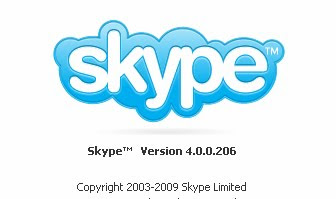 How to Log-in Multiple Users in SKYPE version 4.0
How to Log-in Multiple Users in SKYPE version 4.01. Create a new shortcut for starting a new Skype instance with a different Skype user account.
2. Open Windows Explorer and go to "C:\Program Files\Skype\Phone."
3. Right click on the Skype icon and select "Create Shortcut."
4. Right click on the new shortcut and select "Properties."
5. Append " /secondary" to "Target" to become '"C:\Program Files\Skype\Phone\Skype.exe" /secondary.'
6. Click OK to save the change.
7. Log on to a new created Skype account.










