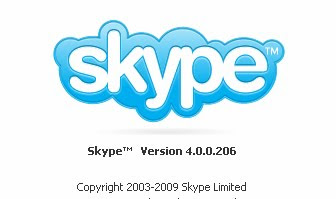Simple JQuery Accordion
Simple JQuery Accordion
A very simple and basic accordion script. If you need an accordion style UI without extended features, this script is easy to integrate with your own project.
<script src="http://ajax.googleapis.com/ajax/libs/jquery/1.4.2/jquery.min.js" type="text/javascript"></script>
<style>
div.slides { padding:8px; width:25%;}
div.slides h3 { margin:4px 0px 0px 0px; height:24px; background-color:#D3D3D3; border:1px #d3d3d3 solid; -moz-border-radius:0.5ex; -webkit-border-radius:0.5ex; border-radius:0.5ex; padding:4px 8px 0px 8px; cursor:pointer; }
div.slides div.content { border:1px #d3d3d3 solid; -moz-border-radius:0.5ex; -webkit-border-radius:0.5ex; border-top:0px; padding:8px 4px 4px 4px; }
</style>
<div class="slides">
<h3>Header 1</h3>
<div class="content">
example content 1
</div>
<h3>Header 2</h3>
<div class="content">
example content 2
</div>
<h3>Header 3</h3>
<div class="content">
example content 3
</div>
</div>
<script>
$("div.content").hide();
$("div.content:first").show();
$("h3").bind("click", function() {
if ( $(this).next().css("display") == 'none' ) {
$("div.content").hide();
$(this).next().slideDown(250);
}
});
</script>