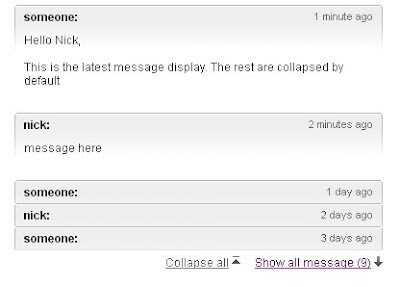CSS Contact Us Form
CSS Contact Us Form
<style>
.get_a_container
{
background:#dcd9c1;
border:1px solid #000;
padding:12px;
width:25%;
}
.get_a_info
{
overflow:hidden;
background:#ebebeb;
border-bottom:1px solid #d3d3d3;
padding:10px;
line-height:18px;
color:#fffff;
}
.get_a_container_top
{
height:30px;
padding-top:9px;
background-color:#000000;
text-align:left;
color:#FFFFFF;
padding-left:5px;
font-weight:bold;
}
form.sidebar_form
{
overflow:hidden;
padding:10px;
background:#fff;
display:block;
}
.sidebar_form_title
{
font:bold 12px Arial, Helvetica, sans-serif;
color:#202222;
text-transform:uppercase;
margin:0 0 3px;
}
form.sidebar_form input
{
background:#fff;
border:1px solid #aeab91;
width:100%;
height:20px;
margin:0 0 6px;
}
form.sidebar_form textarea
{
background:#fff;
border:1px solid #aeab91;
width:100%;
height:100px;
margin:0 0 10px;
}
form.sidebar_form input.sidebar_form_submit
{
width:204px;
height:41px;
border:0;
display:block;
margin:0 auto;
cursor:pointer;
background:url(images/get_a_fr.gif) top left no-repeat;
font-weight:bold;
color:#FFFFFF;
}
</style>
CONTACT US
contact me and i will try to reach you as soon as possible
Demo
http://creativedesign-mind.com/r-ednalan/demo/css-contact-us-form.html
Download
http://dl.dropbox.com/u/3293191/CSS/css-contact-us-form.zip