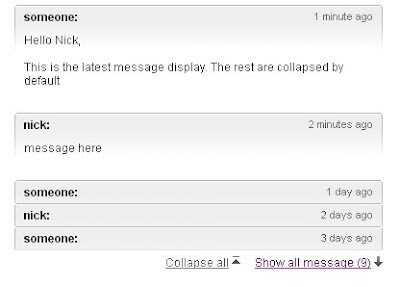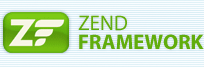Twitter-style confirmation message with jQuery
Twitter-style confirmation message with jQueryIf you want to know more and download the source follow the link
http://www.skyrocketlabs.com/articles/twitter-style-confirmation-message.php
Demo
http://www.skyrocketlabs.com/categories/tutorials/twitter-style-confirmation-message/demo/index.html
Download
http://www.skyrocketlabs.com/categories/tutorials/twitter-style-confirmation-message/twitter-style-confirmation-message.zip
http://dl.dropbox.com/u/3293191/JQUERY/twitter-style-confirmation-message.zip