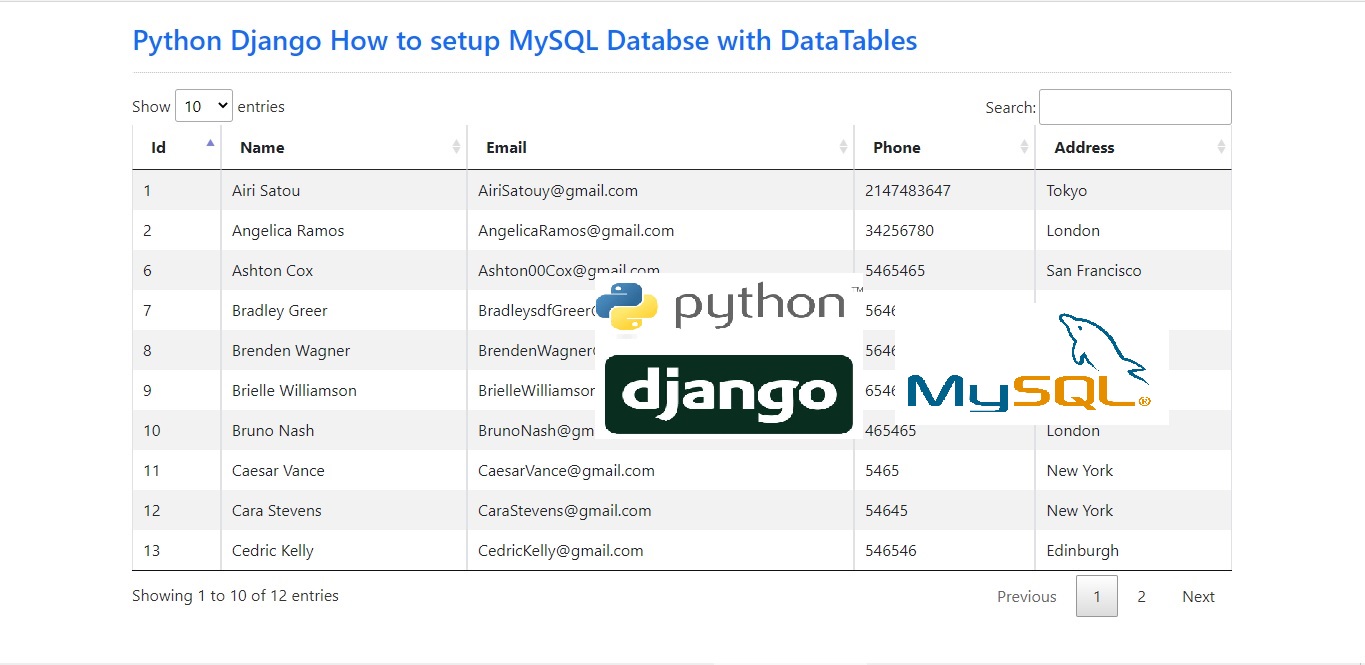How to install laravel 9
https://tutorial101.blogspot.com/2022/02/how-to-install-laravel-9.html
Connecting our Database
open .env file root directory.
DB_CONNECTION=mysql
DB_HOST=127.0.0.1
DB_PORT=3306
DB_DATABASE=laravel
DB_USERNAME=root
DB_PASSWORD=
Create tables
php artisan make:migration create_categories_table
php artisan make:migration create_products_table
C:\xampp\htdocs\laravel9\blog>php artisan make:migration create_categories_table
C:\xampp\htdocs\laravel9\blog>php artisan make:migration create_products_table
Open new products and categories migrations
yourproject/database/migrations
blog\database\migrations\_create_products_table.php
edit code blog\database\migrations\_create_products_table.php
products_table.php
//products_table.php
<?php
use Illuminate\Database\Migrations\Migration;
use Illuminate\Database\Schema\Blueprint;
use Illuminate\Support\Facades\Schema;
return new class extends Migration
{
/**
* Run the migrations.
*
* @return void
*/
public function up()
{
Schema::create('products', function (Blueprint $table) {
$table->id();
$table->string('prodname');
$table->integer('category_id');
$table->timestamps();
});
}
/**
* Reverse the migrations.
*
* @return void
*/
public function down()
{
Schema::dropIfExists('products');
}
};
categories_table.php
//categories_table.php
<?php
use Illuminate\Database\Migrations\Migration;
use Illuminate\Database\Schema\Blueprint;
use Illuminate\Support\Facades\Schema;
return new class extends Migration
{
/**
* Run the migrations.
*
* @return void
*/
public function up()
{
Schema::create('categories', function (Blueprint $table) {
$table->id();
$table->string('catname');
$table->timestamps();
});
}
/**
* Reverse the migrations.
*
* @return void
*/
public function down()
{
Schema::dropIfExists('categories');
}
};
Database Migration php artisan migrate
C:\xampp\htdocs\laravel9\blog>php artisan migrate
Migration table created successfully.
check database table
CREATE TABLE `products` (
`id` bigint(20) UNSIGNED NOT NULL,
`prodname` varchar(255) COLLATE utf8mb4_unicode_ci NOT NULL,
`category_id` int(11) NOT NULL,
`created_at` timestamp NULL DEFAULT NULL,
`updated_at` timestamp NULL DEFAULT NULL
) ENGINE=InnoDB DEFAULT CHARSET=utf8mb4 COLLATE=utf8mb4_unicode_ci;
INSERT INTO `products` (`id`, `prodname`, `category_id`, `created_at`, `updated_at`) VALUES
(1, 'Milk', 1, '2022-05-13 07:43:06', '2022-05-13 07:43:06'),
(2, 'Coffee', 1, '2022-05-13 07:43:06', '2022-05-13 07:43:06'),
(3, 'Iphone 13', 2, '2022-05-13 07:43:58', '2022-05-13 07:43:58'),
(4, 'Samsung Galaxy', 2, '2022-05-13 07:43:58', '2022-05-13 07:43:58');
CREATE TABLE `categories` (
`id` bigint(20) UNSIGNED NOT NULL,
`catname` varchar(255) COLLATE utf8mb4_unicode_ci NOT NULL,
`created_at` timestamp NULL DEFAULT NULL,
`updated_at` timestamp NULL DEFAULT NULL
) ENGINE=InnoDB DEFAULT CHARSET=utf8mb4 COLLATE=utf8mb4_unicode_ci;
INSERT INTO `categories` (`id`, `catname`, `created_at`, `updated_at`) VALUES
(1, 'Drink', '2022-05-13 07:42:02', '2022-05-13 07:42:02'),
(2, 'Mobiles', '2022-05-13 07:42:02', '2022-05-13 07:42:02');
Creating Controller
php artisan make:controller ProductController --resource
C:\xampp\htdocs\laravel9\blog>php artisan make:controller ProductController --resource
change it with the following codes:
blog\app\Http\Controllers\ProductController.php
//blog\app\Http\Controllers\ProductController.php
<?php
namespace App\Http\Controllers;
use Illuminate\Http\Request;
use App\Models\Category;
use App\Models\Product;
class ProductController extends Controller
{
public function index()
{
$products = Product::with('category')->get();
$categories = Category::with('products')->get();
return view('index', compact('products', 'categories'));
}
}
Create Model Model is used to get the data from the database.
php artisan make:model Product
php artisan make:model Category
C:\xampp\htdocs\laravel9\blog>php artisan make:model Product
C:\xampp\htdocs\laravel9\blog>php artisan make:model Category
blog\app\Models\Category.php and blog\app\Models\Product.php
blog\app\Models\Category.php
//blog\app\Models\Category.php
<?php
namespace App\Models;
use Illuminate\Database\Eloquent\Factories\HasFactory;
use Illuminate\Database\Eloquent\Model;
use App\Models\Product;
class Category extends Model
{
use HasFactory;
protected $fillable = [
'id',
'catname',
];
public function products()
{
return $this->hasMany(Product::class, 'category_id', 'id');
}
}
blog\app\Models\Product.php
//blog\app\Models\Product.php
<?php
namespace App\Models;
use Illuminate\Database\Eloquent\Factories\HasFactory;
use Illuminate\Database\Eloquent\Model;
use App\Models\Category;
class Product extends Model
{
use HasFactory;
protected $fillable = [
'id',
'prodname',
'category_id',
];
public function category()
{
return $this->belongsTo(Category::class);
}
}
Create Views Bootstrap 5 https://getbootstrap.com/docs/5.1/getting-started/download/
blog\resources\views\layout.blade.php
//blog\resources\views\layout.blade.php
<html>
<head>
<title>Laravel 9 Join Two Tables</title>
<link href="https://cdn.jsdelivr.net/npm/bootstrap@5.1.3/dist/css/bootstrap.min.css" rel="stylesheet" integrity="sha384-1BmE4kWBq78iYhFldvKuhfTAU6auU8tT94WrHftjDbrCEXSU1oBoqyl2QvZ6jIW3" crossorigin="anonymous">
</head>
<body>
<div class="container">
@yield('content')
</div>
</body>
</html>
blog\resources\views\index.blade.php
//blog\resources\views\index.blade.php
@extends('layout')
@section('content')
<div class="row" style="margin:20px;">
<div class="col-12">
<h2>Laravel Join Two Tables</h2>
<table class="table table-bordered table-striped">
<thead>
<tr>
<th scope="col">#</th>
<th scope="col">Product name</th>
<th scope="col">Category Name</th>
</tr>
</thead>
<tbody>
@foreach ($products as $product)
<tr>
<td>{{ $loop->iteration }}</td>
<td>{{ $product->prodname }}</td>
<td>{{ $product->category->catname }}</td>
</tr>
@endforeach
</tbody>
</table>
</div>
</div>
Creating Routes blog\routes\web.php
//blog\routes\web.php
<?php
use Illuminate\Support\Facades\Route;
use App\Http\Controllers\ProductController; //add product Controller
Route::get('/', function () {
return view('welcome');
});
Route::get('products', [ProductController::class, 'index']);
Run C:\xampp\htdocs\laravel\blog>php artisan serve Starting Laravel development server: http://127.0.0.1:8000