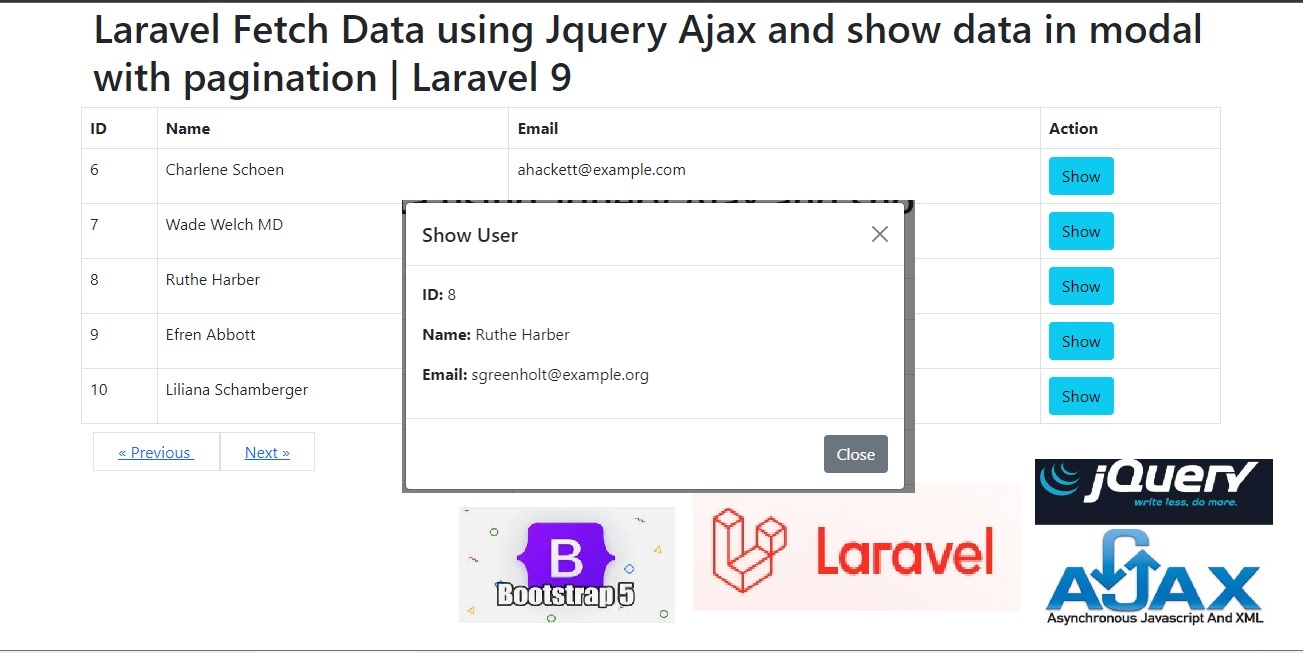Bootstrap 5
https://getbootstrap.com/docs/5.0/getting-started/introduction/
https://cdn.jsdelivr.net/npm/bootstrap@5.0.2/dist/css/bootstrap.min.css
How to install laravel 9
https://tutorial101.blogspot.com/2022/02/how-to-install-laravel-9.html
Connecting our Database
open .env file root directory.
DB_CONNECTION=mysql
DB_HOST=127.0.0.1
DB_PORT=3306
DB_DATABASE=laravel9
DB_USERNAME=root
DB_PASSWORD=
Database Migration
php artisan make:migration create_products_table --create=products
C:\xampp\htdocs\laravel9\blog>php artisan make:migration create_products_table --create=products
After this command you will find one file in following path database/migrations Edit code
blog\database\migrations\create_products_table.php
//blog\database\migrations\create_products_table.php
<?php
use Illuminate\Database\Migrations\Migration;
use Illuminate\Database\Schema\Blueprint;
use Illuminate\Support\Facades\Schema;
return new class extends Migration
{
/**
* Run the migrations.
*
* @return void
*/
public function up()
{
Schema::create('products', function (Blueprint $table) {
$table->id();
$table->string('name');
$table->text('detail');
$table->string('image');
$table->timestamps();
});
}
/**
* Reverse the migrations.
*
* @return void
*/
public function down()
{
Schema::dropIfExists('products');
}
};
Run this migration php artisan migrate
C:\xampp\htdocs\laravel9\blog>php artisan migrate
Creating Controller
php artisan make:controller ProductController --resource --model=Product
C:\xampp\htdocs\laravel9\blog>php artisan make:controller ProductController --resource --model=Product
controller created file located at : youproject/app/Http/Controller
blog\app\Http\Controllers\ProductController.php
controller will create seven methods by default as index, create, store, show, edit, update and destroy
change it with the following codes:
blog\app\Http\Controllers\ProductController.php
//blog\app\Http\Controllers\ProductController.php
<?php
namespace App\Http\Controllers;
use App\Models\Product;
use Illuminate\Http\Request;
class ProductController extends Controller
{
/**
* Display a listing of the resource.
*
* @return \Illuminate\Http\Response
*/
public function index()
{
$products = Product::latest()->paginate(5);
return view('index',compact('products'))
->with('i', (request()->input('page', 1) - 1) * 5);
}
/**
* Show the form for creating a new resource.
*
* @return \Illuminate\Http\Response
*/
public function create()
{
return view('create');
}
/**
* Store a newly created resource in storage.
*
* @param \Illuminate\Http\Request $request
* @return \Illuminate\Http\Response
*/
public function store(Request $request)
{
$request->validate([
'name' => 'required',
'detail' => 'required',
'image' => 'required|image|mimes:jpeg,png,jpg,gif,svg|max:2048',
]);
$input = $request->all();
if ($image = $request->file('image')) {
$destinationPath = 'images/';
$profileImage = date('YmdHis') . "." . $image->getClientOriginalExtension();
$image->move($destinationPath, $profileImage);
$input['image'] = "$profileImage";
}
Product::create($input);
return redirect()->route('index')
->with('success','Product created successfully.');
}
/**
* Display the specified resource.
*
* @param \App\Models\Product $product
* @return \Illuminate\Http\Response
*/
public function show(Product $product)
{
return view('show',compact('product'));
}
/**
* Show the form for editing the specified resource.
*
* @param \App\Models\Product $product
* @return \Illuminate\Http\Response
*/
public function edit(Product $product)
{
return view('edit',compact('product'));
}
/**
* Update the specified resource in storage.
*
* @param \Illuminate\Http\Request $request
* @param \App\Models\Product $product
* @return \Illuminate\Http\Response
*/
public function update(Request $request, Product $product)
{
$request->validate([
'name' => 'required',
'detail' => 'required'
]);
$input = $request->all();
if ($image = $request->file('image')) {
$destinationPath = 'images/';
$profileImage = date('YmdHis') . "." . $image->getClientOriginalExtension();
$image->move($destinationPath, $profileImage);
$input['image'] = "$profileImage";
}else{
unset($input['image']);
}
$product->update($input);
return redirect()->route('index')
->with('success','Product updated successfully');
}
/**
* Remove the specified resource from storage.
*
* @param \App\Models\Product $product
* @return \Illuminate\Http\Response
*/
public function destroy(Product $product)
{
$product->delete();
return redirect()->route('index')
->with('success','Product deleted successfully');
}
}
Edit Product Model app/Models/Product.php blog/app/Models/Product.php
//blog/app/Models/Product.php
<?php
namespace App\Models;
use Illuminate\Database\Eloquent\Factories\HasFactory;
use Illuminate\Database\Eloquent\Model;
class Product extends Model
{
use HasFactory;
protected $fillable = [
'name', 'detail', 'image'
];
}
Creating Routes blog\routes\web.php
//blog\routes\web.php
<?php
use Illuminate\Support\Facades\Route;
use App\Http\Controllers\ProductController; //add ProductController
//Route::get('/', function () {
// return view('welcome');
//});
Route::get('/', 'ProductController@index')->name('index');
Route::get('/create', 'ProductController@create')->name('create');
Route::post('store/', 'ProductController@store')->name('store');
Route::get('show/{product}', 'ProductController@show')->name('show');
Route::get('edit/{product}', 'ProductController@edit')->name('edit');
Route::put('edit/{product}','ProductController@update')->name('update');
Route::delete('/{product}','ProductController@destroy')->name('destroy');
Creating Views blog\resources\views\app.blade.php
//blog\resources\views\app.blade.php
<!DOCTYPE html>
<html>
<head>
<title>Laravel 9 CRUD (Create, Read, Update and Delete) with Image Upload</title>
<link href="https://cdn.jsdelivr.net/npm/bootstrap@5.0.2/dist/css/bootstrap.min.css" rel="stylesheet">
</head>
<body>
<div class="container">
@yield('content')
</div>
</body>
</html>
blog\resources\views\index.blade.php
//blog\resources\views\index.blade.php
@extends('app')
@section('content')
<div class="row">
<div class="col-lg-12 margin-tb">
<div class="pull-left">
<h2>Laravel 9 CRUD (Create, Read, Update and Delete) with Image Upload</h2>
</div>
<div class="pull-right" style="margin-bottom:10px;">
<a class="btn btn-success" href="{{ url('create') }}"> Create New Product</a>
</div>
</div>
</div>
@if ($message = Session::get('success'))
<div class="alert alert-success">
<p>{{ $message }}</p>
</div>
@endif
<table class="table table-bordered">
<tr>
<th>No</th>
<th>Image</th>
<th>Name</th>
<th>Details</th>
<th width="280px">Action</th>
</tr>
@foreach ($products as $product)
<tr>
<td>{{ ++$i }}</td>
<td><img src="/images/{{ $product->image }}" width="100px"></td>
<td>{{ $product->name }}</td>
<td>{{ $product->detail }}</td>
<td>
<form action="{{ route('destroy',$product->id) }}" method="POST">
<a class="btn btn-info" href="{{ route('show',$product->id) }}">Show</a>
<a class="btn btn-primary" href="{{ route('edit',$product->id) }}">Edit</a>
@csrf
@method('DELETE')
<button type="submit" class="btn btn-danger">Delete</button>
</form>
</td>
</tr>
@endforeach
</table>
{!! $products->links() !!}
@endsection
blog\resources\views\create.blade.php
//blog\resources\views\create.blade.php
@extends('app')
@section('content')
<div class="row">
<div class="col-lg-12 margin-tb">
<div class="pull-left">
<h2>Add New Product</h2>
</div>
<div class="pull-right">
<a class="btn btn-primary" href="{{ url('/') }}"> Back</a>
</div>
</div>
</div>
@if ($errors->any())
<div class="alert alert-danger">
<strong>Whoops!</strong> There were some problems with your input.<br><br>
<ul>
@foreach ($errors->all() as $error)
<li>{{ $error }}</li>
@endforeach
</ul>
</div>
@endif
<form action="{{ route('store') }}" method="POST" enctype="multipart/form-data">
@csrf
<div class="row">
<div class="col-xs-12 col-sm-12 col-md-12">
<div class="form-group">
<strong>Name:</strong>
<input type="text" name="name" class="form-control" placeholder="Name">
</div>
</div>
<div class="col-xs-12 col-sm-12 col-md-12">
<div class="form-group">
<strong>Detail:</strong>
<textarea class="form-control" style="height:150px" name="detail" placeholder="Detail"></textarea>
</div>
</div>
<div class="col-xs-12 col-sm-12 col-md-12">
<div class="form-group">
<strong>Image:</strong>
<input type="file" name="image" class="form-control" placeholder="image">
</div>
</div>
<div class="col-xs-12 col-sm-12 col-md-12 text-center">
<button type="submit" class="btn btn-primary">Submit</button>
</div>
</div>
</form>
@endsection
blog\resources\views\show.blade.php
//blog\resources\views\show.blade.php
@extends('app')
@section('content')
<div class="row">
<div class="col-lg-12 margin-tb">
<div class="pull-left">
<h2> Show Product</h2>
</div>
<div class="pull-right">
<a class="btn btn-primary" href="{{ url('/') }}"> Back</a>
</div>
</div>
</div>
<div class="row">
<div class="col-xs-12 col-sm-12 col-md-12">
<div class="form-group">
<strong>Name:</strong>
{{ $product->name }}
</div>
</div>
<div class="col-xs-12 col-sm-12 col-md-12">
<div class="form-group">
<strong>Details:</strong>
{{ $product->detail }}
</div>
</div>
<div class="col-xs-12 col-sm-12 col-md-12">
<div class="form-group">
<strong>Image:</strong>
<img src="/images/{{ $product->image }}" width="500px">
</div>
</div>
</div>
@endsection
blog\resources\views\edit.blade.php
//blog\resources\views\edit.blade.php
@extends('app')
@section('content')
<div class="row">
<div class="col-lg-12 margin-tb">
<div class="pull-left">
<h2>Edit Product</h2>
</div>
<div class="pull-right">
<a class="btn btn-primary" href="{{ route('index') }}"> Back</a>
</div>
</div>
</div>
@if ($errors->any())
<div class="alert alert-danger">
<strong>Whoops!</strong> There were some problems with your input.<br><br>
<ul>
@foreach ($errors->all() as $error)
<li>{{ $error }}</li>
@endforeach
</ul>
</div>
@endif
<form action="{{ route('update',$product->id) }}" method="POST" enctype="multipart/form-data">
@csrf
@method('PUT')
<div class="row">
<div class="col-xs-12 col-sm-12 col-md-12">
<div class="form-group">
<strong>Name:</strong>
<input type="text" name="name" value="{{ $product->name }}" class="form-control" placeholder="Name">
</div>
</div>
<div class="col-xs-12 col-sm-12 col-md-12">
<div class="form-group">
<strong>Detail:</strong>
<textarea class="form-control" style="height:150px" name="detail" placeholder="Detail">{{ $product->detail }}</textarea>
</div>
</div>
<div class="col-xs-12 col-sm-12 col-md-12">
<div class="form-group">
<strong>Image:</strong>
<input type="file" name="image" class="form-control" placeholder="image">
<img src="/images/{{ $product->image }}" width="300px">
</div>
</div>
<div class="col-xs-12 col-sm-12 col-md-12 text-center">
<button type="submit" class="btn btn-primary">Submit</button>
</div>
</div>
</form>
@endsection
Edit RouteServiceProvider.php blog\app\Providers\RouteServiceProvider.php
uncomment protected $namespace = 'App\\Http\\Controllers';
Run C:\xampp\htdocs\laravel9\blog>php artisan serve
Starting Laravel development server: http://127.0.0.1:8000