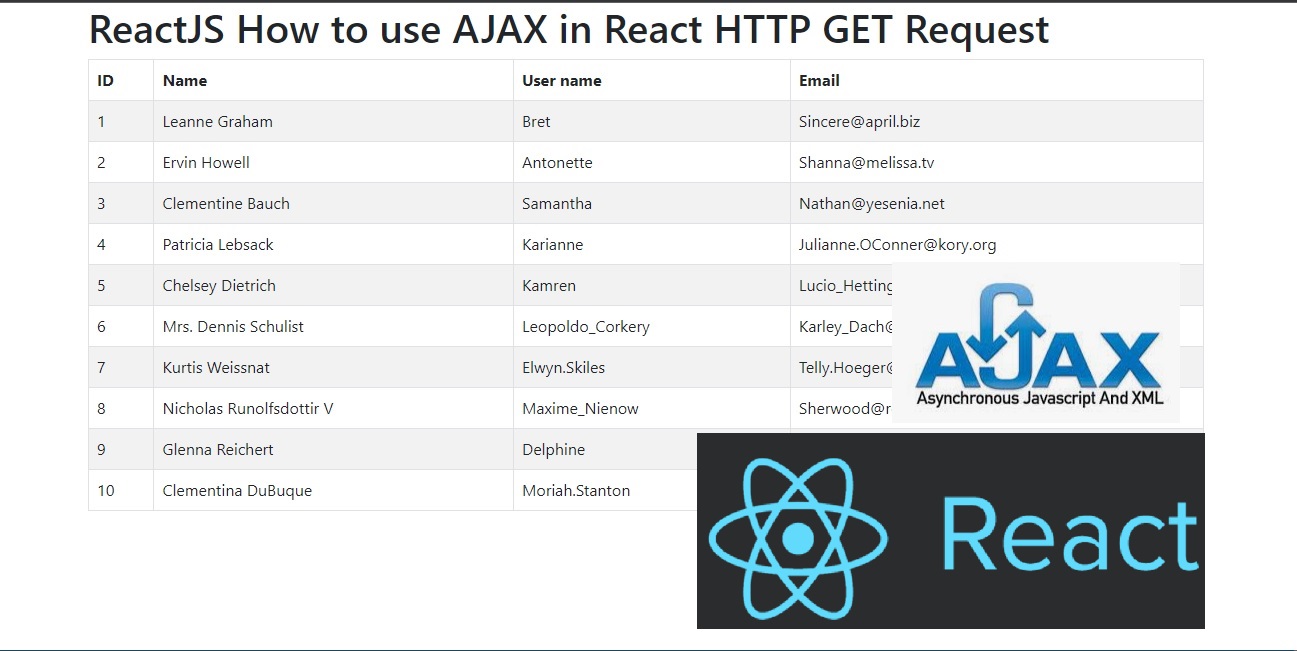ContentView.swift
//
// ContentView.swift
// DevSwiftUI
//
// Created by Cairocoders
//
import SwiftUI
import Firebase
import FirebaseFirestoreSwift
struct ContentView: View {
private var db: Firestore
@State private var storeName: String = ""
@State private var stores: [Store] = []
init() {
db = Firestore.firestore()
}
private func saveStore(store: Store) {
_ = try? db.collection("stores")
.addDocument(from: store) { error in
if let error = error {
print(error.localizedDescription)
} else {
print("Document has been saved!")
getAllStores()
}
}
}
private func getAllStores() {
db.collection("stores")
.getDocuments { (snapshot, error) in
if let error = error {
print(error.localizedDescription)
} else {
if let snapshot = snapshot {
stores = snapshot.documents.compactMap { doc in
var store = try? doc.data(as: Store.self)
if store != nil {
store!.id = doc.documentID
}
return store
}
}
}
}
}
private func deleteStore(at indexSet: IndexSet) {
indexSet.forEach { index in
let store = stores[index]
// delete from the firestore database
db.collection("stores")
.document(store.id!)
.delete { error in
if let error = error {
print(error.localizedDescription)
} else {
getAllStores()
}
}
}
}
var body: some View {
NavigationView {
VStack {
TextField("Enter store name", text: $storeName)
.font(.title2)
.modifier(customViewModifier(roundedCornes: 6, startColor: .orange, endColor: .purple, textColor: .white))
Button("Save Store") {
saveStore(store: Store(name: storeName))
}
.frame(width: 200)
.padding()
.foregroundColor(.white)
.background(Color.orange)
.cornerRadius(40)
List {
ForEach(stores, id: \.name) { store in
NavigationLink(
destination: StoreDetailsView(store: store))
{
Text(store.name)
}
}.onDelete(perform: deleteStore)
}.listStyle(PlainListStyle())
Spacer()
.onAppear(perform: {
getAllStores()
})
}.padding()
.navigationTitle("Grocery")
}
}
}
struct ContentView_Previews: PreviewProvider {
static var previews: some View {
ContentView()
}
}
struct customViewModifier: ViewModifier {
var roundedCornes: CGFloat
var startColor: Color
var endColor: Color
var textColor: Color
func body(content: Content) -> some View {
content
.padding()
.background(LinearGradient(gradient: Gradient(colors: [startColor, endColor]), startPoint: .topLeading, endPoint: .bottomTrailing))
.cornerRadius(roundedCornes)
.padding(3)
.foregroundColor(textColor)
.overlay(RoundedRectangle(cornerRadius: roundedCornes)
.stroke(LinearGradient(gradient: Gradient(colors: [startColor, endColor]), startPoint: .topLeading, endPoint: .bottomTrailing), lineWidth: 2.5))
.font(.custom("Open Sans", size: 18))
.shadow(radius: 10)
}
}
StoreDetailsView.swift
//
// StoreDetailsView.swift
// DevSwiftUI
//
// Created by Cairocoders
//
import SwiftUI
import Firebase
import FirebaseFirestoreSwift
struct StoreDetailsView: View {
@State var store: Store
@State private var storeName: String = ""
@State private var groceryItemName: String = ""
let db = Firestore.firestore()
private func updateStore() {
db.collection("stores")
.document(store.id!)
.updateData(["name": storeName]) { error in
if let error = error {
print(error.localizedDescription)
} else {
print("Store has been updated!")
}
}
}
private func loadGroceryItems() {
let ref = db.collection("stores")
.document(store.id!)
ref.getDocument { doc, error in
if let doc = doc, doc.exists {
if let store = try? doc.data(as: Store.self) {
self.store = store
self.store.id = doc.documentID
}
} else {
print("Document does not exists!")
}
}
}
private func saveGroceryItem() {
db.collection("stores")
.document(store.id!)
.updateData([
"items": FieldValue.arrayUnion([groceryItemName])
]) { error in
if let error = error {
print(error.localizedDescription)
} else {
// load the docs and populate the items
loadGroceryItems()
}
}
}
var body: some View {
NavigationView {
VStack {
TextField("Enter item name", text: $groceryItemName)
.font(.title2)
.modifier(customViewModifier(roundedCornes: 6, startColor: .orange, endColor: .purple, textColor: .white))
Button("Add Item") {
saveGroceryItem()
}
.frame(width: 200)
.padding()
.foregroundColor(.white)
.background(Color.orange)
.cornerRadius(40)
if let items = store.items {
List(items, id: \.self) { item in
Text(item)
}.listStyle(GroupedListStyle())
}
Spacer()
}.padding()
}.navigationTitle(store.name)
}
}
struct StoreDetailsView_Previews: PreviewProvider {
static var previews: some View {
StoreDetailsView(store: Store(id: "333", name: "HEB"))
}
}
Store.swift
//
// Store.swift
// DevSwiftUI
//
// Created by Cairocoders
//
import Foundation
struct Store: Codable {
var id: String?
let name: String
var items: [String]? = nil
}
DevSwiftUIApp.swift
//
// DevSwiftUIApp.swift
// DevSwiftUI
//
// Created by Cairocoders
//
import SwiftUI
import Firebase
@main
struct DevSwiftUIApp: App {
@UIApplicationDelegateAdaptor(AppDelegate.self) var delegate
var body: some Scene {
WindowGroup {
ContentView()
}
}
}
class AppDelegate: NSObject,UIApplicationDelegate{
func application(_ application: UIApplication, didFinishLaunchingWithOptions launchOptions: [UIApplication.LaunchOptionsKey : Any]? = nil) -> Bool {
FirebaseApp.configure()
return true
}
}