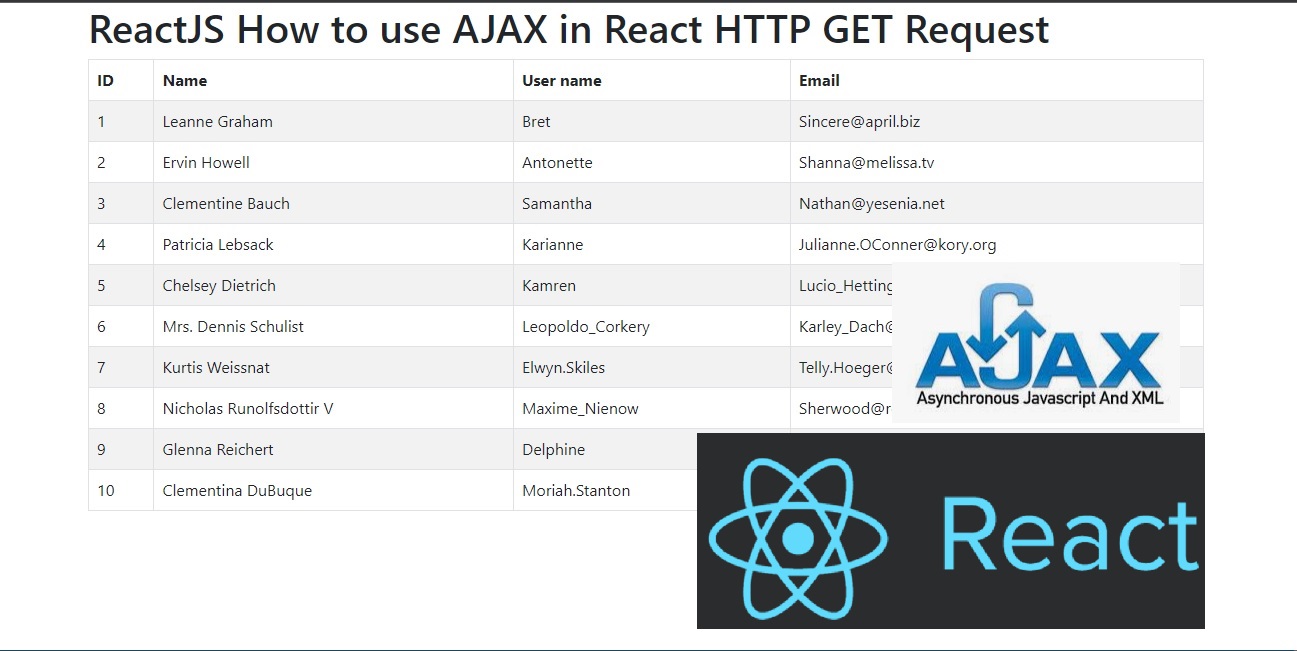In this tutorial I'm going to show how to use ajax HTTP GET request without third party library using XMLHttpRequest()
json : https://jsonplaceholder.typicode.com/users
Install bootstrap
npm install react-bootstrap bootstrap@5.1.3
C:\reactdev\myreactdev>npm install react-bootstrap bootstrap@5.1.3
https://react-bootstrap.github.io/getting-started/introduction/
//src/index.js
import React from 'react';
import ReactDOM from 'react-dom';
import App from './App';
import 'bootstrap/dist/css/bootstrap.min.css'
ReactDOM.render(
<App />,
document.getElementById('root')
)
public/index.html
//public/index.html
<!DOCTYPE html>
<html lang="en">
<head>
<meta charset="utf-8" />
<meta name="viewport" content="width=device-width, initial-scale=1" />
<title>ReactJS </title>
</head>
<body>
<div id="root"></div>
</body>
</html>
src/App.js
//src/App.js
import React from 'react';
class App extends React.Component {
constructor (props) {
super(props)
this.state = {error: null, users: []};
this.headers = [
{ key: 'id', label: 'ID' },
{ key: 'name', label: 'Name' },
{ key: 'username', label: 'User name' },
{ key: 'email', label: 'Email' }
];
}
componentDidMount () {
var request = new XMLHttpRequest(); //XMLHttpRequest for fetching data instead of Fetch API (fetch())
request.open('GET', 'https://jsonplaceholder.typicode.com/users', true);
request.onload = () => {
if (request.readyState === 4 && request.status === 200) {
this.setState({users: JSON.parse(request.responseText)}) //use setState() to update your component when the data is retrieved.
} else {
//Error
}
};
request.onerror = (err) => {
this.setState({error: err})
};
request.send();
}
render() {
if (this.state.error) {
return <div>Error: {this.state.error.message}</div>;
} else {
return (
<div className="container"><h1>ReactJS How to use AJAX in React HTTP GET Request</h1>
<table className="table table-bordered table-striped">
<thead>
<tr>
{
this.headers.map(function(h) {
return (
<th key = {h.key}>{h.label}</th>
)
})
}
</tr>
</thead>
<tbody>
{
this.state.users.map(function(item, key) {
return (
<tr key = {key}>
<td>{item.id}</td>
<td>{item.name}</td>
<td>{item.username}</td>
<td>{item.email}</td>
</tr>
)
})
}
</tbody>
</table>
</div>
)
}
}
}
export default App;