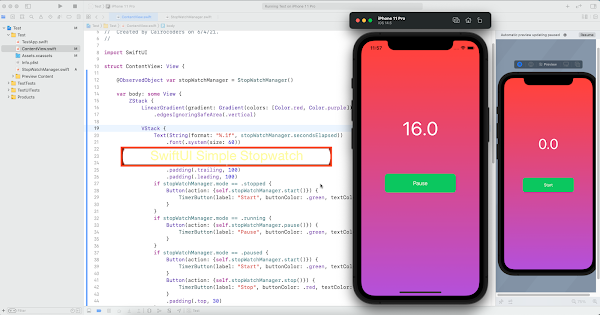load dynamic data from the database using jqueryui tooltip
jQuery UI is a curated set of user interface interactions, effects, widgets, and themes built on top of the jQuery JavaScript Library. Whether you're building highly interactive web applications or you just need to add a date picker to a form control, jQuery UI is the perfect choice.
https://jqueryui.com/
Tooltip : https://jqueryui.com/tooltip/
install psycopg2 https://pypi.org/project/psycopg2/
Psycopg is the most popular PostgreSQL database adapter for the Python programming language.
(venv) PS C:\flaskmyproject> pip install psycopg2
CREATE TABLE employee (
id serial PRIMARY KEY,
name VARCHAR ( 100 ) NOT NULL,
position VARCHAR ( 100 ) NOT NULL,
office VARCHAR ( 100 ) NOT NULL,
age INT NOT NULL,
salary INT NOT NULL,
photo VARCHAR ( 150 ) NOT NULL,
);
INSERT INTO
employee(name, position, office, age, salary, photo)
VALUES
('Tiger Wood', 'Accountant', 'Tokyo', 36, 5689, '01.jpg'),
('Mark Oto Ednalan', 'Chief Executive Officer (CEO)', 'London', 56, 5648, '02.jpg'),
('Jacob thompson', 'Junior Technical Author', 'San Francisco', 23, 5689, '03.jpg'),
('cylde Ednalan', 'Software Engineer', 'Olongapo', 23, 54654, '04.jpg'),
('Rhona Davidson', 'Software Engineer', 'San Francisco', 26, 5465, '05.jpg'),
('Quinn Flynn', 'Integration Specialist', 'New York', 53, 56465, '06.jpg'),
('Tiger Nixon', 'Software Engineer', 'London', 45, 456, '07.jpg'),
('Airi Satou', 'Pre-Sales Support', 'New York', 25, 4568, '08.jpg'),
('Angelica Ramos', 'Sales Assistant', 'New York', 45, 456, '09.jpg'),
('Ashton updated', 'Senior Javascript Developer', 'Olongapo', 45, 54565, '01.jpg'),
('Bradley Greer', 'Regional Director', 'San Francisco', 27, 5485, '02.jpg'),
('Brenden Wagner', 'Javascript Developer', 'San Francisco', 38, 65468, '03.jpg'),
('Brielle Williamson', 'Personnel Lead', 'Olongapo', 56, 354685, '04.jpg'),
('Bruno Nash', 'Customer Support', 'New York', 36, 65465, '05.jpg'),
('cairocoders', 'Sales Assistant', 'Sydney', 45, 56465, '06.jpg'),
('Zorita Serrano', 'Support Engineer', 'San Francisco', 38, 6548, '07.jpg'),
('Zenaida Frank', 'Chief Operating Officer (COO)', 'San Francisco', 39, 545, '08.jpg'),
('Sakura Yamamoto', 'Support Engineer', 'Tokyo', 48, 5468, '05.jpg'),
('Serge Baldwin', 'Data Coordinator', 'Singapore', 85, 5646, '05.jpg'),
('Shad Decker', 'Regional Director', 'Tokyo', 45, 4545, '05.jpg');