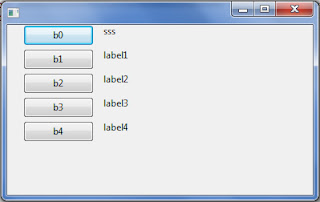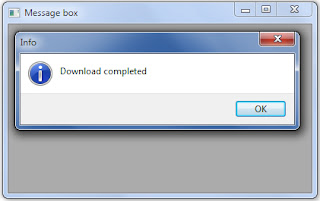wx.ToggleButton is a button that has two states: pressed and not pressed.
import wx
class Example(wx.Frame):
def __init__(self, *args, **kw):
super(Example, self).__init__(*args, **kw)
self.InitUI()
def InitUI(self):
#wx.ToggleButton(panel,label,position)
pnl = wx.Panel(self) #set panel
self.col = wx.Colour(0, 0, 0)
rtb = wx.ToggleButton(pnl, label='red', pos=(20, 25))
gtb = wx.ToggleButton(pnl, label='green', pos=(20, 60))
btb = wx.ToggleButton(pnl, label='blue', pos=(20, 100))
self.cpnl = wx.Panel(pnl, pos=(150, 20), size=(110, 110))
self.cpnl.SetBackgroundColour(self.col)
#The ToggleRed() event handler is called, when click on the rtb toggle button.
rtb.Bind(wx.EVT_TOGGLEBUTTON, self.ToggleRed) #bind button, set function
gtb.Bind(wx.EVT_TOGGLEBUTTON, self.ToggleGreen)
btb.Bind(wx.EVT_TOGGLEBUTTON, self.ToggleBlue)
self.SetSize((300, 200))#form panel size
self.SetTitle('Toggle buttons') #form panel title
self.Centre()#panel center
self.Show(True)
def ToggleRed(self, e):
obj = e.GetEventObject()
isPressed = obj.GetValue()
green = self.col.Green()
blue = self.col.Blue()
if isPressed:
self.col.Set(255, green, blue)
else:
self.col.Set(0, green, blue)
self.cpnl.SetBackgroundColour(self.col)
self.cpnl.Refresh()
def ToggleGreen(self, e):
obj = e.GetEventObject()
isPressed = obj.GetValue()
red = self.col.Red()
blue = self.col.Blue()
if isPressed:
self.col.Set(red, 255, blue)
else:
self.col.Set(red, 0, blue)
self.cpnl.SetBackgroundColour(self.col)
self.cpnl.Refresh()
def ToggleBlue(self, e):
obj = e.GetEventObject()
isPressed = obj.GetValue()
red = self.col.Red()
green = self.col.Green()
if isPressed:
self.col.Set(red, green, 255)
else:
self.col.Set(red, green, 0)
self.cpnl.SetBackgroundColour(self.col)
self.cpnl.Refresh()
def main():
ex = wx.App()
Example(None) #call class Example(wx.Frame):
ex.MainLoop()
if __name__ == '__main__':
main()