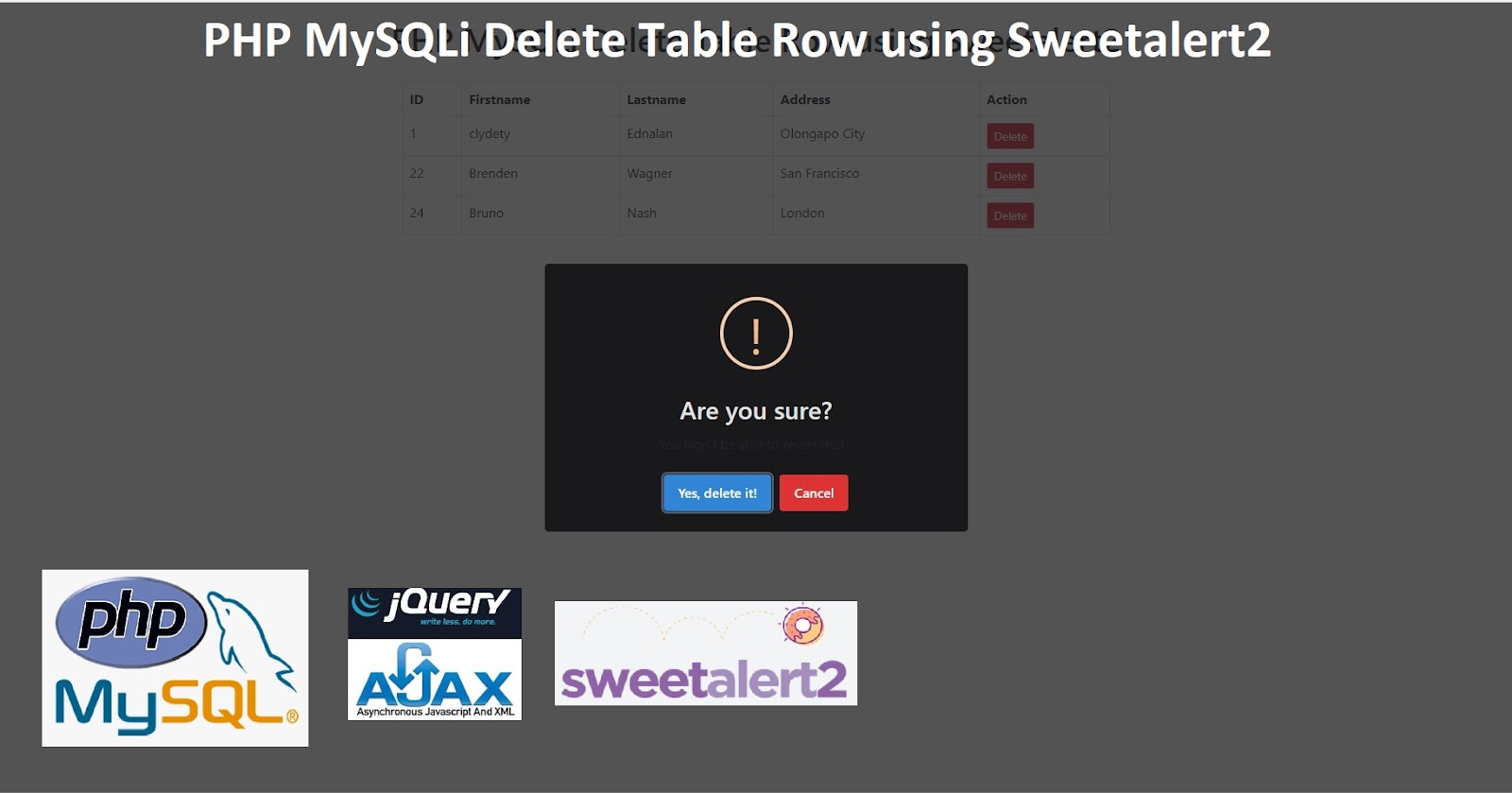Bootstrap 5
https://getbootstrap.com/docs/5.0/getting-started/introduction/
https://cdn.jsdelivr.net/npm/bootstrap@5.0.2/dist/css/bootstrap.min.css
Jquery
https://jquery.com/download/
CDN : jsDelivr CDN
https://www.jsdelivr.com/package/npm/jquery
https://cdn.jsdelivr.net/npm/jquery@3.6.0/dist/jquery.min.js
sweetalert2
https://sweetalert2.github.io/#download
index.html
//index.html
<!DOCTYPE html>
<html>
<head>
<meta charset="utf-8">
<title>How to Delete Table Row using Sweetalert2 with PHP/MySQLi</title>
<link rel="stylesheet" type="text/css" href="https://cdn.jsdelivr.net/npm/bootstrap@5.0.2/dist/css/bootstrap.min.css">
<script src="https://cdn.jsdelivr.net/npm/jquery@3.6.0/dist/jquery.min.js"></script>
<script src="https://cdn.jsdelivr.net/npm/bootstrap@5.0.2/dist/js/bootstrap.min.js"></script>
<link href="https://cdn.jsdelivr.net/npm/@sweetalert2/theme-dark@4/dark.css" rel="stylesheet">
<script src="https://cdn.jsdelivr.net/npm/sweetalert2@11/dist/sweetalert2.min.js"></script>
<style type="text/css">
.mt20{
margin-top:20px;
}
</style>
</head>
<body>
<div class="container">
<h1 class="text-center mt20">PHP MySQLi Delete Table Row using Sweetalert2 </h1>
<div class="row justify-content-center">
<div class="col-sm-8">
<table class="table table-bordered mt20">
<thead>
<th>ID</th>
<th>Firstname</th>
<th>Lastname</th>
<th>Address</th>
<th>Action</th>
</thead>
<tbody id="tbody">
</tbody>
</table>
</div>
</div>
</div>
<script>
$(document).ready(function(){
fetch();
$(document).on('click', '.btn_delete', function(){
var id = $(this).data('id');
swal.fire({
title: 'Are you sure?',
text: "You won't be able to revert this!",
icon: 'warning',
showCancelButton: true,
confirmButtonColor: '#3085d6',
cancelButtonColor: '#d33',
confirmButtonText: 'Yes, delete it!',
}).then((result) => {
if (result.value){
$.ajax({
url: 'ajaxfile.php?action=delete',
type: 'POST',
data: 'id='+id,
dataType: 'json'
})
.done(function(response){
swal.fire('Deleted!', response.message, response.status);
fetch();
})
.fail(function(){
swal.fire('Oops...', 'Something went wrong with ajax !', 'error');
});
}
})
});
});
function fetch(){
$.ajax({
method: 'POST',
url: 'ajaxfile.php',
dataType: 'json',
success: function(response){
$('#tbody').html(response);
}
});
}
</script>
</body>
</html>