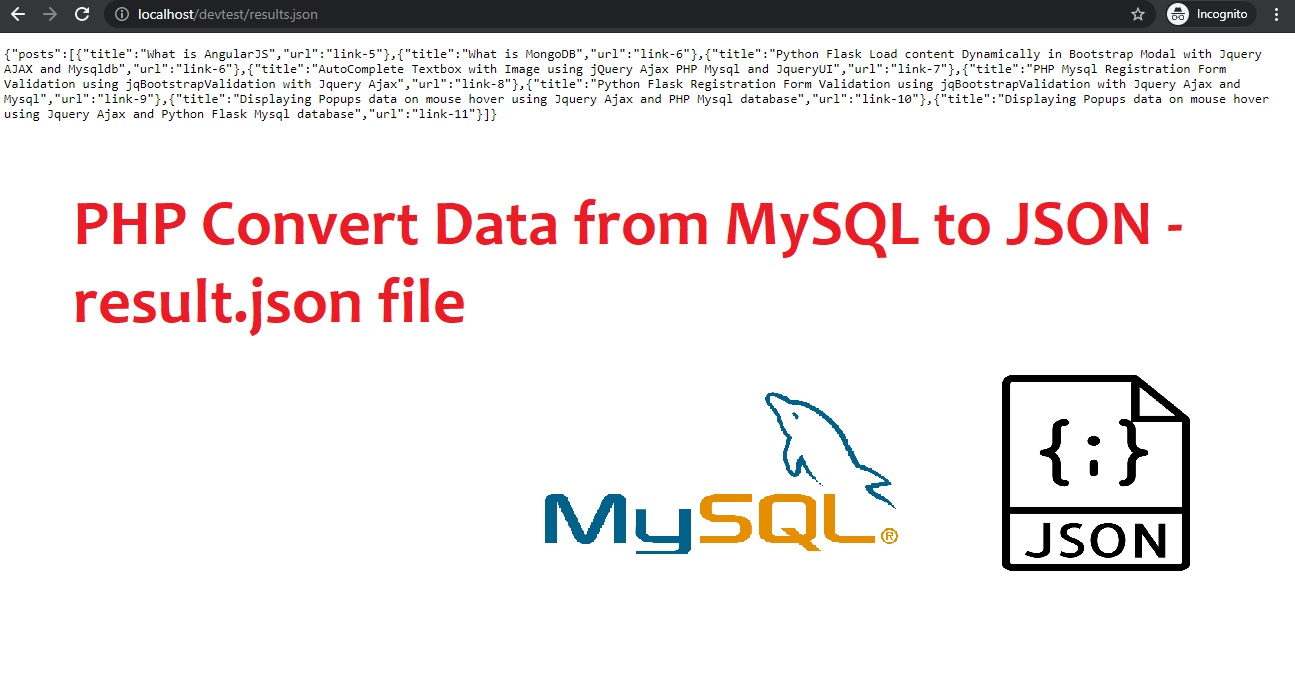CREATE TABLE `posts` (
`id` int(11) NOT NULL,
`title` varchar(100) NOT NULL,
`content` text NOT NULL,
`link` varchar(255) NOT NULL,
`timestamp` timestamp NOT NULL DEFAULT CURRENT_TIMESTAMP ON UPDATE CURRENT_TIMESTAMP
) ENGINE=InnoDB DEFAULT CHARSET=latin1;
INSERT INTO `posts` (`id`, `title`, `content`, `link`, `timestamp`) VALUES
(4, 'What is AngularJS', 'AngularJS is a JavaScript MVC framework developed by Google that lets you build well structured, easily testable, declarative and maintainable front-end applications which provides solutions to standard infrastructure concerns.', 'link-5', '2021-03-20 16:00:00'),
(5, 'What is MongoDB', 'It is a quick tutorial on MongoDB and how you can install it on your Windows OS. We will also learn some basic commands in MongoDB for example, creating and dropping a Database, Creation of a collection and some more operations related to the collection.', 'link-6', '2021-03-21 16:00:00'),
(6, 'Python Flask Load content Dynamically in Bootstrap Modal with Jquery AJAX and Mysqldb', 'Python Flask Load content Dynamically in Bootstrap Modal with Jquery AJAX and Mysqldb', 'link-6', '2021-03-20 16:00:00'),
(7, 'AutoComplete Textbox with Image using jQuery Ajax PHP Mysql and JqueryUI', 'AutoComplete Textbox with Image using jQuery Ajax PHP Mysql and JqueryUI', 'link-7', '2021-03-14 16:00:00'),
(8, 'PHP Mysql Registration Form Validation using jqBootstrapValidation with Jquery Ajax', 'PHP Mysql Registration Form Validation using jqBootstrapValidation with Jquery Ajax', 'link-8', '2021-03-20 16:00:00'),
(9, 'Python Flask Registration Form Validation using jqBootstrapValidation with Jquery Ajax and Mysql', 'Python Flask Registration Form Validation using jqBootstrapValidation with Jquery Ajax and Mysql', 'link-9', '2021-03-19 16:00:00'),
(10, 'Displaying Popups data on mouse hover using Jquery Ajax and PHP Mysql database', 'Displaying Popups data on mouse hover using Jquery Ajax and PHP Mysql database', 'link-10', '2021-03-15 16:00:00'),
(11, 'Displaying Popups data on mouse hover using Jquery Ajax and Python Flask Mysql database', 'Displaying Popups data on mouse hover using Jquery Ajax and Python Flask Mysql database', 'link-11', '2021-03-14 16:00:00');
ALTER TABLE `posts`
ADD PRIMARY KEY (`id`);
ALTER TABLE `posts`
MODIFY `id` int(11) NOT NULL AUTO_INCREMENT, AUTO_INCREMENT=12;
index.php
//index.php
<!doctype html>
<html>
<head>
<title>PHP Convert Data from MySQL to JSON - result.json file </title>
</head>
<body >
<?php
include 'config.php';
$response = array();
$posts = array();
$query = "SELECT * FROM posts limit 20";
$result = mysqli_query($con,$query);
while($row = mysqli_fetch_array($result)){
$title = $row['title'];
$url = $row['link'];
$posts[] = array('title'=> $title, 'url'=> $url);
}
$response['posts'] = $posts;
$fp = fopen('results.json', 'w');
fwrite($fp, json_encode($response));
fclose($fp);
?>
</body>
</html>
config.php
//config.php
<?php
$host = "localhost";
$user = "root";
$password = "";
$dbname = "testingdb";
$con = mysqli_connect($host, $user, $password,$dbname);
if (!$con) {
die("Connection failed: " . mysqli_connect_error());
}