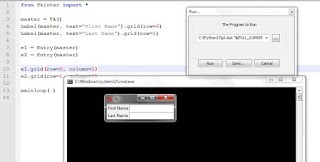 Execute a Python File in Notepad ++
Execute a Python File in Notepad ++To set up Notepad++ for Python developing
1. Install http://tutorial101.blogspot.com/2015/09/notepad-python-script.html
2. Create a batch script that would run a python script
Path
C:\Python27\pt.bat
Code pt.bat
@ECHO OFF
C:\Python27\python.exe "%1"
echo.
PAUSE
@ECHO ON
3. Run notepadd++ ex. helloword.py
paste url C:\Python27\pt.bat "$(FULL_CURRENT_PATH)"
and assign a shortcut. Press that shortcut now with a python file opened










