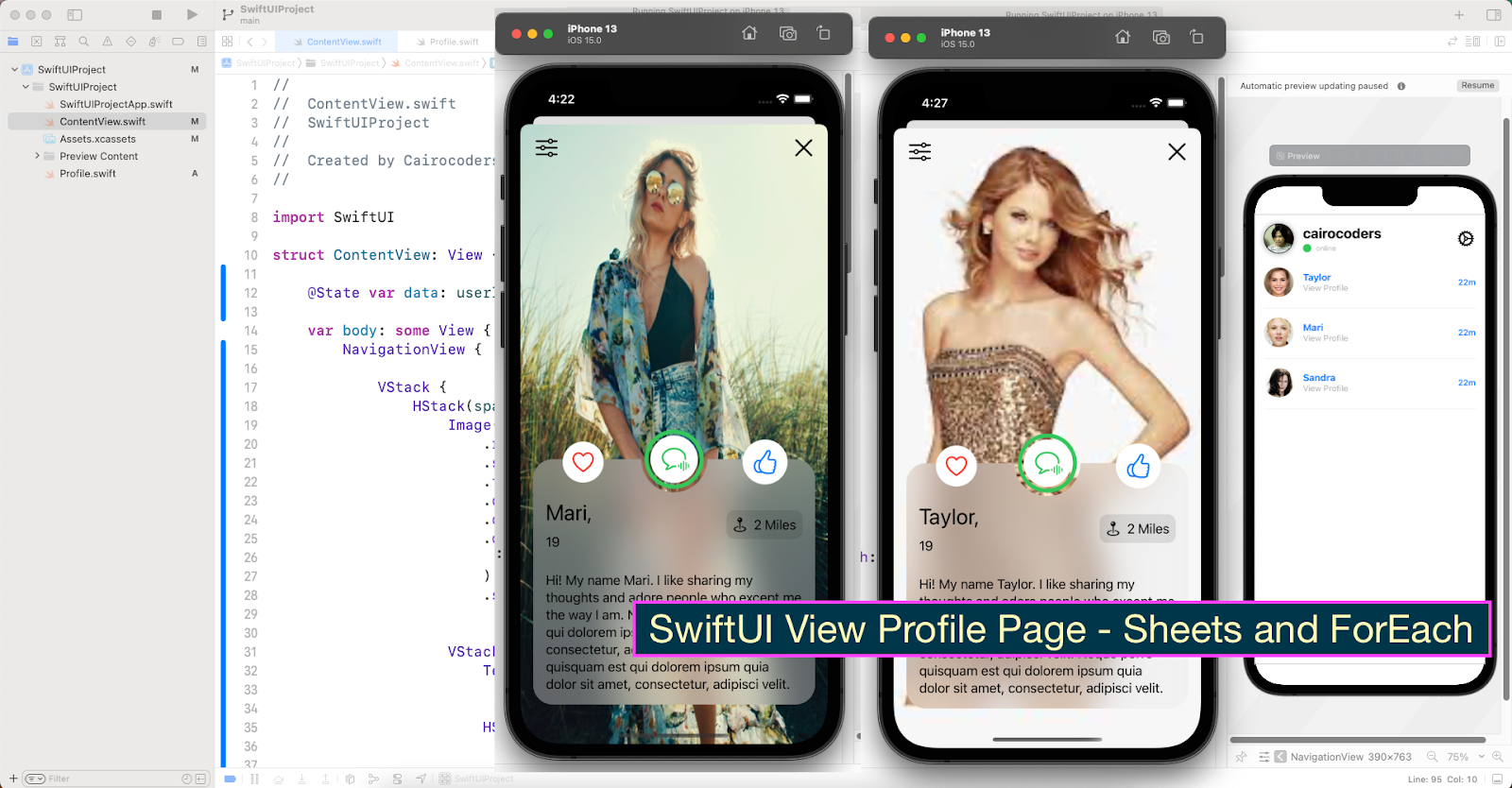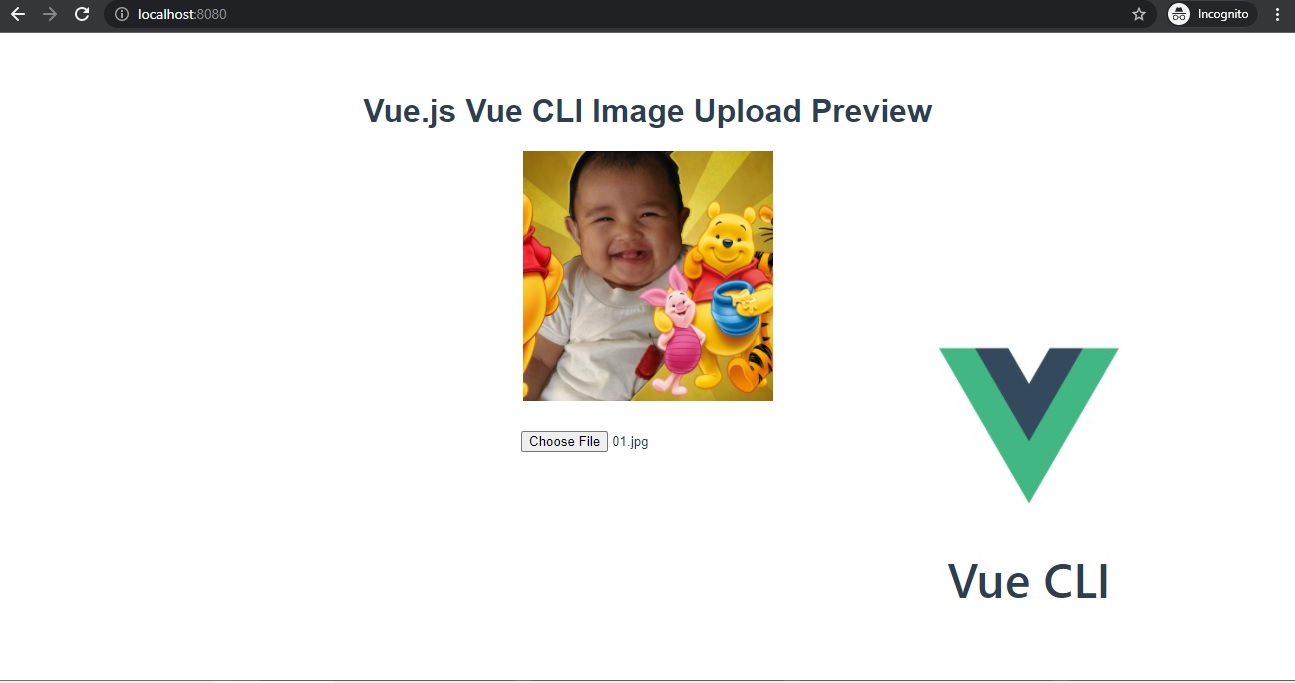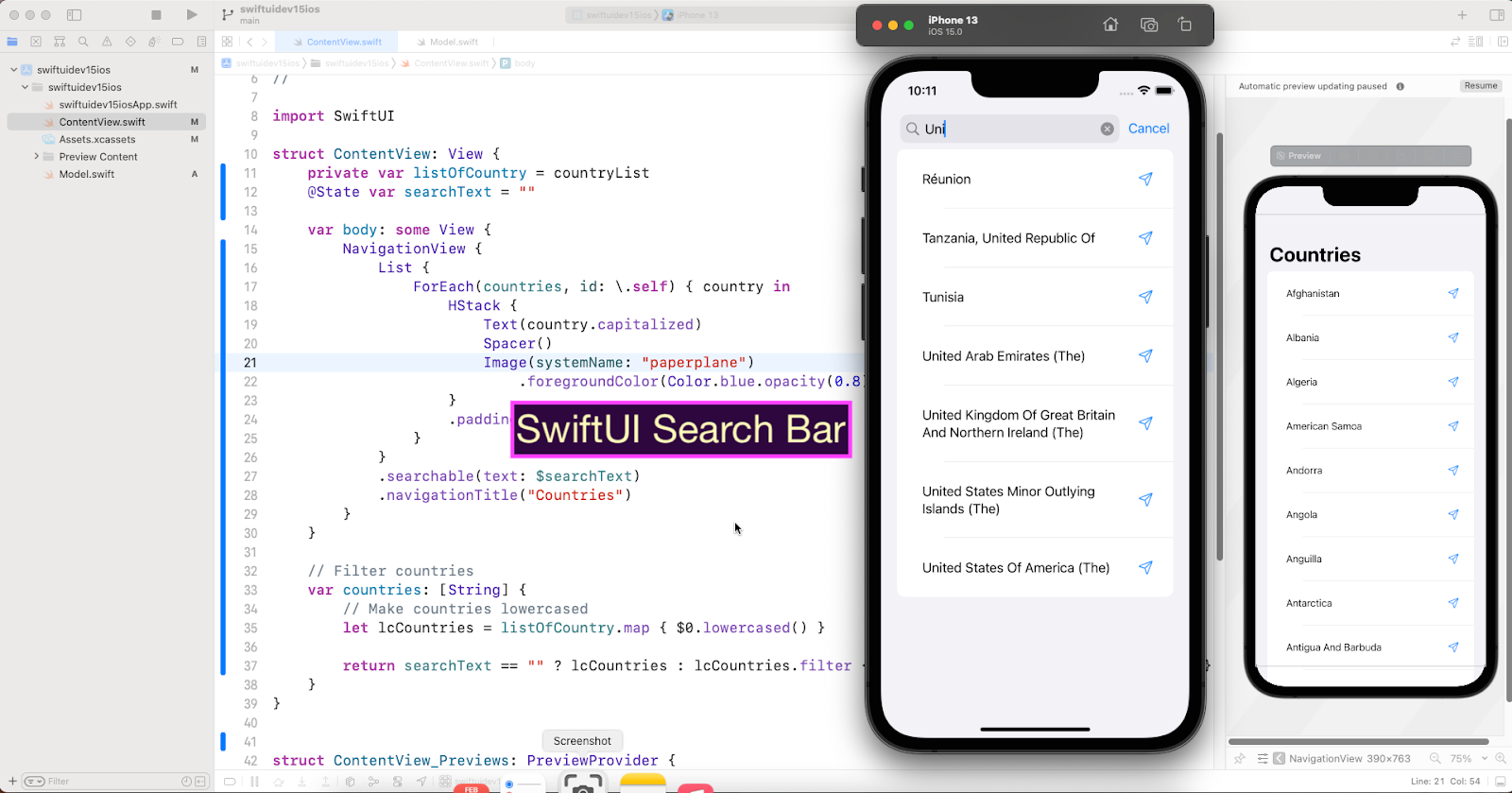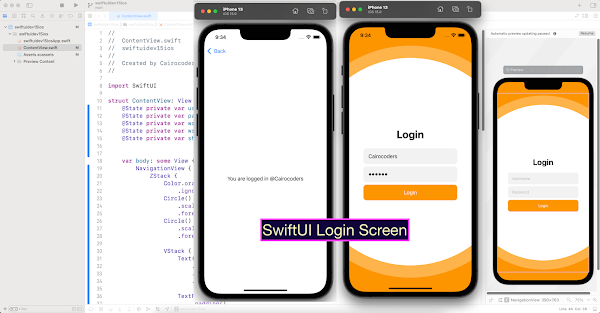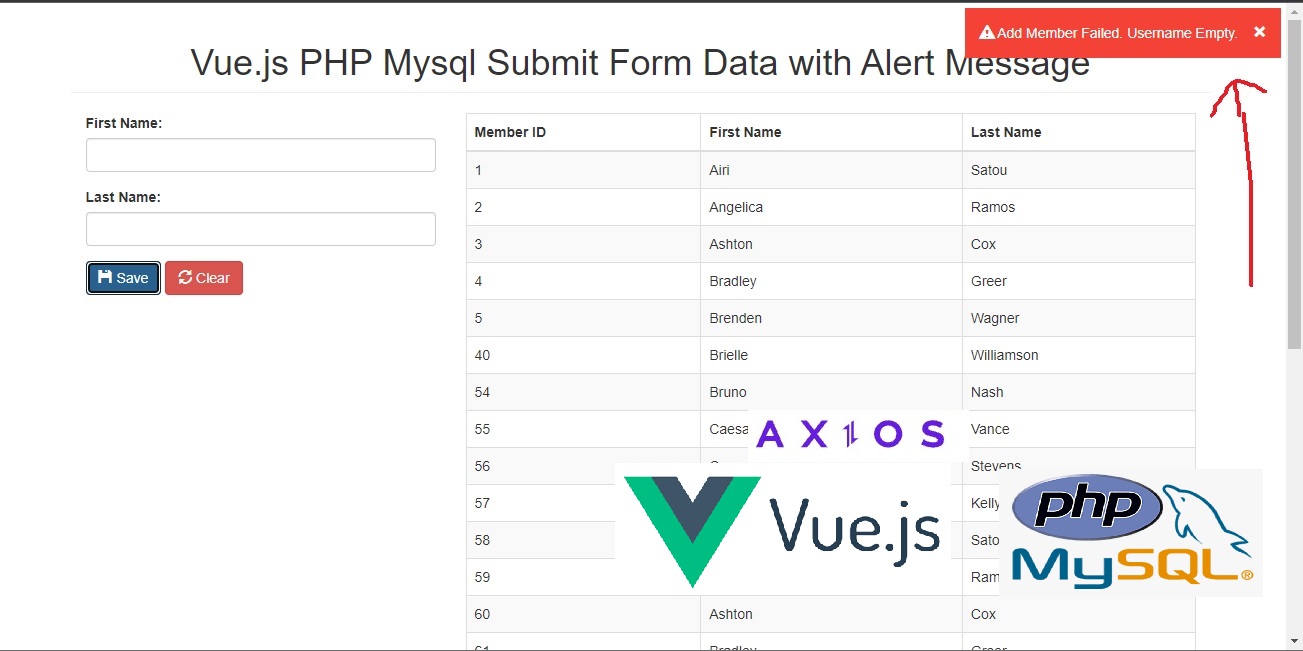CREATE TABLE `userlogin` (
`userid` int(11) NOT NULL,
`username` varchar(30) NOT NULL,
`password` varchar(30) NOT NULL,
`fullname` varchar(60) NOT NULL
) ENGINE=InnoDB DEFAULT CHARSET=latin1;
INSERT INTO `userlogin` (`userid`, `username`, `password`, `fullname`) VALUES
(1, 'cairocoders', '123456', 'Cairocoders Ednalan');
ALTER TABLE `userlogin`
ADD PRIMARY KEY (`userid`);
ALTER TABLE `userlogin`
MODIFY `userid` int(11) NOT NULL AUTO_INCREMENT, AUTO_INCREMENT=2;
index.php
//index.php
<!DOCTYPE html>
<html>
<head>
<title>PHP Mysqli Simple Login Session with Validation</title>
<link rel="stylesheet" href="https://maxcdn.bootstrapcdn.com/bootstrap/4.0.0/css/bootstrap.min.css" />
<link rel="stylesheet" href="https://stackpath.bootstrapcdn.com/font-awesome/4.7.0/css/font-awesome.min.css">
<style>
.message {color: #FF0000;}
</style>
</head>
<body>
<?php
$Message = $ErrorUname = $ErrorPass = "";
if ($_SERVER["REQUEST_METHOD"] == "POST") {
$username = check_input($_POST["username"]);
if (!preg_match("/^[a-zA-Z0-9_]*$/",$username)) {
$ErrorUname = "Space and special characters not allowed but you can use underscore(_).";
}
else{
$fusername=$username;
}
$fpassword = check_input($_POST["password"]);
if ($ErrorUname!=""){
$Message = "Login failed! Errors found";
}
else{
include('conn.php');
$query=mysqli_query($conn,"select * from userlogin where username='$fusername' && password='$fpassword'");
$num_rows=mysqli_num_rows($query);
$row=mysqli_fetch_array($query);
if ($num_rows>0){
$Message = "Login Successful!";
}
else{
$Message = "Login Failed! User not found";
}
}
}
function check_input($data) {
$data = trim($data);
$data = stripslashes($data);
$data = htmlspecialchars($data);
return $data;
}
?>
<section class="login">
<div class="container">
<div class="row justify-content-center">
<div class="col-md-6 text-center mb-5">
<h2 class="heading-section">PHP Mysqli Simple Login Session with Validation</h2>
</div>
</div>
<div class="row justify-content-center">
<div class="col-md-7 col-lg-5">
<div class="p-4 p-md-5">
<div class="d-flex">
<div class="w-100">
<h3 class="mb-4">Sign In</h3>
</div>
<div class="w-100">
<p class="justify-content-end">
<a href="#" class="align-items-center justify-content-center"><span class="fa fa-facebook"></span></a>
<a href="#" class="align-items-center justify-content-center"><span class="fa fa-twitter"></span></a>
</p>
</div>
</div>
<form method="post" action="<?php echo htmlspecialchars($_SERVER["PHP_SELF"]);?>">
<p><span class="message">* required field.</span></p>
<div class="form-group mt-3">
<input type="text" name="username" class="form-control" required>
<label class="form-control-placeholder" for="username">Username</label>
<span class="message">* <?php echo $ErrorUname;?></span>
</div>
<div class="form-group">
<input type="password" name="password" class="form-control" required>
<label class="form-control-placeholder" for="password">Password</label>
<span class="message">* <?php echo $ErrorPass;?></span>
<span class="fa fa-fw fa-eye"></span>
</div>
<div class="form-group">
<button type="submit" class="form-control btn btn-primary rounded submit px-3">Sign In</button>
</div>
<span class="message">
<?php
if ($Message=="Login Successful!"){
echo $Message;
echo 'Welcome, '.$row['fullname'];
}
else{
echo $Message;
}
?>
</span>
<div class="form-group d-md-flex">
<div class="w-50 text-left">
<label class="checkbox-primary mb-0">Remember Me
<input type="checkbox" checked>
<span class="checkmark"></span>
</label>
</div>
<div class="w-50 text-md-right">
<a href="#">Forgot Password</a>
</div>
</div>
</form>
<p class="text-center">Not a member? <a data-toggle="tab" href="#signup">Sign Up</a></p>
</div>
</div>
</div>
</div>
</section>
</body>
</html>
conn.php
//conn.php
<?php
$conn = mysqli_connect("localhost","root","","testingdb");
// Check connection
if (mysqli_connect_errno())
{
echo "Failed to connect to MySQL: " . mysqli_connect_error();
}
?>