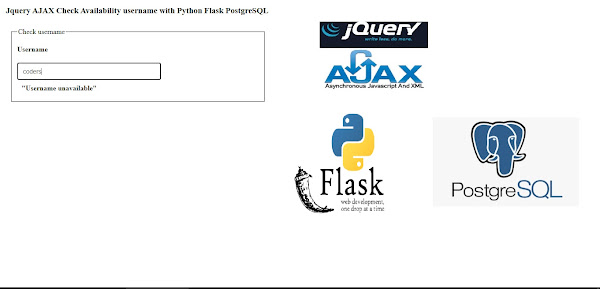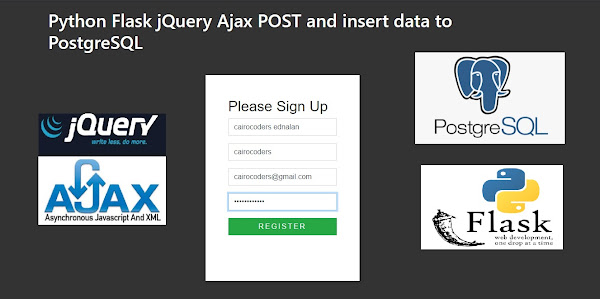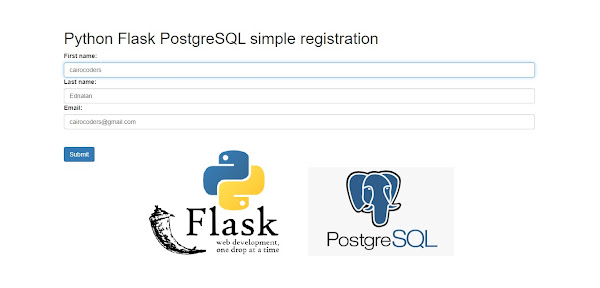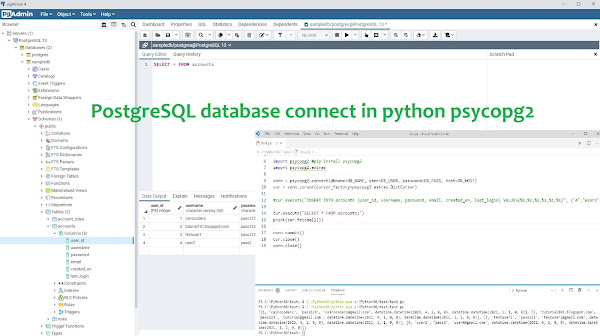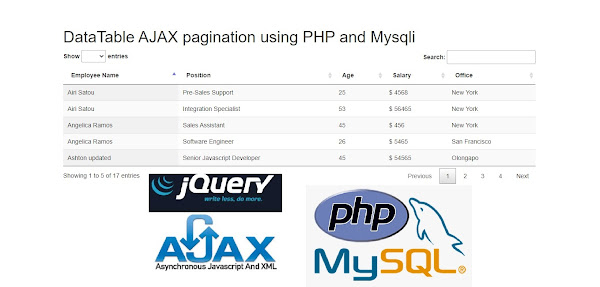Basic SwiftUI alerts look like this:
Alert(title: Text("This is a message"), message: Text("succcess message"), dismissButton: .default(Text("Got it!")))
//
// ContentView.swift
// Testapp
//
// Created by Cairocoders
//
import SwiftUI
struct ContentView: View {
@State private var showAlert = false
var body: some View {
Button("Show Alert") {
showAlert = true
}
.alert(isPresented: $showAlert) {
Alert(title: Text("Important message"), message: Text("this is a success messge"), dismissButton: .default(Text("Got It!")))
}
}
}
struct ContentView_Previews: PreviewProvider {
static var previews: some View {
ContentView()
}
}
//
// ContentView.swift
// Testapp
//
// Created by Cairocoders
//
import SwiftUI
struct Swifuiprogram: Identifiable {
var id: String { name }
let name: String
}
struct ContentView: View {
@State private var selecprogramming: Swifuiprogram?
var body: some View {
VStack(spacing: 20) {
Text("What is your programming language")
.font(.headline)
Button("Select SwiftUI") {
selecprogramming = Swifuiprogram(name: "SwiftUI")
}
Button("Select IOS") {
selecprogramming = Swifuiprogram(name: "IOS") }
}
.alert(item: $selecprogramming) { show in
Alert(title: Text(show.name), message: Text("Great choice"), dismissButton: .cancel())
}
}
}
struct ContentView_Previews: PreviewProvider {
static var previews: some View {
ContentView()
}
}