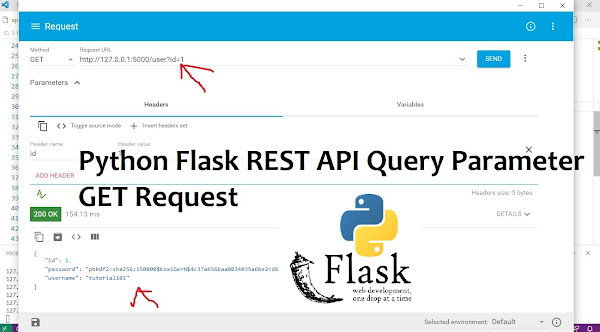CREATE TABLE `users` (
`id` int(11) NOT NULL,
`username` varchar(255) NOT NULL,
`name` varchar(255) NOT NULL
) ENGINE=MyISAM DEFAULT CHARSET=latin1;
INSERT INTO `users` (`id`, `username`, `name`) VALUES
(8, 'Batosai23', 'Batosai Ednalan'),
(9, 'caite', 'Caite Ednalan'),
(11, 'NarutoUzumaki', 'Naruto Uzumaki'),
(12, 'SasukeUchiha', 'Sasuke Uchiha');
ALTER TABLE `users`
ADD PRIMARY KEY (`id`);
ALTER TABLE `users`
MODIFY `id` int(11) NOT NULL AUTO_INCREMENT, AUTO_INCREMENT=21;
//index.php
<!doctype html>
<html>
<head>
<title>Live Editable Table using Jquery Ajax PHP and Mysqli</title>
<link rel="stylesheet" href="https://maxcdn.bootstrapcdn.com/bootstrap/3.3.6/css/bootstrap.min.css" />
<script src="https://ajax.googleapis.com/ajax/libs/jquery/3.1.0/jquery.min.js"></script>
<script type='text/javascript'>
$(document).ready(function(){
// Show Input element
$('.edit').click(function(){
$('.txtedit').hide();
$(this).next('.txtedit').show().focus();
$(this).hide();
});
// Save data
$(".txtedit").focusout(function(){
// Get edit id, field name and value
var id = this.id;
var split_id = id.split("_");
var field_name = split_id[0];
var edit_id = split_id[1];
var value = $(this).val();
// Hide Input element
$(this).hide();
// Hide and Change Text of the container with input elmeent
$(this).prev('.edit').show();
$(this).prev('.edit').text(value);
$.ajax({
url: 'update.php',
type: 'post',
data: { field:field_name, value:value, id:edit_id },
success:function(response){
if(response == 1){
console.log('Save successfully');
}else{
console.log("Not saved.");
}
}
});
});
});
</script>
</head>
<body >
<div class="container" >
<div class="row" style="padding:50px;">
<p><h1>Live Editable Table using Jquery Ajax PHP and Mysqli</h1></p>
<table width='100%' border='0'>
<tr>
<th width='10%'>No</th>
<th width='40%'>Username</th>
<th width='40%'>Name</th>
</tr>
<?php
include('dbcon.php');
$count = 1;
$query = $conn->query("SELECT * FROM users order by id");
while ($row = $query ->fetch_object()) {
$id = $row->id;
$username = $row->username;
$name = $row->name;
?>
<tr>
<td><?php echo $count; ?></td>
<td>
<div class='edit' > <?php echo $username; ?></div>
<input type='text' class='txtedit' value='<?php echo $username; ?>' id='username_<?php echo $id; ?>' >
</td>
<td>
<div class='edit' ><?php echo $name; ?> </div>
<input type='text' class='txtedit' value='<?php echo $name; ?>' id='name_<?php echo $id; ?>' >
</td>
</tr>
<?php
$count ++;
}
?>
</table>
</div>
</div>
<style>
.edit{
width: 100%;
height: 25px;
}
.editMode{
border: 1px solid black;
}
table {
border:3px solid lavender;
border-radius:3px;
}
table tr:nth-child(1){
background-color:dodgerblue;
}
table tr:nth-child(1) th{
color:white;
padding:10px 0px;
letter-spacing: 1px;
}
table td{
padding:10px;
}
table tr:nth-child(even){
background-color:lavender;
color:black;
}
.txtedit{
display: none;
width: 99%;
height: 30px;
}
</style>
</body>
</html>
update.php
//update.php
<?php
include('dbcon.php');
if(isset($_POST['field']) && isset($_POST['value']) && isset($_POST['id'])){
$field = $_POST['field'];
$value = $_POST['value'];
$editid = $_POST['id'];
$sql = "UPDATE users SET ".$field."='".$value."' WHERE id = $editid";
$update = $conn->query($sql);
echo 1;
}else{
echo 0;
}
exit;
?>
dbcon.php
//dbcon.php
<?php
$conn = new mysqli('localhost','root','','testingdb');
if ($conn->connect_error) {
die('Error : ('. $conn->connect_errno .') '. $conn->connect_error);
}
?>