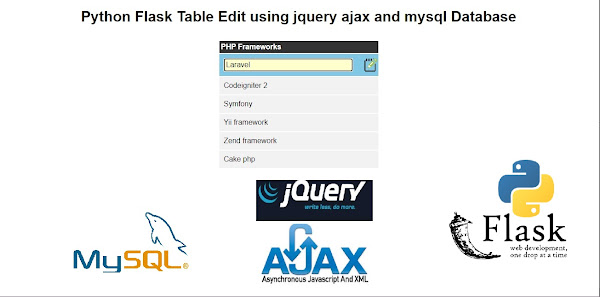This tutorial is a Jquery Fullcalandar Integration FullCalendar.js plugin https://fullcalendar.io/demos
--
-- Table structure for table `events`
--
CREATE TABLE `events` (
`id` int(11) NOT NULL,
`title` varchar(255) NOT NULL,
`start_event` datetime NOT NULL,
`end_event` datetime NOT NULL
) ENGINE=InnoDB DEFAULT CHARSET=latin1;
--
-- Dumping data for table `events`
--
INSERT INTO `events` (`id`, `title`, `start_event`, `end_event`) VALUES
(1, 'Python Flask coding visual studio', '2021-02-03 16:00:00', '2021-02-04 03:00:00'),
(2, 'PHP coding Notepad++', '2021-02-08 03:17:15', '2021-02-10 04:00:00'),
(6, 'Basketball', '2021-02-05 00:00:00', '2021-02-05 14:30:00'),
(7, 'Birthday Party', '2021-02-12 00:00:00', '2021-02-13 00:00:00');
--
-- Indexes for dumped tables
--
--
-- Indexes for table `events`
--
ALTER TABLE `events`
ADD PRIMARY KEY (`id`);
--
-- AUTO_INCREMENT for dumped tables
--
--
-- AUTO_INCREMENT for table `events`
--
ALTER TABLE `events`
MODIFY `id` int(11) NOT NULL AUTO_INCREMENT, AUTO_INCREMENT=8;
#app.py
from flask import Flask, render_template, request, jsonify
from flask_mysqldb import MySQL,MySQLdb #pip install flask-mysqldb https://github.com/alexferl/flask-mysqldb
app = Flask(__name__)
app.secret_key = "caircocoders-ednalan"
app.config['MYSQL_HOST'] = 'localhost'
app.config['MYSQL_USER'] = 'root'
app.config['MYSQL_PASSWORD'] = ''
app.config['MYSQL_DB'] = 'testingdb'
app.config['MYSQL_CURSORCLASS'] = 'DictCursor'
mysql = MySQL(app)
@app.route('/')
def index():
cursor = mysql.connection.cursor()
cur = mysql.connection.cursor(MySQLdb.cursors.DictCursor)
cur.execute("SELECT * FROM events ORDER BY id")
calendar = cur.fetchall()
return render_template('index.html', calendar = calendar)
@app.route("/insert",methods=["POST","GET"])
def insert():
cursor = mysql.connection.cursor()
cur = mysql.connection.cursor(MySQLdb.cursors.DictCursor)
if request.method == 'POST':
title = request.form['title']
start = request.form['start']
end = request.form['end']
print(title)
print(start)
cur.execute("INSERT INTO events (title,start_event,end_event) VALUES (%s,%s,%s)",[title,start,end])
mysql.connection.commit()
cur.close()
msg = 'success'
return jsonify(msg)
@app.route("/update",methods=["POST","GET"])
def update():
cursor = mysql.connection.cursor()
cur = mysql.connection.cursor(MySQLdb.cursors.DictCursor)
if request.method == 'POST':
title = request.form['title']
start = request.form['start']
end = request.form['end']
id = request.form['id']
print(title)
print(start)
cur.execute("UPDATE events SET title = %s, start_event = %s, end_event = %s WHERE id = %s ", [title, start, end, id])
mysql.connection.commit()
cur.close()
msg = 'success'
return jsonify(msg)
@app.route("/ajax_delete",methods=["POST","GET"])
def ajax_delete():
cursor = mysql.connection.cursor()
cur = mysql.connection.cursor(MySQLdb.cursors.DictCursor)
if request.method == 'POST':
getid = request.form['id']
print(getid)
cur.execute('DELETE FROM events WHERE id = {0}'.format(getid))
mysql.connection.commit()
cur.close()
msg = 'Record deleted successfully'
return jsonify(msg)
if __name__ == "__main__":
app.run(debug=True)
templates/index.html
//templates/index.html
<!DOCTYPE html>
<html>
<head>
<title>Jquery Fullcalandar CRUD(Create, Read, Update, Delete) with Python Flask and Mysql</title>
<link rel="stylesheet" href="https://cdnjs.cloudflare.com/ajax/libs/fullcalendar/3.4.0/fullcalendar.css" />
<link rel="stylesheet" href="http://maxcdn.bootstrapcdn.com/bootstrap/3.3.6/css/bootstrap.min.css">
<script src="https://ajax.googleapis.com/ajax/libs/jquery/1.12.4/jquery.min.js"></script>
<script src="http://maxcdn.bootstrapcdn.com/bootstrap/3.3.6/js/bootstrap.min.js"></script>
<script src="https://cdnjs.cloudflare.com/ajax/libs/jqueryui/1.12.1/jquery-ui.min.js"></script>
<script src="https://cdnjs.cloudflare.com/ajax/libs/moment.js/2.18.1/moment.min.js"></script>
<script src="https://cdnjs.cloudflare.com/ajax/libs/fullcalendar/3.4.0/fullcalendar.min.js"></script>
<script>
$(document).ready(function() {
var calendar = $('#calendar').fullCalendar({
editable:true,
header:{
left:'prev,next today',
center:'title',
right:'month,agendaWeek,agendaDay'
},
events: [{% for row in calendar %}{ id : '{{row.id}}', title : '{{row.title}}', start : '{{row.start_event}}', end : '{{row.end_event}}', }, {% endfor %}],
selectable:true,
selectHelper:true,
select: function(start, end, allDay)
{
var title = prompt("Enter Event Title");
if(title)
{
var start = $.fullCalendar.formatDate(start, "Y-MM-DD HH:mm:ss");
var end = $.fullCalendar.formatDate(end, "Y-MM-DD HH:mm:ss");
$.ajax({
url:"/insert",
type:"POST",
data:{title:title, start:start, end:end},
success:function(data)
{
//alert(data)
alert("Added Successfully");
window.location.replace("/");
}
})
}
},
editable:true,
eventResize:function(event)
{
var start = $.fullCalendar.formatDate(event.start, "Y-MM-DD HH:mm:ss");
var end = $.fullCalendar.formatDate(event.end, "Y-MM-DD HH:mm:ss");
var title = event.title;
var id = event.id;
$.ajax({
url:"/update",
type:"POST",
data:{title:title, start:start, end:end, id:id},
success:function(){
calendar.fullCalendar('refetchEvents');
alert('Event Update');
}
})
},
eventDrop:function(event)
{
var start = $.fullCalendar.formatDate(event.start, "Y-MM-DD HH:mm:ss");
var end = $.fullCalendar.formatDate(event.end, "Y-MM-DD HH:mm:ss");
var title = event.title;
var id = event.id;
$.ajax({
url:"/update",
type:"POST",
data:{title:title, start:start, end:end, id:id},
success:function()
{
calendar.fullCalendar('refetchEvents');
alert("Event Updated");
}
});
},
eventClick:function(event)
{
if(confirm("Are you sure you want to remove it?"))
{
var id = event.id;
$.ajax({
url:"/ajax_delete",
type:"POST",
data:{id:id},
success:function()
{
calendar.fullCalendar('refetchEvents');
alert("Event Removed");
}
})
}
},
});
});
</script>
</head>
<body>
<br />
<h2 align="center"><a href="#">Jquery Fullcalandar CRUD(Create, Read, Update, Delete) with Python Flask Jquery Ajax and Mysql</a></h2>
<br />
<div class="container">
<div id="calendar"></div>
</div>
</body>
</html>