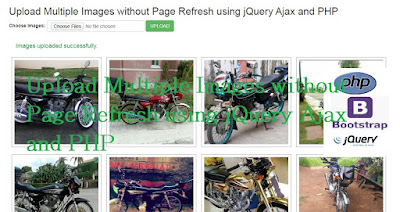<!DOCTYPE html>
<html>
<head>
<meta charset="utf-8">
<meta name="viewport" content="width=device-width, initial-scale=1.0">
<title>Send Email with Attachment on Form Submission using PHP</title>
<link rel="stylesheet" href="https://maxcdn.bootstrapcdn.com/bootstrap/3.3.6/css/bootstrap.min.css" />
<script src="https://maxcdn.bootstrapcdn.com/bootstrap/3.3.6/js/bootstrap.min.js"></script>
<script src="https://ajax.googleapis.com/ajax/libs/jquery/3.4.1/jquery.min.js"></script>
<style>.btn-danger {width:100%;}.btn-success {width:100%;}</style>
</head>
<body>
<?php
$postData = $uploadedFile = $statusMsg = '';
if(isset($_POST['submit'])){
// Get the submitted form data
$postData = $_POST;
$email = $_POST['email'];
$name = $_POST['name'];
$subject = $_POST['subject'];
$message = $_POST['message'];
// Check whether submitted data is not empty
if(!empty($email) && !empty($name) && !empty($subject) && !empty($message)){
// Validate email
if(filter_var($email, FILTER_VALIDATE_EMAIL) === false){
$statusMsg = '<p class="btn btn-danger">Please enter your valid email.</p>';
}else{
$uploadStatus = 1;
// Upload attachment file
if(!empty($_FILES["attachment"]["name"])){
// File path config
$targetDir = "uploads/";
$fileName = basename($_FILES["attachment"]["name"]);
$targetFilePath = $targetDir . $fileName;
$fileType = pathinfo($targetFilePath,PATHINFO_EXTENSION);
// Allow certain file formats
$allowTypes = array('pdf', 'doc', 'docx', 'jpg', 'png', 'jpeg');
if(in_array($fileType, $allowTypes)){
// Upload file to the server
if(move_uploaded_file($_FILES["attachment"]["tmp_name"], $targetFilePath)){
$uploadedFile = $targetFilePath;
}else{
$uploadStatus = 0;
$statusMsg = "<p class='btn btn-danger'>Sorry, there was an error uploading your file.</p>";
}
}else{
$uploadStatus = 0;
$statusMsg = '<p class="btn btn-danger">Sorry, only PDF, DOC, JPG, JPEG, & PNG files are allowed to upload.</p>';
}
}
if($uploadStatus == 1){
// Recipient
$toEmail = $email;
// Sender
$from = 'raizen02102020@gmail.com';
$fromName = 'Tutorial101 dot blogspot com';
// Subject
$emailSubject = 'Contact Request Submitted by '.$name;
// Message
$htmlContent = '<h2>Contact Request Submitted</h2>
<p><b>Name:</b> '.$name.'</p>
<p><b>Email:</b> '.$email.'</p>
<p><b>Subject:</b> '.$subject.'</p>
<p><b>Message:</b><br/>'.$message.'</p>';
// Header for sender info
$headers = "From: $fromName"." <".$from.">";
if(!empty($uploadedFile) && file_exists($uploadedFile)){
// Boundary
$semi_rand = md5(time());
$mime_boundary = "==Multipart_Boundary_x{$semi_rand}x";
// Headers for attachment
$headers .= "\nMIME-Version: 1.0\n" . "Content-Type: multipart/mixed;\n" . " boundary=\"{$mime_boundary}\"";
// Multipart boundary
$message = "--{$mime_boundary}\n" . "Content-Type: text/html; charset=\"UTF-8\"\n" .
"Content-Transfer-Encoding: 7bit\n\n" . $htmlContent . "\n\n";
// Preparing attachment
if(is_file($uploadedFile)){
$message .= "--{$mime_boundary}\n";
$fp = @fopen($uploadedFile,"rb");
$data = @fread($fp,filesize($uploadedFile));
@fclose($fp);
$data = chunk_split(base64_encode($data));
$message .= "Content-Type: application/octet-stream; name=\"".basename($uploadedFile)."\"\n" .
"Content-Description: ".basename($uploadedFile)."\n" .
"Content-Disposition: attachment;\n" . " filename=\"".basename($uploadedFile)."\"; size=".filesize($uploadedFile).";\n" .
"Content-Transfer-Encoding: base64\n\n" . $data . "\n\n";
}
$message .= "--{$mime_boundary}--";
$returnpath = "-f" . $email;
// Send email
$mail = mail($toEmail, $emailSubject, $message, $headers, $returnpath);
// Delete attachment file from the server
@unlink($uploadedFile);
}else{
// Set content-type header for sending HTML email
$headers .= "\r\n". "MIME-Version: 1.0";
$headers .= "\r\n". "Content-type:text/html;charset=UTF-8";
// Send email
$mail = mail($toEmail, $emailSubject, $htmlContent, $headers);
}
// If mail sent
if($mail){
$statusMsg = '<p class="btn btn-success">Your contact request has been submitted successfully !</p>';
$postData = '';
}else{
$statusMsg = '<p class="btn btn-danger">Your contact request submission failed, please try again.</p>';
}
}
}
}else{
$statusMsg = '<p class="btn btn-danger">Please fill all the fields.</p>';
}
}
?>
<div class="container">
<div class="row">
<p><h2>Send Email with Attachment on Form Submission using PHP</h2></p>
<p><h3>Contact Us</h3></p>
<div class="col-md-8">
<div class="well well-sm">
<!-- Display submission status -->
<?php if(!empty($statusMsg)){ ?>
<p class="statusMsg"><?php echo $statusMsg; ?></p>
<?php } ?>
<form method="post" action="" enctype="multipart/form-data" autocomplete="off" class="animate-form">
<div class="row">
<div class="col-md-6">
<div class="form-group">
<label for="name">Name</label>
<input type="text" name="name" class="form-control" value="<?php echo !empty($postData['name'])?$postData['name']:''; ?>" placeholder="Enter name" required="required" />
</div>
<div class="form-group">
<label for="email">Email Address</label>
<div class="input-group">
<span class="input-group-addon"><span class="glyphicon glyphicon-envelope"></span></span>
<input type="email" name="email" class="form-control" placeholder="Enter email" required="required" /></div>
</div>
<div class="form-group">
<label for="subject">Subject</label>
<input type="text" name="subject" class="form-control" value="<?php echo !empty($postData['subject'])?$postData['subject']:''; ?>" placeholder="Subject" required=""/>
</div>
<div class="form-group">
<input type="file" name="attachment" class="form-control">
</div>
</div>
<div class="col-md-6">
<div class="form-group">
<label for="name">Message</label>
<textarea name="message" class="form-control" rows="11" cols="25" placeholder="Write your message here"/>
<?php echo !empty($postData['message'])?$postData['message']:''; ?></textarea>
</div>
</div>
<div class="col-md-12">
<input type="submit" name="submit" class="btn btn-primary pull-right" value="Send Message">
</div>
</div>
</form>
<p style="font-size: 13px;margin-top: 5px;color: #F44949;">For testing purpose, the email will be sent to your given email address.</p>
</div>
</div>
<div class="col-md-4">
<form>
<legend><span class="glyphicon glyphicon-globe"></span> Our office</legend>
<address>
<strong>Twitter, Inc.</strong><br>
795 Folsom Ave, Suite 600<br>
San Francisco, CA 94107<br>
<abbr title="Phone">
P:</abbr>
(123) 456-7890
</address>
<address>
<strong>Full Name</strong><br>
<a href="mailto:#">first.last@example.com</a>
</address>
</form>
</div>
</div>
</div>
</body>
</html>
article
Friday, January 3, 2020
Send Email with Attachment on Form Submission using PHP
Send Email with Attachment on Form Submission using PHP
Wednesday, December 18, 2019
Multiple Markers with Info Windows to Google Maps
Multiple Markers with Info Windows to Google Maps
<!DOCTYPE html>
<html>
<head>
<meta charset="utf-8">
<meta name="viewport" content="width=device-width, initial-scale=1.0">
<title>Multiple Markers with Info Windows to Google Maps</title>
<link rel="stylesheet" href="https://maxcdn.bootstrapcdn.com/bootstrap/3.3.6/css/bootstrap.min.css" />
<script src="https://maxcdn.bootstrapcdn.com/bootstrap/3.3.6/js/bootstrap.min.js"></script>
<style type="text/css">
#mapCanvas {
width: 100%;
height: 450px;
}
body {font-family: "Times New Roman", Times, serif;}
</style>
</head>
<body>
<div class="container">
<div class="row">
<div class="col-lg-12">
<p><h3>Multiple Markers with Info Windows to Google Maps</h3></p>
<div id="mapContainer">
<div id="mapCanvas"></div>
</div>
</div>
</div>
</div>
<script src="https://maps.googleapis.com/maps/api/js?key=AIzaSyCdGv5cjpA0dMUCSolCf89tl_vgccGvsu0"></script>
<script>
function initMap() {
var map;
var bounds = new google.maps.LatLngBounds();
var mapOptions = {
mapTypeId: 'roadmap'
};
// Display a map on the web page
map = new google.maps.Map(document.getElementById("mapCanvas"), mapOptions);
map.setTilt(50);
// Multiple markers location, latitude, and longitude
var markers = [
['Olongapo City, Zambales', 14.841344, 120.282224],
['Subic Bay, Zambales', 14.786400, 120.281535],
['Angeles City, Pampanga', 15.145334, 120.585616],
['Clark Freeportzone, Pampanga', 15.185247, 120.539395]
];
// Info window content
var infoWindowContent = [
['<div class="info_content">' +
'<h3>Olongapo City, Philippines</h3>' +
'<p>Olongapo City Zambales Philippines</p>' + '</div>'],
['<div class="info_content">' +
'<h3>Subic Bay, Philippines</h3>' +
'<p>Subic Bay Olongapo City Zambales Philippines</p>' +
'</div>'],
['<div class="info_content">' +
'<h3>Angeles City, Pampanga</h3>' +
'<p>Angeles City, Pampanga Philippines</p>' +
'</div>'],
['<div class="info_content">' +
'<h3>Clark Freeportzone, Pampanga</h3>' +
'<p>Clark Freeportzone, Pampanga Philippines</p>' +
'</div>']
];
// Add multiple markers to map
var infoWindow = new google.maps.InfoWindow(), marker, i;
// Place each marker on the map
for( i = 0; i < markers.length; i++ ) {
var position = new google.maps.LatLng(markers[i][1], markers[i][2]);
bounds.extend(position);
marker = new google.maps.Marker({
position: position,
map: map,
title: markers[i][0]
});
// Add info window to marker
google.maps.event.addListener(marker, 'click', (function(marker, i) {
return function() {
infoWindow.setContent(infoWindowContent[i][0]);
infoWindow.open(map, marker);
}
})(marker, i));
// Center the map to fit all markers on the screen
map.fitBounds(bounds);
}
// Set zoom level
var boundsListener = google.maps.event.addListener((map), 'bounds_changed', function(event) {
this.setZoom(9);
google.maps.event.removeListener(boundsListener);
});
}
// Load initialize function
google.maps.event.addDomListener(window, 'load', initMap);
</script>
</body>
</html>
Tuesday, December 17, 2019
Autocomplete Textbox with Multiple Selection using jQuery in PHP
Autocomplete Textbox with Multiple Selection using jQuery in PHP
<!DOCTYPE html>
<html>
<head>
<meta charset="utf-8">
<meta name="viewport" content="width=device-width, initial-scale=1.0">
<title>Autocomplete Textbox with Multiple Selection using jQuery in PHP</title>
<link rel="stylesheet" href="https://maxcdn.bootstrapcdn.com/bootstrap/3.3.6/css/bootstrap.min.css" />
<script src="https://maxcdn.bootstrapcdn.com/bootstrap/3.3.6/js/bootstrap.min.js"></script>
<script src="https://ajax.googleapis.com/ajax/libs/jquery/3.4.1/jquery.min.js"></script>
<link rel="stylesheet" href="css/token-input.css" />
</head>
<body>
<?php
if(isset($_POST['submit'])){
// Get selected skills
$selected_skills_ids = $_POST['skill_input'];
echo $selected_skills_ids;
}
?>
<div class="container">
<div class="row">
<div class="col-lg-9">
<form method="post" action="">
<p><h1>Autocomplete Textbox with Multiple Selection using jQuery</h1></p>
<p><h4>Programming Skills</h4></p>
<input type="text" name="skill_input" id="skill_input" class="form-control"/><br/>
<input type="submit" name="submit" value="SUBMIT" class="btn btn-success">
</form>
</div>
</div>
</div>
<!-- Tokeninput plugin library -->
<script src="js/jquery.tokeninput.js"></script>
<script>
var skills = [
{id: 1, name: "Go"},
{id: 2, name: "AngularJS"},
{id: 3, name: "Kotlin"},
{id: 4, name: "Asp"},
{id: 5, name: "CSS"},
{id: 6, name: "HTML"},
{id: 7, name: "Laravel"},
{id: 8, name: "Codeigniter"},
{id: 9, name: "Cakephp"},
{id: 10, name: "Wordpress"},
{id: 11, name: "Symfony"},
{id: 12, name: "Yii"},
{id: 13, name: "Zend Framework"},
{id: 14, name: "PyQT"},
{id: 15, name: "Java"},
{id: 16, name: "JavaScript"},
{id: 17, name: "Tkinter"},
{id: 18, name: "WxPython"},
{id: 19, name: "MySQL"},
{id: 20, name: "NodeJs"},
{id: 21, name: "Django"},
{id: 22, name: "Perl"},
{id: 23, name: "PHP"},
{id: 24, name: "Python"},
{id: 25, name: "Ruby"},
{id: 26, name: "TurboGears"},
{id: 27, name: "Web2py"},
{id: 28, name: "SQL"},
{id: 29, name: "Flask"}
];
$(document).ready(function() {
$("#skill_input").tokenInput(skills);
});
</script>
</body>
</html>
Download here
Sunday, December 15, 2019
Auto Resize Textarea Height using jQuery
Auto Resize Textarea Height using jQuery
<!DOCTYPE html>
<html>
<head>
<meta charset="utf-8">
<meta name="viewport" content="width=device-width, initial-scale=1.0">
<title>Auto Resize Textarea Height using jQuery</title>
<link rel="stylesheet" href="https://maxcdn.bootstrapcdn.com/bootstrap/3.3.6/css/bootstrap.min.css" />
<script src="https://maxcdn.bootstrapcdn.com/bootstrap/3.3.6/js/bootstrap.min.js"></script>
<script src="https://ajax.googleapis.com/ajax/libs/jquery/3.4.1/jquery.min.js"></script>
<script>
$(function(){
var textArea = $('#content'),
hiddenDiv = $(document.createElement('div')),
content = null;
textArea.addClass('noscroll');
hiddenDiv.addClass('hiddendiv');
$(textArea).after(hiddenDiv);
textArea.on('keyup', function(){
content = $(this).val();
content = content.replace(/\n/g, '<br>');
hiddenDiv.html(content + '<br class="lbr">');
$(this).css('height', hiddenDiv.height());
});
});
</script>
<style>
textarea{
font-family: Arial, sans-serif;
font-size: 13px;
color: #444;
padding: 5px;
}
.noscroll{
overflow: hidden;
resize: none;
}
.hiddendiv{
display: none;
white-space: pre-wrap;
min-height: 50px;
font-family: Arial, sans-serif;
font-size: 13px;
padding: 5px;
word-wrap: break-word;
}
.lbr {
line-height: 3px;
}
</style>
</head>
<body>
<div class="container">
<div class="row">
<div class="col-lg-9">
<p><h1>Auto Resize Textarea Height using jQuery</h1></p>
<textarea id="content" class="form-control"></textarea>
</div>
</div>
</div>
</body>
</html>
Upload Multiple Images without Page Refresh using jQuery Ajax and PHP
Upload Multiple Images without Page Refresh using jQuery Ajax and PHP
<!DOCTYPE html>
<html>
<head>
<title>Upload Multiple Images without Page Refresh using jQuery Ajax and PHP</title>
<link rel="stylesheet" href="https://maxcdn.bootstrapcdn.com/bootstrap/3.3.6/css/bootstrap.min.css" />
<script src="https://maxcdn.bootstrapcdn.com/bootstrap/3.3.6/js/bootstrap.min.js"></script>
<script src="https://ajax.googleapis.com/ajax/libs/jquery/3.4.1/jquery.min.js"></script>
<style>
.gallery ul, .gallery ol, .gallery li {
margin: 0;
padding: 0;
list-style: none;
}
.upload-div{
margin-bottom:20px;
}
#uploadStatus{
padding: 10px 20px;
margin-top: 10px;
font-size:18px;
}
.gallery{
width:100%;
float:left;
}
.gallery ul{
margin:0;
padding:0;
list-style-type:none;
}
.gallery ul li{
padding:7px;
border:2px solid #ccc;
float:left;
margin:10px 7px;
background:none;
width:auto;
height:auto;
}
.gallery img{
width:250px;
}
</style>
</head>
<body>
<div class="container">
<h2>Upload Multiple Images without Page Refresh using jQuery Ajax and PHP</h2>
<div class="row">
<div class="col-lg-12">
<div class="upload-div">
<!-- File upload form -->
<form id="uploadForm" method="post" enctype="multipart/form-data" class="form-inline" >
<div class="form-group">
<label>Choose Images: </label>
<input type="file" name="images[]" id="fileInput" class="form-control" multiple >
</div>
<input type="submit" name="submit" class="btn btn-success" value="UPLOAD"/>
</form>
</div>
<!-- Display upload status -->
<div id="uploadStatus"></div>
<!-- Gallery view of uploaded images -->
<div class="gallery"></div>
</div>
</div>
</div>
<script>
$(document).ready(function(){
// File upload via Ajax
$("#uploadForm").on('submit', function(e){
e.preventDefault();
$.ajax({
type: 'POST',
url: 'upload.php',
data: new FormData(this),
contentType: false,
cache: false,
processData:false,
beforeSend: function(){
$('#uploadStatus').html('<img src="img/loader.gif"/>');
},
error:function(){
$('#uploadStatus').html('<span style="color:#EA4335;">Images upload failed, please try again.<span>');
},
success: function(data){
$('#uploadForm')[0].reset();
$('#uploadStatus').html('<span style="color:#28A74B;">Images uploaded successfully.<span>');
$('.gallery').html(data);
}
});
});
// File type validation
$("#fileInput").change(function(){
var fileLength = this.files.length;
var match= ["image/jpeg","image/png","image/jpg","image/gif"];
var i;
for(i = 0; i < fileLength; i++){
var file = this.files[i];
var imagefile = file.type;
if(!((imagefile==match[0]) || (imagefile==match[1]) || (imagefile==match[2]) || (imagefile==match[3]))){
alert('Please select a valid image file (JPEG/JPG/PNG/GIF).');
$("#fileInput").val('');
return false;
}
}
});
});
</script>
</body>
</html>
<?php
if(!empty($_FILES['images'])){
// File upload configuration
$targetDir = "uploads/";
$allowTypes = array('jpg','png','jpeg','gif');
$images_arr = array();
foreach($_FILES['images']['name'] as $key=>$val){
$image_name = $_FILES['images']['name'][$key];
$tmp_name = $_FILES['images']['tmp_name'][$key];
$size = $_FILES['images']['size'][$key];
$type = $_FILES['images']['type'][$key];
$error = $_FILES['images']['error'][$key];
// File upload path
$fileName = basename($_FILES['images']['name'][$key]);
$targetFilePath = $targetDir . $fileName;
// Check whether file type is valid
$fileType = pathinfo($targetFilePath,PATHINFO_EXTENSION);
if(in_array($fileType, $allowTypes)){
// Store images on the server
if(move_uploaded_file($_FILES['images']['tmp_name'][$key],$targetFilePath)){
$images_arr[] = $targetFilePath;
}
}
}
// Generate gallery view of the images
if(!empty($images_arr)){ ?>
<ul>
<?php foreach($images_arr as $image_src){ ?>
<li><img src="<?php echo $image_src; ?>" alt=""></li>
<?php } ?>
</ul>
<?php }
}
?>
Saturday, December 14, 2019
Highlight Keyword in Search Results with PHP and MySQLi
Highlight Keyword in Search Results with PHP and MySQLi
<!DOCTYPE html>
<html>
<head>
<title>Highlight Keyword in Search Results with PHP and MySQLi</title>
<link rel="stylesheet" href="https://maxcdn.bootstrapcdn.com/bootstrap/3.3.6/css/bootstrap.min.css" />
<script src="https://maxcdn.bootstrapcdn.com/bootstrap/3.3.6/js/bootstrap.min.js"></script>
<script src="https://ajax.googleapis.com/ajax/libs/jquery/3.4.1/jquery.min.js"></script>
</head>
<body>
<?php
// Database configuration
$dbHost = "localhost";
$dbUsername = "root";
$dbPassword = "";
$dbName = "test";
// Create database connection
$db = new mysqli($dbHost, $dbUsername, $dbPassword, $dbName);
// Check connection
if ($db->connect_error) {
die("Connection failed: " . $db->connect_error);
}
// If the search form is submitted
$searchKeyword = $whrSQL = '';
if(isset($_POST['searchSubmit'])){
$searchKeyword = $_POST['keyword'];
if(!empty($searchKeyword)){
// SQL query to filter records based on the search term
$whrSQL = "WHERE (Country LIKE '%".$searchKeyword."%' OR CountryAbbrev LIKE '%".$searchKeyword."%')";
}
}
// Get matched records from the database
$result = $db->query("SELECT * FROM countries $whrSQL ORDER BY ID ASC");
// Highlight words in text
function highlightWords($text, $word){
$text = preg_replace('#'. preg_quote($word) .'#i', '<span style="background-color: #F9F902;">\\0</span>', $text);
return $text;
}
?>
<div class="container">
<div class="row">
<div class="col-lg-12">
<h2>List of Countries</h2>
<!-- Search form -->
<form method="post">
<div class="col-lg-6">
<input type="text" name="keyword" class="form-control" value="<?php echo $searchKeyword; ?>" placeholder="Search by keyword..." >
</div>
<div class="col-lg-6">
<input type="submit" name="searchSubmit" value="Search" class="btn btn-success">
</div>
</form>
<br/><br/>
<!-- Search results -->
<?php
if($result->num_rows > 0){
while($row = $result->fetch_assoc()){
$title = !empty($searchKeyword)?highlightWords($row['Country'], $searchKeyword):$row['Country'];
$contnet = !empty($searchKeyword)?highlightWords($row['CountryAbbrev'], $searchKeyword):$row['CountryAbbrev'];
?>
<div class="list-item">
<h4><?php echo $title; ?></h4>
<p><?php echo $contnet; ?></p>
</div>
<?php } }else{ ?>
<p>No countries found...</p>
<?php } ?>
</div>
</div>
</div>
<style>
.list-item {
border-bottom: 2px solid #BABABA;
}
</style>
</body>
</html>
Friday, December 13, 2019
Upload and Add Watermark to Image using PHP
Upload and Add Watermark to Image using PHP
<!DOCTYPE html>
<html>
<head>
<title>Upload and Add Watermark to Image using PHP</title>
<link rel="stylesheet" href="https://maxcdn.bootstrapcdn.com/bootstrap/3.3.6/css/bootstrap.min.css" />
<script src="https://maxcdn.bootstrapcdn.com/bootstrap/3.3.6/js/bootstrap.min.js"></script>
<script src="https://ajax.googleapis.com/ajax/libs/jquery/3.4.1/jquery.min.js"></script>
</head>
<body>
<style>
.gallery{
width: 100%;
text-align: center;
}
h5{
color: #545353;
font-size: 18px;
text-transform: uppercase;
background: #edeaea;
padding: 7px 5px 4px 5px;
margin-top: 20px;
}
.gallery img{
max-width: 100%;
padding: 10px;
}
</style>
<?php
// Path configuration
$targetDir = "uploads/";
$watermarkImagePath = 'img/tutorial101-blogspot-logo.png';
$statusMsg = '';
$showwatermark = '';
if(isset($_POST["submit"])){
if(!empty($_FILES["file"]["name"])){
// File upload path
$fileName = basename($_FILES["file"]["name"]);
$targetFilePath = $targetDir . $fileName;
$fileType = pathinfo($targetFilePath,PATHINFO_EXTENSION);
// Allow certain file formats
$allowTypes = array('jpg','png','jpeg');
if(in_array($fileType, $allowTypes)){
// Upload file to the server
if(move_uploaded_file($_FILES["file"]["tmp_name"], $targetFilePath)){
// Load the stamp and the photo to apply the watermark to
$watermarkImg = imagecreatefrompng($watermarkImagePath);
switch($fileType){
case 'jpg':
$im = imagecreatefromjpeg($targetFilePath);
break;
case 'jpeg':
$im = imagecreatefromjpeg($targetFilePath);
break;
case 'png':
$im = imagecreatefrompng($targetFilePath);
break;
default:
$im = imagecreatefromjpeg($targetFilePath);
}
// Set the margins for the watermark
$marge_right = 10;
$marge_bottom = 10;
// Get the height/width of the watermark image
$sx = imagesx($watermarkImg);
$sy = imagesy($watermarkImg);
// Copy the watermark image onto our photo using the margin offsets and
// the photo width to calculate the positioning of the watermark.
imagecopy($im, $watermarkImg, imagesx($im) - $sx - $marge_right, imagesy($im) - $sy - $marge_bottom, 0, 0, imagesx($watermarkImg), imagesy($watermarkImg));
// Save image and free memory
imagepng($im, $targetFilePath);
imagedestroy($im);
if(file_exists($targetFilePath)){
$statusMsg = "The image with watermark has been uploaded successfully.";
$showwatermark = '<h5>Watermarked Image</h5>
<div class="gallery">
<img src="uploads/'.$fileName.'" alt="">
</div>';
}else{
$statusMsg = "Image upload failed, please try again.";
}
}else{
$statusMsg = "Sorry, there was an error uploading your file.";
}
}else{
$statusMsg = 'Sorry, only JPG, JPEG, and PNG files are allowed to upload.';
}
}else{
$statusMsg = 'Please select a file to upload.';
}
}
?>
<div class="container">
<h2>Upload and Add Watermark to Image using PHP</h2>
<div class="row">
<div class="col-lg-12">
<div>
<!-- Image upload form -->
<form action="" method="post" enctype="multipart/form-data" class="form-inline">
<div class="form-group">
<label for="file">Select Image File to Upload:</label>
<input type="file" name="file" class="form-control">
</div>
<input type="submit" name="submit" value="Upload" class="btn btn-success">
</form>
<?php echo "<p><h4>".$statusMsg."</h4></p>";
echo $showwatermark;
?>
</div>
</div>
</div>
</div>
</body>
</html>
Thursday, December 12, 2019
Google Maps JavaScript API with Places Library Autocomplete Address Field
Google Maps JavaScript API with Places Library Autocomplete Address Field
<!DOCTYPE html>
<html>
<head>
<meta charset="utf-8">
<meta name="viewport" content="width=device-width, initial-scale=1.0">
<title>Google Maps JavaScript API with Places Library Autocomplete Address Field</title>
<link rel="stylesheet" href="https://maxcdn.bootstrapcdn.com/bootstrap/3.3.6/css/bootstrap.min.css" />
<script src="https://maxcdn.bootstrapcdn.com/bootstrap/3.3.6/js/bootstrap.min.js"></script>
<script src="https://ajax.googleapis.com/ajax/libs/jquery/3.4.1/jquery.min.js"></script>
<!-- Google Maps JavaScript library -->
<script src="https://maps.googleapis.com/maps/api/js?v=3.exp&libraries=places&key=AIzaSyCdGv5cjpA0dMUCSolCf89tl_vgccGvsu0"></script>
<style>
#search_input {font-size:18px;}
.form-group{
margin-bottom: 10px;margin-top:50px;
}
.form-group label{
font-size:18px;
font-weight: 600;
}
.form-group input{
width: 100%;
padding: .375rem .75rem;
font-size: 1rem;
line-height: 1.5;
color: #495057;
background-color: #fff;
background-clip: padding-box;
border: 1px solid #ced4da;
border-radius: .25rem;
transition: border-color .15s ease-in-out,box-shadow .15s ease-in-out;
}
.form-group input:focus {
color: #495057;
background-color: #fff;
border-color: #80bdff;
outline: 0;
box-shadow: 0 0 0 0.2rem rgba(0,123,255,.25);
}
</style>
</head>
<body>
<div class="container">
<div class="row">
<div class="col-lg-12">
<p><h1>Google Maps JavaScript API with Places Library Autocomplete Address Field</h1></p>
<!-- Autocomplete location search input -->
<div class="form-group">
<label>Location:</label>
<input type="text" class="form-control" id="search_input" placeholder="Type address..." />
</div>
</div>
</div>
</div>
<script>
var searchInput = 'search_input';
$(document).ready(function () {
var autocomplete;
autocomplete = new google.maps.places.Autocomplete((document.getElementById(searchInput)), {
types: ['geocode'],
/*componentRestrictions: {
country: "USA"
}*/
});
google.maps.event.addListener(autocomplete, 'place_changed', function () {
var near_place = autocomplete.getPlace();
});
});
</script>
</body>
</html>
Pagination using PHP, MySQLi and Bootstrap
Pagination using PHP, MySQLi and Bootstrap
<!DOCTYPE html>
<html>
<head>
<title>Pagination using PHP, MySQLi and Bootstrap</title>
<link rel="stylesheet" href="https://maxcdn.bootstrapcdn.com/bootstrap/3.3.6/css/bootstrap.min.css" />
<script src="https://maxcdn.bootstrapcdn.com/bootstrap/3.3.6/js/bootstrap.min.js"></script>
<script src="https://ajax.googleapis.com/ajax/libs/jquery/3.4.1/jquery.min.js"></script>
</head>
<body>
<?php
include"dbcon.php";
$limit = isset($_POST["limit-records"]) ? $_POST["limit-records"] : 10;
$page = isset($_GET['page']) ? $_GET['page'] : 1;
$start = ($page - 1) * $limit;
$result = $conn->query("SELECT * FROM customers LIMIT $start, $limit");
$customers = $result->fetch_all(MYSQLI_ASSOC);
$result1 = $conn->query("SELECT count(id) AS id FROM customers");
$custCount = $result1->fetch_all(MYSQLI_ASSOC);
$total = $custCount[0]['id'];
$pages = ceil( $total / $limit );
$Previous = $page - 1;
$Next = $page + 1;
?>
<div class="container well" style="margin-top:20px;">
<h1 class="text-center">Pagination using PHP MySQLi and Bootstrap</h1>
<div class="row">
<div class="col-md-10">
<nav aria-label="Page navigation">
<ul class="pagination">
<li>
<a href="bootstrap-pagination-php-mysql.php?page=<?= $Previous; ?>" aria-label="Previous">
<span aria-hidden="true">« Previous</span>
</a>
</li>
<?php for($i = 1; $i<= $pages; $i++) :
if ($i==$page) {$active = "class='active'";
}else {$active = ""; }
?>
<li <?php echo $active; ?>><a href="bootstrap-pagination-php-mysql.php?page=<?= $i; ?>"><?= $i; ?></a></li>
<?php endfor; ?>
<li>
<a href="bootstrap-pagination-php-mysql.php?page=<?= $Next; ?>" aria-label="Next">
<span aria-hidden="true">Next »</span>
</a>
</li>
</ul>
</nav>
</div>
<div class="text-center" style="margin-top: 20px; " class="col-md-2">
<form method="post" action="#">Show
<select name="limit-records" id="limit-records">
<option value="10" selected="selected">10</option>
<?php foreach([10,100,500,1000,5000] as $limit): ?>
<option <?php if( isset($_POST["limit-records"]) && $_POST["limit-records"] == $limit) echo "selected" ?> value="<?= $limit; ?>"><?= $limit; ?></option>
<?php endforeach; ?>
</select>
entries
</form>
</div>
</div>
<div style="overflow-y: auto;">
<table id="" class="table table-striped table-bordered">
<thead>
<tr>
<th>Id</th>
<th>Name</th>
<th>Mobile</th>
<th>Address</th>
<th>Date</th>
</tr>
</thead>
<tbody>
<?php foreach($customers as $customer) : ?>
<tr>
<td><?= $customer['id']; ?></td>
<td><?= $customer['name']; ?></td>
<td><?= $customer['mobile']; ?></td>
<td><?= $customer['address']; ?></td>
<td><?= $customer['createdOn']; ?></td>
</tr>
<?php endforeach; ?>
</tbody>
</table>
</div>
</div>
<script type="text/javascript">
$(document).ready(function(){
$("#limit-records").change(function(){
$('form').submit();
})
})
</script>
<style>
.active {background-color: #337ab7;border-color: #337ab7;}
</style>
</body>
</html>
//dbcon.php
<?php
$conn = new mysqli('localhost','root','','testingdb');
if ($conn->connect_error) {
die('Error : ('. $conn->connect_errno .') '. $conn->connect_error);
}
?>
Friday, December 6, 2019
Create a DataGrid with PHP MySQLi and jQuery EasyUI
Create a DataGrid with PHP MySQLi and jQuery EasyUI
<!DOCTYPE html>
<html>
<head>
<meta charset="UTF-8">
<title>Create a DataGrid with PHP MySQLi and jQuery EasyUI</title>
<link rel="stylesheet" type="text/css" href="https://www.jeasyui.com/easyui/themes/default/easyui.css">
<link rel="stylesheet" type="text/css" href="https://www.jeasyui.com/easyui/themes/icon.css">
<link rel="stylesheet" type="text/css" href="https://www.jeasyui.com/easyui/themes/color.css">
<link rel="stylesheet" type="text/css" href="https://www.jeasyui.com/easyui/demo/demo.css">
<script type="text/javascript" src="https://code.jquery.com/jquery-1.9.1.min.js"></script>
<script type="text/javascript" src="https://www.jeasyui.com/easyui/jquery.easyui.min.js"></script>
</head>
<body>
<h2>Create a DataGrid with PHP MySQLi and jQuery EasyUI</h2>
<p>Click the buttons on datagrid toolbar to do crud actions.</p>
<table id="dg" title="Users Management" class="easyui-datagrid" url="getData.php" toolbar="#toolbar" pagination="true" rownumbers="true" fitColumns="true" singleSelect="true" style="width:100%;height:400px;">
<thead>
<tr>
<th field="first_name" width="50">First Name</th>
<th field="last_name" width="50">Last Name</th>
<th field="email" width="50">Email</th>
<th field="phone" width="50">Phone</th>
</tr>
</thead>
</table>
<div id="toolbar">
<div id="tb">
<input id="term" placeholder="Type keywords...">
<a href="javascript:void(0);" class="easyui-linkbutton" plain="true" onclick="doSearch()">Search</a>
</div>
<div id="tb2" style="">
<a href="javascript:void(0)" class="easyui-linkbutton" iconCls="icon-add" plain="true" onclick="newUser()">New User</a>
<a href="javascript:void(0)" class="easyui-linkbutton" iconCls="icon-edit" plain="true" onclick="editUser()">Edit User</a>
<a href="javascript:void(0)" class="easyui-linkbutton" iconCls="icon-remove" plain="true" onclick="destroyUser()">Remove User</a>
</div>
</div>
<div id="dlg" class="easyui-dialog" style="width:450px" data-options="closed:true,modal:true,border:'thin',buttons:'#dlg-buttons'">
<form id="fm" method="post" novalidate style="margin:0;padding:20px 50px">
<h3>User Information</h3>
<div style="margin-bottom:10px">
<input name="first_name" class="easyui-textbox" required="true" label="First Name:" style="width:100%">
</div>
<div style="margin-bottom:10px">
<input name="last_name" class="easyui-textbox" required="true" label="Last Name:" style="width:100%">
</div>
<div style="margin-bottom:10px">
<input name="email" class="easyui-textbox" required="true" validType="email" label="Email:" style="width:100%">
</div>
<div style="margin-bottom:10px">
<input name="phone" class="easyui-textbox" required="true" label="Phone:" style="width:100%">
</div>
</form>
</div>
<div id="dlg-buttons">
<a href="javascript:void(0);" class="easyui-linkbutton c6" iconCls="icon-ok" onclick="saveUser()" style="width:90px;">Save</a>
<a href="javascript:void(0);" class="easyui-linkbutton" iconCls="icon-cancel" onclick="javascript:$('#dlg').dialog('close');" style="width:90px;">Cancel</a>
</div>
<script type="text/javascript">
function doSearch(){
$('#dg').datagrid('load', {
term: $('#term').val()
});
}
var url;
function newUser(){
$('#dlg').dialog('open').dialog('center').dialog('setTitle','New User');
$('#fm').form('clear');
url = 'addData.php';
}
function editUser(){
var row = $('#dg').datagrid('getSelected');
if (row){
$('#dlg').dialog('open').dialog('center').dialog('setTitle','Edit User');
$('#fm').form('load',row);
url = 'editData.php?id='+row.id;
}
}
function saveUser(){
$('#fm').form('submit',{
url: url,
onSubmit: function(){
return $(this).form('validate');
},
success: function(response){
var respData = $.parseJSON(response);
if(respData.status == 0){
$.messager.show({
title: 'Error',
msg: respData.msg
});
}else{
$('#dlg').dialog('close');
$('#dg').datagrid('reload');
}
}
});
}
function destroyUser(){
var row = $('#dg').datagrid('getSelected');
if (row){
$.messager.confirm('Confirm','Are you sure you want to delete this user?',function(r){
if (r){
$.post('deleteData.php', {id:row.id}, function(response){
if(response.status == 1){
$('#dg').datagrid('reload');
}else{
$.messager.show({
title: 'Error',
msg: respData.msg
});
}
},'json');
}
});
}
}
</script>
</body>
</html>
//getData.php
<?php
include"dbcon.php";
$page = isset($_POST['page']) ? intval($_POST['page']) : 1;
$rows = isset($_POST['rows']) ? intval($_POST['rows']) : 10;
$searchTerm = isset($_POST['term']) ? $conn->real_escape_string($_POST['term']) : '';
$offset = ($page-1)*$rows;
$result = array();
$whereSQL = "first_name LIKE '$searchTerm%' OR last_name LIKE '$searchTerm%' OR email LIKE '$searchTerm%' OR phone LIKE '$searchTerm%'";
$result = $conn->query("SELECT COUNT(*) FROM tbl_users WHERE $whereSQL");
$row = $result->fetch_row();
$response["total"] = $row[0];
$result = $conn->query( "SELECT * FROM tbl_users WHERE $whereSQL ORDER BY id DESC LIMIT $offset,$rows");
$users = array();
while($row = $result->fetch_assoc()){
array_push($users, $row);
}
$response["rows"] = $users;
echo json_encode($response);
?>
//dbcon.php
<?php
$conn = new mysqli('localhost','root','','testingdb');
if ($conn->connect_error) {
die('Error : ('. $conn->connect_errno .') '. $conn->connect_error);
}
?>
//addData.php
<?php
include"dbcon.php";
$response = array(
'status' => 0,
'msg' => 'Some problems occurred, please try again.'
);
if(!empty($_REQUEST['first_name']) && !empty($_REQUEST['last_name']) && !empty( $_REQUEST['email']) && !empty($_REQUEST['phone'])){
$first_name = $_REQUEST['first_name'];
$last_name = $_REQUEST['last_name'];
$email = $_REQUEST['email'];
$phone = $_REQUEST['phone'];
$sql = "INSERT INTO tbl_users(first_name,last_name,email,phone) VALUES ('$first_name','$last_name','$email','$phone')";
$insert = $conn->query($sql);
if($insert){
$response['status'] = 1;
$response['msg'] = 'User data has been added successfully!';
}
}else{
$response['msg'] = 'Please fill all the mandatory fields.';
}
echo json_encode($response);
?>
//editData.php
<?php
include"dbcon.php";
$response = array(
'status' => 0,
'msg' => 'Some problems occurred, please try again.'
);
if(!empty($_REQUEST['first_name']) && !empty($_REQUEST['last_name']) && !empty( $_REQUEST['email']) && !empty($_REQUEST['phone'])){
$first_name = $_REQUEST['first_name'];
$last_name = $_REQUEST['last_name'];
$email = $_REQUEST['email'];
$phone = $_REQUEST['phone'];
if(!empty($_REQUEST['id'])){
$id = intval($_REQUEST['id']);
$sql = "UPDATE tbl_users SET first_name='$first_name', last_name='$last_name', email='$email', phone='$phone' WHERE id = $id";
$update = $conn->query($sql);
if($update){
$response['status'] = 1;
$response['msg'] = 'User data has been updated successfully!';
}
}
}else{
$response['msg'] = 'Please fill all the mandatory fields.';
}
echo json_encode($response);
?>
//deleteData.php
<?php
include"dbcon.php";
$response = array(
'status' => 0,
'msg' => 'Some problems occurred, please try again.'
);
if(!empty($_REQUEST['id'])){
$id = intval($_REQUEST['id']);
$sql = "DELETE FROM tbl_users WHERE id = $id";
$delete = $conn->query($sql);
if($delete){
$response['status'] = 1;
$response['msg'] = 'User data has been deleted successfully!';
}
}
echo json_encode($response);
?>
Thursday, December 5, 2019
Create a Progress Bar Data Insert using PHP Mysqli bootstrap and Jquery Ajax
Create a Progress Bar Data Insert using PHP Mysqli bootstrap and Jquery Ajax
<!DOCTYPE html>
<html>
<head>
<title>Create a Progress Bar Data Insert using PHP Mysqli bootstrap and Jquery Ajax</title>
<script src="https://ajax.googleapis.com/ajax/libs/jquery/3.1.0/jquery.min.js"></script>
<link rel="stylesheet" href="https://maxcdn.bootstrapcdn.com/bootstrap/3.3.6/css/bootstrap.min.css" />
<script src="https://maxcdn.bootstrapcdn.com/bootstrap/3.3.7/js/bootstrap.min.js"></script>
<script>
$(document).ready(function(){
$('#sample_form').on('submit', function(event){
event.preventDefault();
var count_error = 0;
if($('#username').val() == '')
{
$('#first_name_error').text('User Name is required');
count_error++;
}
else
{
$('#first_name_error').text('');
}
if($('#useremail').val() == '')
{
$('#last_name_error').text('Email is required');
count_error++;
}
else
{
$('#last_name_error').text('');
}
if(count_error == 0)
{
$.ajax({
url:"ajax_progressbar.php",
method:"POST",
data:$(this).serialize(),
beforeSend:function()
{
$('#save').attr('disabled', 'disabled');
$('#process').css('display', 'block');
},
success:function(data)
{
var percentage = 0;
var timer = setInterval(function(){
percentage = percentage + 20;
progress_bar_process(percentage, timer,data);
}, 1000);
}
})
}
else
{
return false;
}
});
function progress_bar_process(percentage, timer,data)
{
$('.progress-bar').css('width', percentage + '%');
if(percentage > 100)
{
clearInterval(timer);
$('#sample_form')[0].reset();
$('#process').css('display', 'none');
$('.progress-bar').css('width', '0%');
$('#save').attr('disabled', false);
$('#success_message').html(data);
setTimeout(function(){
$('#success_message').html('');
}, 5000);
}
}
});
</script>
</head>
<body>
<br />
<br />
<div class="container">
<h1 align="center">Create a Progress Bar Data Insert using PHP Mysqli bootstrap and Jquery Ajax</h1>
<br />
<div class="panel panel-default">
<div class="panel-heading">
<h3 class="panel-title">Registration</h3>
</div>
<div class="panel-body">
<span id="success_message"></span>
<form method="post" id="sample_form">
<div class="form-group">
<label>User Name</label>
<input type="text" name="username" id="username" class="form-control" />
<span id="first_name_error" class="text-danger"></span>
</div>
<div class="form-group">
<label>Email</label>
<input type="text" name="useremail" id="useremail" class="form-control" />
<span id="last_name_error" class="text-danger"></span>
</div>
<div class="form-group" align="center">
<input type="submit" name="save" id="save" class="btn btn-info" value="Save" />
</div>
</form>
<div class="form-group" id="process" style="display:none;">
<div class="progress">
<div class="progress-bar progress-bar-striped active bg-success" role="progressbar" aria-valuemin="0" aria-valuemax="100" style=""></div>
</div>
</div>
</div>
</div>
</div>
</body>
</html>
//ajax_progressbar.php
<?php
include"dbcon.php";
if(isset($_POST["username"]))
{
$username = $_POST["username"];
$useremail = $_POST["useremail"];
$sql = "INSERT INTO tbl_user (username, useremail) VALUES ('".$username."','".$useremail."')";
if ($conn->query($sql) === TRUE) {
echo "<div class='alert alert-success'>New record created successfully</div>";
$conn->close();
} else {
echo "Error: " . $sql . "<br>" . $conn->error."";
}
}
?>
//dbcon.php
<?php
$conn = new mysqli('localhost','root','','testingdb');
if ($conn->connect_error) {
die('Error : ('. $conn->connect_errno .') '. $conn->connect_error);
}
?>
Monday, November 11, 2019
Jquery Page Scrolling
Jquery Page Scrolling
<!DOCTYPE html PUBLIC "-//W3C//DTD XHTML 1.0 Transitional//EN" "http://www.w3.org/TR/xhtml1/DTD/xhtml1-transitional.dtd">
<html xmlns="http://www.w3.org/1999/xhtml">
<head>
<meta http-equiv="Content-Type" content="text/html; charset=UTF-8" />
<title>Jquery Page Scrolling</title>
<script src="https://ajax.googleapis.com/ajax/libs/jquery/3.4.1/jquery.min.js"></script>
<script type="text/javascript">
$("document").ready(function() {
$('.top-title').click(function(){
$('html, body').animate({
scrollTop: $(".middle").offset().top
}, 2000);
});
$('.middle-title').click(function(){
$('html, body').animate({
scrollTop: $(".bottom").offset().top
}, 2000);
});
$('.bottom-title').click(function(){
$('html, body').animate({
scrollTop: $(".top").offset().top
}, 2000);
});
});
</script>
<style>
.top, .middle, .bottom{
padding:30px;
}
.top{
height:600px;
background-color:#FFC;
margin-bottom:30px;
border:2px solid #FF9;
}
.middle{
height:600px;
background-color:#FF9;
border:2px solid #FF6;
margin-bottom:30px;
}
.bottom{
height:600px;
background-color:#FF6;
border:2px solid #FF3;
margin-bottom:30px;
}
.top-title, .middle-title, .bottom-title{
cursor:pointer;
margin-top:300px;
text-align:center;
text-decoration:underline;
font-size:32px;
font-weight:700;}
</style>
</head>
<body>
<h1>jQuery Page Scrolling</h1>
<div class="main">
<div class="top">
<div class="top-title">Click Here to go to the middle box</div>
</div>
<div class="middle">
<div class="middle-title">Click Here to go to the bottom box</div>
</div>
<div class="bottom">
<div class="bottom-title">Click Here to go to the top box</div>
</div>
</div>
</body>
</html>
Wednesday, October 30, 2019
Simple Registration Form using Bootstrap PHP and Mysqli
Simple Registration Form using Bootstrap PHP and Mysqli
<!DOCTYPE html>
<html>
<head>
<meta charset="utf-8">
<meta name="viewport" content="width=device-width, initial-scale=1.0">
<title>Simple Registration Form using Bootstrap PHP and Mysqli</title>
<link rel="stylesheet" href="https://maxcdn.bootstrapcdn.com/bootstrap/3.3.7/css/bootstrap.min.css">
<script src="https://maxcdn.bootstrapcdn.com/bootstrap/3.3.7/js/bootstrap.min.js"></script>
<script src="https://ajax.googleapis.com/ajax/libs/jquery/3.4.1/jquery.min.js"></script>
<style type="text/css">
body{
color: #fff;
font-family: 'Roboto', sans-serif;
background-image: url(''),linear-gradient(100deg,#18b99b,#b1f056);
}
.form-control{
height: 40px;
box-shadow: none;
color: #969fa4;
}
.form-control:focus{
border-color: #5cb85c;
}
.form-control, .btn{
border-radius: 3px;
}
.signup-form{
width: 400px;
margin: 0 auto;
padding: 30px 0;
}
.signup-form h2{
color: #636363;
margin: 0 0 15px;
position: relative;
text-align: center;
}
.signup-form h2:before, .signup-form h2:after{
content: "";
height: 2px;
width: 30%;
background: #d4d4d4;
position: absolute;
top: 50%;
z-index: 2;
}
.signup-form h2:before{
left: 0;
}
.signup-form h2:after{
right: 0;
}
.signup-form .hint-text{
color: #999;
margin-bottom: 30px;
text-align: center;
}
.signup-form form{
color: #999;
border-radius: 3px;
margin-bottom: 15px;
background: #f2f3f7;
box-shadow: 0px 2px 2px rgba(0, 0, 0, 0.3);
padding: 30px;
}
.signup-form .form-group{
margin-bottom: 20px;
}
.signup-form input[type="checkbox"]{
margin-top: 3px;
}
.signup-form .btn{
font-size: 16px;
font-weight: bold;
min-width: 140px;
outline: none !important;
}
.signup-form .row div:first-child{
padding-right: 10px;
}
.signup-form .row div:last-child{
padding-left: 10px;
}
.signup-form a{
color: #fff;
text-decoration: underline;
}
.signup-form a:hover{
text-decoration: none;
}
.signup-form form a{
color: #5cb85c;
text-decoration: none;
}
.signup-form form a:hover{
text-decoration: underline;
}
</style>
</head>
<body>
<div class="signup-form">
<form action="confirmation.php" method="post" autocomplete="off">
<h2>Register</h2>
<p class="hint-text">Create your account. It's free and only takes a minute.</p>
<div class="form-group">
<div class="row">
<div class="col-xs-6"><input type="text" class="form-control" name="first_name" placeholder="First Name" required="required"></div>
<div class="col-xs-6"><input type="text" class="form-control" name="last_name" placeholder="Last Name" required="required"></div>
</div>
</div>
<div class="form-group">
<input type="email" class="form-control" name="email" placeholder="Email" required="required">
</div>
<div class="form-group">
<input type="password" class="form-control" name="password" placeholder="Password" required="required">
</div>
<div class="form-group">
<input type="password" class="form-control" name="confirm_password" placeholder="Confirm Password" required="required">
</div>
<div class="form-group">
<label class="checkbox-inline"><input type="checkbox" name="agree" required="required"> I accept the <a href="#">Terms of Use</a> & <a href="#">Privacy Policy</a></label>
</div>
<div class="form-group">
<button type="submit" class="btn btn-success btn-lg btn-block">Register Now</button>
</div>
</form>
<div class="text-center">Already have an account? <a href="#">Sign in</a></div>
</div>
</body>
</html>
//dbcon.php
<?php
$conn = new mysqli('localhost','root','','testingdb');
if ($conn->connect_error) {
die('Error : ('. $conn->connect_errno .') '. $conn->connect_error);
}
?>
//confirmation.php
<?php
include"dbcon.php";
$first_name = $_POST['first_name'];
$last_name = $_POST['last_name'];
$email = $_POST['email'];
$password = $_POST['password'];
$sql = "INSERT INTO user (fname, lname, emailadd, pass)
VALUES ('".$first_name."','".$last_name."','".$email."','".$password."')";
if ($conn->query($sql) === TRUE) {
echo "<h1 align='center'>New record created successfully</h1>";
} else {
echo "Error: " . $sql . "<br>" . $conn->error."";
}
$conn->close();
?>
Saturday, October 26, 2019
Data Table with Add, Edit and Delete Row Using PHP,Mysqli jquery Ajax
Data Table with Add, Edit and Delete Row Using PHP,Mysqli jquery Ajax
<!DOCTYPE html>
<html lang="en">
<head>
<meta charset="utf-8">
<meta http-equiv="X-UA-Compatible" content="IE=edge">
<meta name="viewport" content="width=device-width, initial-scale=1">
<title>Data Table with Add, Edit and Delete Row Using PHP,Mysqli jquery Ajax</title>
<link rel="stylesheet" href="https://maxcdn.bootstrapcdn.com/font-awesome/4.7.0/css/font-awesome.min.css">
<link rel="stylesheet" href="https://maxcdn.bootstrapcdn.com/bootstrap/3.3.7/css/bootstrap.min.css">
<script src="https://ajax.googleapis.com/ajax/libs/jquery/1.12.4/jquery.min.js"></script>
<script src="https://maxcdn.bootstrapcdn.com/bootstrap/3.3.7/js/bootstrap.min.js"></script>
<style type="text/css">
body {
color: #404E67;
background: #F5F7FA;
font-family: 'Open Sans', sans-serif;
}
.table-wrapper {
width: 700px;
margin: 30px auto;
background: #fff;
padding: 20px;
box-shadow: 0 1px 1px rgba(0,0,0,.05);
}
.table-title {
padding-bottom: 10px;
margin: 0 0 10px;
}
.table-title h2 {
margin: 6px 0 0;
font-size: 22px;
}
.table-title .add-new {
float: right;
height: 30px;
font-weight: bold;
font-size: 12px;
text-shadow: none;
min-width: 100px;
border-radius: 50px;
line-height: 13px;
}
.table-title .add-new i {
margin-right: 4px;
}
table.table {
table-layout: fixed;
}
table.table tr th, table.table tr td {
border-color: #e9e9e9;
}
table.table th i {
font-size: 13px;
margin: 0 5px;
cursor: pointer;
}
table.table th:last-child {
width: 100px;
}
table.table td a {
cursor: pointer;
display: inline-block;
margin: 0 5px;
min-width: 24px;
}
table.table td a.add {
color: #27C46B;
}
table.table td a.edit {
color: #FFC107;
}
table.table td a.delete {
color: #E34724;
}
table.table td i {
font-size: 19px;
}
table.table td a.add i {
font-size: 24px;
margin-right: -1px;
position: relative;
top: 3px;
}
table.table .form-control {
height: 32px;
line-height: 32px;
box-shadow: none;
border-radius: 2px;
}
table.table .form-control.error {
border-color: #f50000;
}
table.table td .add {
display: none;
}
</style>
<script type="text/javascript">
$(document).ready(function(){
$('[data-toggle="tooltip"]').tooltip();
var actions = $("table td:last-child").html();
// Append table with add row form on add new button click
$(".add-new").click(function(){
$(this).attr("disabled", "disabled");
var index = $("table tbody tr:last-child").index();
var row = '<tr>' +
'<td><input type="text" class="form-control" name="name" id="txtname"></td>' +
'<td><input type="text" class="form-control" name="department" id="txtdepartment"></td>' +
'<td><input type="text" class="form-control" name="phone" id="txtphone"></td>' +
'<td>' + actions + '</td>' +
'</tr>';
$("table").append(row);
$("table tbody tr").eq(index + 1).find(".add, .edit").toggle();
$('[data-toggle="tooltip"]').tooltip();
});
// Add row on add button click
$(document).on("click", ".add", function(){
var empty = false;
var input = $(this).parents("tr").find('input[type="text"]');
input.each(function(){
if(!$(this).val()){
$(this).addClass("error");
empty = true;
} else{
$(this).removeClass("error");
}
});
var txtname = $("#txtname").val();
var txtdepartment = $("#txtdepartment").val();
var txtphone = $("#txtphone").val();
$.post("ajax_add.php", { txtname: txtname, txtdepartment: txtdepartment, txtphone: txtphone}, function(data) {
$("#displaymessage").html(data);
});
$(this).parents("tr").find(".error").first().focus();
if(!empty){
input.each(function(){
$(this).parent("td").html($(this).val());
});
$(this).parents("tr").find(".add, .edit").toggle();
$(".add-new").removeAttr("disabled");
}
});
// Delete row on delete button click
$(document).on("click", ".delete", function(){
$(this).parents("tr").remove();
$(".add-new").removeAttr("disabled");
var id = $(this).attr("id");
var string = id;
$.post("ajax_delete.php", { string: string}, function(data) {
$("#displaymessage").html(data);
});
});
// update rec row on edit button click
$(document).on("click", ".update", function(){
var id = $(this).attr("id");
var string = id;
var txtname = $("#txtname").val();
var txtdepartment = $("#txtdepartment").val();
var txtphone = $("#txtphone").val();
$.post("ajax_update.php", { string: string,txtname: txtname, txtdepartment: txtdepartment, txtphone: txtphone}, function(data) {
$("#displaymessage").html(data);
});
});
// Edit row on edit button click
$(document).on("click", ".edit", function(){
$(this).parents("tr").find("td:not(:last-child)").each(function(i){
if (i=='0'){
var idname = 'txtname';
}else if (i=='1'){
var idname = 'txtdepartment';
}else if (i=='2'){
var idname = 'txtphone';
}else{}
$(this).html('<input type="text" name="updaterec" id="' + idname + '" class="form-control" value="' + $(this).text() + '">');
});
$(this).parents("tr").find(".add, .edit").toggle();
$(".add-new").attr("disabled", "disabled");
$(this).parents("tr").find(".add").removeClass("add").addClass("update");
});
});
</script>
</head>
<body>
<div class="container"><p><h1 align="center">Data Table with Add and Delete Row Using PHP,Mysqli jquery</h1><div id="displaymessage"></div></p>
<div class="table-wrapper">
<div class="table-title">
<div class="row">
<div class="col-sm-8"><h2>Employee <b>Details</b></h2></div>
<div class="col-sm-4">
<button type="button" class="btn btn-info add-new"><i class="fa fa-plus"></i> Add New</button>
</div>
</div>
</div>
<table class="table table-bordered">
<thead>
<tr>
<th>Name</th>
<th>Department</th>
<th>Phone</th>
<th>Actions</th>
</tr>
</thead>
<tbody>
<?php
include"dbcon.php";
$query_pag_data = "SELECT * from students";
$result_pag_data = mysqli_query($conn, $query_pag_data);
while($row = mysqli_fetch_assoc($result_pag_data)) {
$student_id=$row['student_id'];
$student_name=$row['student_name'];
$department=$row['department'];
$phone=$row['phone'];
?>
<tr>
<td><?php echo $student_name; ?></td>
<td><?php echo $department; ?></td>
<td><?php echo $phone; ?></td>
<td>
<a class="add" title="Add" data-toggle="tooltip" id="<?php echo $student_id; ?>"><i class="fa fa-user-plus"></i></a>
<a class="edit" title="Edit" data-toggle="tooltip" id="<?php echo $student_id; ?>"><i class="fa fa-pencil"></i></a>
<a class="delete" title="Delete" data-toggle="tooltip" id="<?php echo $student_id; ?>"><i class="fa fa-trash-o"></i></a>
</td>
</tr>
<?php } ?>
</tbody>
</table>
</div>
</div>
</body>
</html>
<?php
$conn = new mysqli('localhost','root','','testingdb');
if ($conn->connect_error) {
die('Error : ('. $conn->connect_errno .') '. $conn->connect_error);
}
?>
<?php
include"dbcon.php";
$txtname = $_POST['txtname'];
$txtdepartment = $_POST['txtdepartment'];
$txtphone = $_POST['txtphone'];
if ($txtname==''){
echo "<p class='btn btn-info' align='center'>Please Insert YOUr name</p>";
}else{
$sql = "INSERT INTO students (student_name, department, phone)
VALUES ('".$txtname."','".$txtdepartment."','".$txtphone."')";
if ($conn->query($sql) === TRUE) {
echo "<p class='btn btn-info' align='center'>New record created successfully</p>";
} else {
echo "Error: " . $sql . "<br>" . $conn->error."";
}
$conn->close();
}
?>
<?php
include"dbcon.php";
$id=$_POST['string'];
$sql = "delete from students where student_id='$id'";
if ($conn->query($sql) === TRUE) {
echo "<p class='btn btn-info' align='center'>Record deleted successfully</p>";
} else {
echo "Error deleting record: " . $conn->error;
}
?>
<?php
include"dbcon.php";
$string = $_POST['string'];
$txtname = $_POST['txtname'];
$txtdepartment = $_POST['txtdepartment'];
$txtphone = $_POST['txtphone'];
if ($txtname==''){
echo "<p class='btn btn-info' align='center'>Please Insert YOUr name</p>";
}else{
$sql = "UPDATE students SET student_name='$txtname', department='$txtdepartment', phone='$txtphone' WHERE student_id = '$string' ";
if ($conn->query($sql) === TRUE) {
echo "Record updated successfully";
} else {
echo "Error updating record: " . $conn->error;
}
}
?>
Posted by
ednalan
at
5:05 AM
.
Under
Bootstrap,
web-development (jquery),
web-development (PHP-MYSQL)
.

Saturday, October 19, 2019
PHP MySQLi Insert Data Into Database
PHP MySQLi Insert Data Into Database
<!DOCTYPE html>
<html lang="en">
<head>
<meta charset="utf-8">
<meta http-equiv="X-UA-Compatible" content="IE=edge">
<meta name="viewport" content="width=device-width, initial-scale=1">
<title>PHP MySQLi Insert Data Into Database</title>
</head>
<body>
<?php
$servername = "localhost";
$username = "root";
$password = "";
$dbname = "testingdb";
// Create connection
$conn = new mysqli($servername, $username, $password,$dbname);
// Check connection
if ($conn->connect_error) {
die("Connection failed: " . $conn->connect_error);
}
if(isset($_POST["submit"])){
$sql = "INSERT INTO students (student_name, student_email, student_city)
VALUES ('".$_POST["stu_name"]."','".$_POST["stu_email"]."','".$_POST["stu_city"]."')";
if ($conn->query($sql) === TRUE) {
echo "<script type= 'text/javascript'>alert('New record created successfully');</script>";
} else {
echo "<script type= 'text/javascript'>alert('Error: " . $sql . "<br>" . $conn->error."');</script>";
}
$conn->close();
}
?>
<div id="main">
<center>
<h1>Insert data into database using mysqli</h1>
<div id="registration">
<h2>Student's Form</h2>
<hr/>
<form action="" method="post">
<label>Student Name :</label>
<input type="text" name="stu_name" id="name" required="required" placeholder="Please Enter Name"/><br /><br />
<label>Student Email :</label>
<input type="email" name="stu_email" id="email" required="required" placeholder="john123@gmail.com"/><br/><br />
<label>Student City :</label>
<input type="text" name="stu_city" id="city" required="required" placeholder="Please Enter Your City"/><br/><br />
<input type="submit" value=" Submit " name="submit"/><br />
</form>
</div>
</center>
</div>
<style>
@import url(http://fonts.googleapis.com/css?family=Raleway);
#main{
width:100%;
font-family: 'Raleway', sans-serif;
}
h2{
background-color: #C4F980;
text-align:center;
border-radius: 10px 10px 0 0;
margin: -10px -40px;
padding: 15px;
}
hr{
border:0;
border-bottom:1px solid #ccc;
margin: 10px -40px;
margin-bottom: 30px;
}
#registration{
width:300px;text-align:left;
border-radius: 10px;
font-family:raleway;
border: 2px solid #ccc;
padding: 10px 40px 25px;
margin-top: 70px;
}
input[type=text],input[type=email]{
width:99.5%;
padding: 10px;
margin-top: 8px;
border: 1px solid #ccc;
padding-left: 5px;
font-size: 16px;
font-family:raleway;
}
input[type=submit]{
width: 100%;
background-color:#7ECF16;
color: white;
border: 2px solid #6BB30F;
padding: 10px;
font-size:20px;
cursor:pointer;
border-radius: 5px;
margin-bottom: -12px;
}
</style>
</body>
</html>
Friday, October 18, 2019
Data Table using Mysqli Database and Bootstrap with Modal Form
Data Table using Mysqli Database and Bootstrap with Modal Form
//dbcon.php
<?php
$conn = new mysqli('localhost','root','','testingdb');
if ($conn->connect_error) {
die('Error : ('. $conn->connect_errno .') '. $conn->connect_error);
}
?>
<!DOCTYPE html>
<html lang="en">
<head>
<meta charset="utf-8">
<meta http-equiv="X-UA-Compatible" content="IE=edge">
<meta name="viewport" content="width=device-width, initial-scale=1">
<title>Data Table using Mysqli Database and Bootstrap with Modal Form</title>
<link rel="stylesheet" href="https://fonts.googleapis.com/css?family=Roboto|Varela+Round">
<link rel="stylesheet" href="https://fonts.googleapis.com/icon?family=Material+Icons">
<link rel="stylesheet" href="https://maxcdn.bootstrapcdn.com/font-awesome/4.7.0/css/font-awesome.min.css">
<link rel="stylesheet" href="https://maxcdn.bootstrapcdn.com/bootstrap/3.3.7/css/bootstrap.min.css">
<script src="https://ajax.googleapis.com/ajax/libs/jquery/1.12.4/jquery.min.js"></script>
<script src="https://maxcdn.bootstrapcdn.com/bootstrap/3.3.7/js/bootstrap.min.js"></script>
<style type="text/css">
body {
color: #566787;
background: #f5f5f5;
font-family: 'Varela Round', sans-serif;
font-size: 13px;
}
.table-wrapper {
background: #fff;
padding: 20px 25px;
margin: 30px 0;
border-radius: 3px;
box-shadow: 0 1px 1px rgba(0,0,0,.05);
}
.table-title {
padding-bottom: 15px;
background: #0d2438;
color: #fff;
padding: 16px 30px;
margin: -20px -25px 10px;
border-radius: 3px 3px 0 0;
}
.table-title h2 {
margin: 5px 0 0;
font-size: 24px;
}
.table-title .btn-group {
float: right;
}
.table-title .btn {
color: #fff;
float: right;
font-size: 13px;
border: none;
min-width: 50px;
border-radius: 2px;
border: none;
outline: none !important;
margin-left: 10px;
}
.table-title .btn i {
float: left;
font-size: 21px;
margin-right: 5px;
}
.table-title .btn span {
float: left;
margin-top: 2px;
}
table.table tr th, table.table tr td {
border-color: #e9e9e9;
padding: 12px 15px;
vertical-align: middle;
}
table.table tr th:first-child {
width: 60px;
}
table.table tr th:last-child {
width: 100px;
}
table.table-striped tbody tr:nth-of-type(odd) {
background-color: #fcfcfc;
}
table.table-striped.table-hover tbody tr:hover {
background: #f5f5f5;
}
table.table th i {
font-size: 13px;
margin: 0 5px;
cursor: pointer;
}
table.table td:last-child i {
opacity: 0.9;
font-size: 22px;
margin: 0 5px;
}
table.table td a {
font-weight: bold;
color: #566787;
display: inline-block;
text-decoration: none;
outline: none !important;
}
table.table td a:hover {
color: #2196F3;
}
table.table td a.edit {
color: #FFC107;
}
table.table td a.delete {
color: #F44336;
}
table.table td i {
font-size: 19px;
}
table.table .avatar {
border-radius: 50%;
vertical-align: middle;
margin-right: 10px;
}
.pagination {
float: right;
margin: 0 0 5px;
}
.pagination li a {
border: none;
font-size: 13px;
min-width: 30px;
min-height: 30px;
color: #999;
margin: 0 2px;
line-height: 30px;
border-radius: 2px !important;
text-align: center;
padding: 0 6px;
}
.pagination li a:hover {
color: #666;
}
.pagination li.active a, .pagination li.active a.page-link {
background: #03A9F4;
}
.pagination li.active a:hover {
background: #0397d6;
}
.pagination li.disabled i {
color: #ccc;
}
.pagination li i {
font-size: 16px;
padding-top: 6px
}
.hint-text {
float: left;
margin-top: 10px;
font-size: 13px;
}
/* Custom checkbox */
.custom-checkbox {
position: relative;
}
.custom-checkbox input[type="checkbox"] {
opacity: 0;
position: absolute;
margin: 5px 0 0 3px;
z-index: 9;
}
.custom-checkbox label:before{
width: 18px;
height: 18px;
}
.custom-checkbox label:before {
content: '';
margin-right: 10px;
display: inline-block;
vertical-align: text-top;
background: white;
border: 1px solid #bbb;
border-radius: 2px;
box-sizing: border-box;
z-index: 2;
}
.custom-checkbox input[type="checkbox"]:checked + label:after {
content: '';
position: absolute;
left: 6px;
top: 3px;
width: 6px;
height: 11px;
border: solid #000;
border-width: 0 3px 3px 0;
transform: inherit;
z-index: 3;
transform: rotateZ(45deg);
}
.custom-checkbox input[type="checkbox"]:checked + label:before {
border-color: #03A9F4;
background: #03A9F4;
}
.custom-checkbox input[type="checkbox"]:checked + label:after {
border-color: #fff;
}
.custom-checkbox input[type="checkbox"]:disabled + label:before {
color: #b8b8b8;
cursor: auto;
box-shadow: none;
background: #ddd;
}
/* Modal styles */
.modal .modal-dialog {
max-width: 400px;
}
.modal .modal-header, .modal .modal-body, .modal .modal-footer {
padding: 20px 30px;
}
.modal .modal-content {
border-radius: 3px;
}
.modal .modal-footer {
background: #ecf0f1;
border-radius: 0 0 3px 3px;
}
.modal .modal-title {
display: inline-block;
}
.modal .form-control {
border-radius: 2px;
box-shadow: none;
border-color: #dddddd;
}
.modal textarea.form-control {
resize: vertical;
}
.modal .btn {
border-radius: 2px;
min-width: 100px;
}
.modal form label {
font-weight: normal;
}
</style>
<script type="text/javascript">
$(document).ready(function(){
// Activate tooltip
$('[data-toggle="tooltip"]').tooltip();
// Select/Deselect checkboxes
var checkbox = $('table tbody input[type="checkbox"]');
$("#selectAll").click(function(){
if(this.checked){
checkbox.each(function(){
this.checked = true;
});
} else{
checkbox.each(function(){
this.checked = false;
});
}
});
checkbox.click(function(){
if(!this.checked){
$("#selectAll").prop("checked", false);
}
});
$('#cmdeleteselected').click (function(event) {
event.preventDefault();
var selected = new Array();
$("input:checkbox[name=options]:checked").each(function() {
selected.push($(this).val());
});
var selectedString = selected.join(",");
$.post("ajaxdeleteselected.php", {selected: selected },
function(data){
$('#deleteEmployeeModalselected').modal('hide');
$('.result').html(data);
});
});
});
</script>
</head>
<body>
<?php
include"dbcon.php";
if(isset($_POST["cmdaddnew"])){
$sql = "INSERT INTO tblemployees (fullname, emailadd, address, phone)
VALUES ('".$_POST["fullname"]."','".$_POST["emailadd"]."','".$_POST["address"]."','".$_POST["phone"]."')";
if ($conn->query($sql) === TRUE) {
echo "<script type= 'text/javascript'>alert('New record created successfully');</script>";
} else {
echo "<script type= 'text/javascript'>alert('Error: " . $sql . "<br>" . $conn->error."');</script>";
}
}
$page = (isset($_GET['page']))?$_GET['page']:'';
$editemployee = (isset($_GET['editemployee']))?$_GET['editemployee']:'';
$deleteemployee = (isset($_GET['deleteemployee']))?$_GET['deleteemployee']:'';
if ($deleteemployee==''){
}else{
echo "<script type= 'text/javascript'>$(document).ready(function(){ $('#deleteEmployeeModal').modal() });</script>";
}
if(isset($_POST["cmdelete"])){
$sql = "DELETE FROM tblemployees WHERE id='$deleteemployee'";
if ($conn->query($sql) === TRUE) {
echo "<script type= 'text/javascript'>alert('Record deleted successfully');
window.location.replace('bootstrap_data_table_with_modal_form.php');</script>";
} else {
echo "<script type= 'text/javascript'>alert('Error deleting record: " . $sql . "<br>" . $conn->error."');</script>";
}
}
if ($editemployee==''){
}else{
echo "<script type= 'text/javascript'>$(document).ready(function(){ $('#editEmployeeModal').modal() });</script>";
$results = mysqli_query($conn,"SELECT * FROM tblemployees Where id=$editemployee");
while($row = mysqli_fetch_array($results))
{
$editid = $row["id"];
$edit_fullname = $row["fullname"];
$edit_emailadd = $row["emailadd"];
$edit_address = $row["address"];
$edit_phone = $row["phone"];
}
}
if(isset($_POST["cmdedit"])){
$editname = $_POST["editname"];
$editemail = $_POST["editemail"];
$editaddress = $_POST["editaddress"];
$editphone = $_POST["editphone"];
$sql = "UPDATE tblemployees SET fullname='$editname', emailadd='$editemail', address='$editaddress', phone='$editphone' WHERE id='$editemployee'";
if (mysqli_query($conn, $sql)) {
echo "<script type= 'text/javascript'>alert('Record updated successfully');
window.location.replace('bootstrap_data_table_with_modal_form.php');</script>";
} else {
echo "<script type= 'text/javascript'>alert('Error updating record: " . $sql . "<br>" . $conn->error."');</script>";
}
}
if ($page==''){
$page = "1";
}else{
$page = $_GET['page'];
}
$cur_page = $page;
$page -= 1;
$per_page = 5;
$previous_btn = true;
$next_btn = true;
$first_btn = true;
$last_btn = true;
$start = $page * $per_page;
$query_pag_data = "SELECT * from tblemployees LIMIT $start, $per_page";
$result_pag_data = mysqli_query($conn, $query_pag_data);
?>
<div class="container"><div class = "result"></div>
<p><h1 align="center">Data Table using Mysqli Database and Bootstrap with Modal Form</h1></p>
<div class="table-wrapper">
<div class="table-title">
<div class="row">
<div class="col-sm-6">
<h2>Manage <b>Employees</b></h2>
</div>
<div class="col-sm-6">
<a href="#addEmployeeModal" class="btn btn-success" data-toggle="modal"><i class="material-icons"></i> <span>Add New Employee</span></a>
<a href="#deleteEmployeeModalselected" class="btn btn-danger" data-toggle="modal"><i class="material-icons"></i> <span>Delete</span></a>
</div>
</div>
</div>
<table class="table table-striped table-hover">
<thead>
<tr>
<th>
<span class="custom-checkbox">
<input type="checkbox" id="selectAll">
<label for="selectAll"></label>
</span>
</th>
<th>Name</th>
<th>Email</th>
<th>Address</th>
<th>Phone</th>
<th>Actions</th>
</tr>
</thead>
<tbody>
<?php
while($row = mysqli_fetch_assoc($result_pag_data)) {
$fullname=$row['fullname'];
$emailadd=$row['emailadd'];
$address=$row['address'];
$phone=$row['phone'];
?>
<tr>
<td>
<span class="custom-checkbox">
<input type="checkbox" id="checkbox1" name="options" value="<?php echo $row['id']; ?>">
<label for="checkbox1"></label>
</span>
</td>
<td><?php echo $fullname; ?></td>
<td><?php echo $emailadd; ?></td>
<td><?php echo $address; ?></td>
<td><?php echo $phone; ?></td>
<td>
<a href="?editemployee=<?php echo $row['id']; ?>" class="edit" data-toggle="modal"><i class="material-icons" data-toggle="tooltip" title="Edit"></i></a>
<a href="?deleteemployee=<?php echo $row['id']; ?>" class="delete" data-toggle="modal"><i class="material-icons" data-toggle="tooltip" title="Delete"></i></a>
</td>
</tr>
<?php } ?>
</tbody>
</table>
<div class="clearfix">
<?php
$msg = "";
$query_pag_num = mysqli_query($conn,"SELECT COUNT(*) AS mycount FROM tblemployees" ) or die(mysqli_error($this->dblink));
$res = mysqli_fetch_object($query_pag_num);
$count = $res->mycount;
$no_of_paginations = ceil($count / $per_page);
// ---------------Calculating the starting and endign values for the loop-----------------------------------
if ($cur_page >= 7) {
$start_loop = $cur_page - 3;
if ($no_of_paginations > $cur_page + 3)
$end_loop = $cur_page + 3;
else if ($cur_page <= $no_of_paginations && $cur_page > $no_of_paginations - 6) {
$start_loop = $no_of_paginations - 6;
$end_loop = $no_of_paginations;
} else {
$end_loop = $no_of_paginations;
}
} else {
$start_loop = 1;
if ($no_of_paginations > 7)
$end_loop = 7;
else
$end_loop = $no_of_paginations;
}
//-----------------------------------------------------------------------------------------------------------
$msg .= "<ul class=\"pagination\">";
// FOR ENABLING THE FIRST BUTTON
if ($first_btn && $cur_page > 1) {
$msg .= "<li p='1' class='page-item active'><a href='?page=1' class='page-link'>First</a></li>";
} else if ($first_btn) {
$msg .= "<li p='1' class='page-item' disabled><a href='?page=1'>First</a></li>";
}
// FOR ENABLING THE PREVIOUS BUTTON
if ($previous_btn && $cur_page > 1) {
$pre = $cur_page - 1;
$msg .= "<li p='$pre' class='page-item active'><a href='?page=$pre' class='page-link'>Previous</a></li>";
} else if ($previous_btn) {
$msg .= "<li class='page-item' disabled><a href='?page=1'>Previous</a></li>";
}
for ($i = $start_loop; $i <= $end_loop; $i++) {
if ($cur_page == $i)
$msg .= "<li p='$i' class='page-item active'><a href='?page=$i' class='page-link'>{$i}</a></li>";
else
$msg .= "<li p='$i' class='page-item'><a href='?page={$i}' class='page-link'>{$i}</a></li>";
}
// TO ENABLE THE NEXT BUTTON
if ($next_btn && $cur_page < $no_of_paginations) {
$nex = $cur_page + 1;
$msg .= "<li p='$nex' class='page-item'><a href='?page=$nex' class='page-link'>Next</a></li>";
} else if ($next_btn) {
$msg .= "<li class='page-item' disabled><a href='#'>Next</a></li>";
}
// TO ENABLE THE END BUTTON
if ($last_btn && $cur_page < $no_of_paginations) {
$msg .= "<li p='$no_of_paginations' class='page-item'><a href='?page=$no_of_paginations' class='page-link'>Last</a></li>";
} else if ($last_btn) {
$msg .= "<li p='$no_of_paginations' class='page-item' disabled><a href='?page=$no_of_paginations'>Last</a></li>";
}
$total_string = "<div class=\"hint-text\">Showing <b>" . $cur_page . "</b> out of <b>$no_of_paginations</b> entries</div>";
$msg = $msg . "</ul>";
echo $total_string;
echo $msg;
?>
</div>
</div>
</div>
<!-- add Modal HTML -->
<div id="addEmployeeModal" class="modal fade">
<div class="modal-dialog">
<div class="modal-content">
<form action="" method="post">
<div class="modal-header">
<h4 class="modal-title">Add Employee</h4>
<button type="button" class="close" data-dismiss="modal" aria-hidden="true">×</button>
</div>
<div class="modal-body">
<div class="form-group">
<label>Name</label>
<input type="text" name="fullname" class="form-control" required>
</div>
<div class="form-group">
<label>Email</label>
<input type="email" name="emailadd" class="form-control" required>
</div>
<div class="form-group">
<label>Address</label>
<textarea class="form-control" name="address" required></textarea>
</div>
<div class="form-group">
<label>Phone</label>
<input type="text" name="phone" class="form-control" required>
</div>
</div>
<div class="modal-footer">
<input type="button" class="btn btn-default" data-dismiss="modal" value="Cancel">
<input type="submit" class="btn btn-success" name="cmdaddnew" value="Add">
</div>
</form>
</div>
</div>
</div>
<!-- Edit Modal HTML -->
<div id="editEmployeeModal" class="modal fade">
<div class="modal-dialog">
<div class="modal-content">
<form name="frmedit" action="" method="post">
<div class="modal-header">
<h4 class="modal-title">Edit Employee</h4>
<button type="button" class="close" data-dismiss="modal" aria-hidden="true">×</button>
</div>
<div class="modal-body">
<div class="form-group">
<label>Name</label>
<input type="text" name="editname" value="<?php echo $edit_fullname; ?>" class="form-control" required>
</div>
<div class="form-group">
<label>Email</label>
<input type="email" name="editemail" value="<?php echo $edit_emailadd; ?>" class="form-control" required>
</div>
<div class="form-group">
<label>Address</label>
<textarea class="form-control" name="editaddress" required><?php echo $edit_address; ?></textarea>
</div>
<div class="form-group">
<label>Phone</label>
<input type="text" name="editphone" value="<?php echo $edit_phone; ?>" class="form-control" required>
</div>
</div>
<div class="modal-footer">
<input type="button" class="btn btn-default" data-dismiss="modal" value="Cancel">
<input type="submit" name="cmdedit" class="btn btn-info" value="Save">
</div>
</form>
</div>
</div>
</div>
<!-- Delete Modal HTML -->
<div id="deleteEmployeeModal" class="modal fade">
<div class="modal-dialog">
<div class="modal-content">
<form name="frmdelete" action="" method="post">
<div class="modal-header">
<h4 class="modal-title">Delete Employee</h4>
<button type="button" class="close" data-dismiss="modal" aria-hidden="true">×</button>
</div>
<div class="modal-body">
<p>Are you sure you want to delete these Records?</p>
<p class="text-warning"><small>This action cannot be undone.</small></p>
</div>
<div class="modal-footer">
<input type="button" class="btn btn-default" data-dismiss="modal" value="Cancel">
<input type="submit" name="cmdelete" class="btn btn-danger" value="Delete">
</div>
</form>
</div>
</div>
</div>
<div id="deleteEmployeeModalselected" class="modal fade">
<div class="modal-dialog">
<div class="modal-content">
<form name="frmdelete" action="" method="post">
<div class="modal-header">
<h4 class="modal-title">Delete Selected Employee</h4>
<button type="button" class="close" data-dismiss="modal" aria-hidden="true">×</button>
</div>
<div class="modal-body">
<p>Are you sure you want to all the selected delete Records?</p>
<p class="text-warning"><small>This action cannot be undone.</small></p>
</div>
<div class="modal-footer">
<input type="button" class="btn btn-default" data-dismiss="modal" value="Cancel">
<a href="#" id="cmdeleteselected" class="btn btn-danger">Delete</a>
</div>
</form>
</div>
</div>
</div>
</body>
</html>
//ajaxdeleteselected.php
<?php
include"dbcon.php";
$selected = $_POST['selected'];
foreach ($selected as $value) {
$sql = "DELETE FROM tblemployees WHERE id='$value'";
if ($conn->query($sql) === TRUE) {
echo "Record deleted successfully $value <br/>";
} else {
echo "Error deleting record: " . $sql . "<br>" . $conn->error."'";
}
}
?>
Subscribe to:
Posts (Atom)